Database archiving, Figure 6-40. archive tab – Gasboy Fleet Head Office System User Manual
Page 131
Advertising
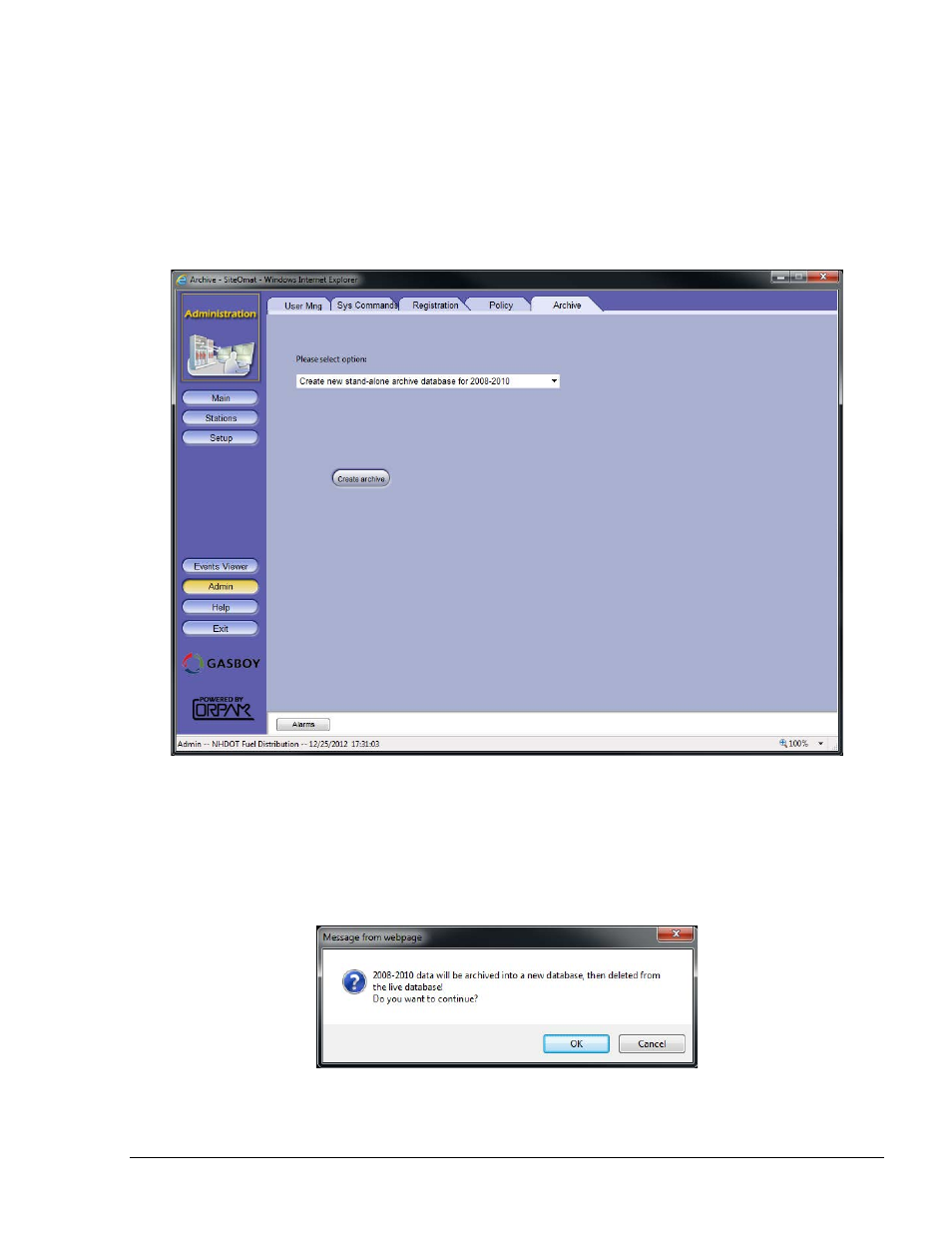
129
6.8.5. Database Archiving
This feature enables the system Administrator to transfer data from previous years into a new
database to reduce the size of primary storage and improve application performance, lowering
storage requirements for copies of the database for backup and other purposes.
To open the Archive screen (see Figure 6-40) click on the
Admin button and select the Archive tab.
Figure 6-40. Archive Tab
Proceed as follows:
1. Select the period of time from the drop-down
2. Click
Create archive. The following confirmation message appears (see Figure 6-41)
Figure 6-41. Database Archiving Confirmation Message
FMS and FHO User’s Manual - MDE-4821
Advertising