Reports tab, Figure 6-4. setup screen – reports tab – Gasboy Fleet Head Office System User Manual
Page 87
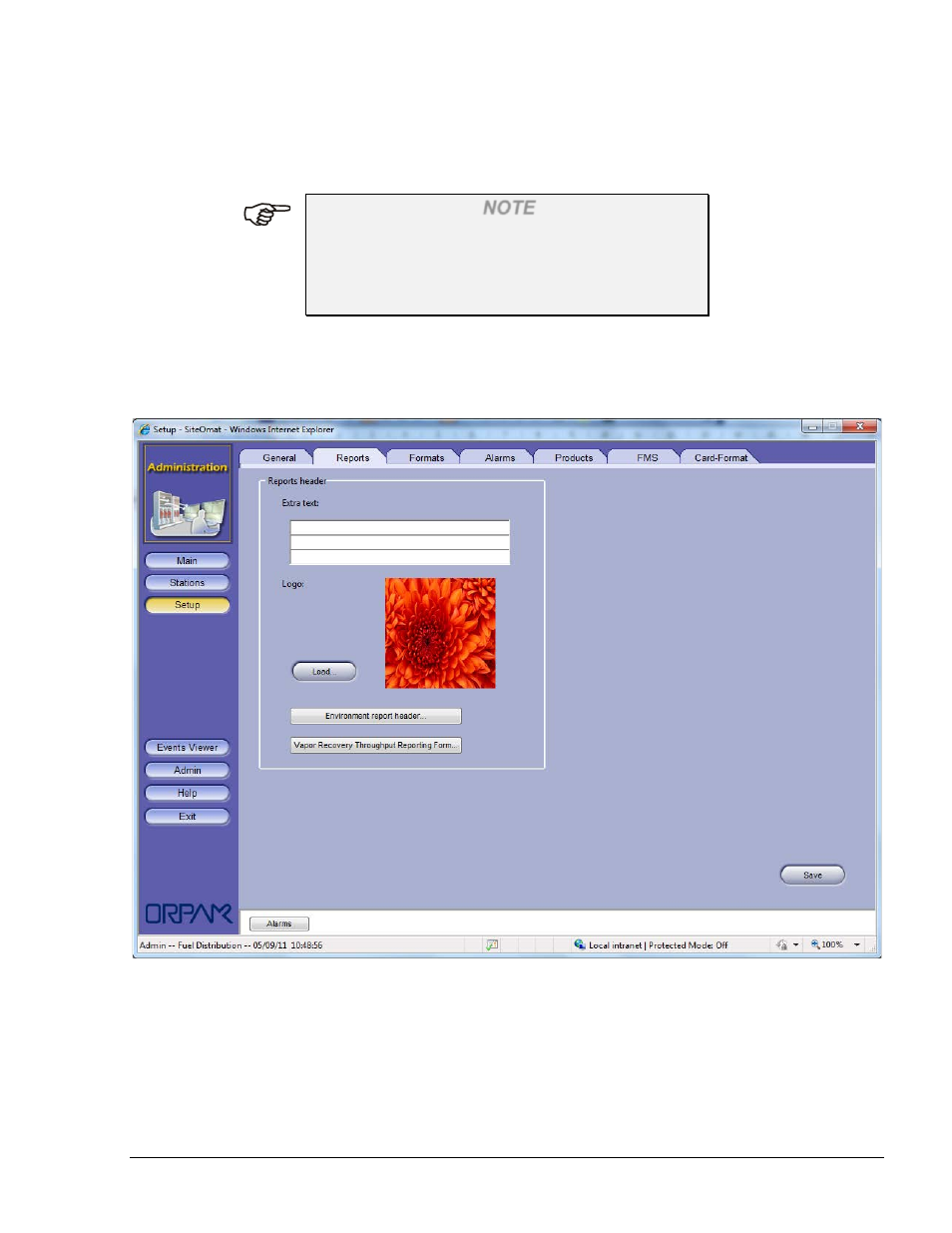
85
5. Enter the source folder into the
Import Folder textbox
6. Click on
Save to save the changes and close the dialog box, or Cancel to close the dialog
box without saving the changes
NOTE
The file format should be Microsoft Office Excel
ASCII Comma Separated Values (CSV).For further
information on the import file format and fields
please refer to APPENDIX B.
6.4.3. Reports Tab
The Reports screen enables the user to define report headers and company logo. To open this screen
(see Figure 6-4), click the on the
Setup navigation button and select the Reports tab.
Figure 6-4. Setup Screen – Reports Tab
To create a header, proceed as follows:
1. Enter text for the report header in the
Extra Text text boxes
2. Click
Load to select an image file to be used as the company logo
FMS and FHO User’s Manual - MDE-4821