Figure 7-10. limits rule detail tab – Gasboy Fleet Head Office System User Manual
Page 149
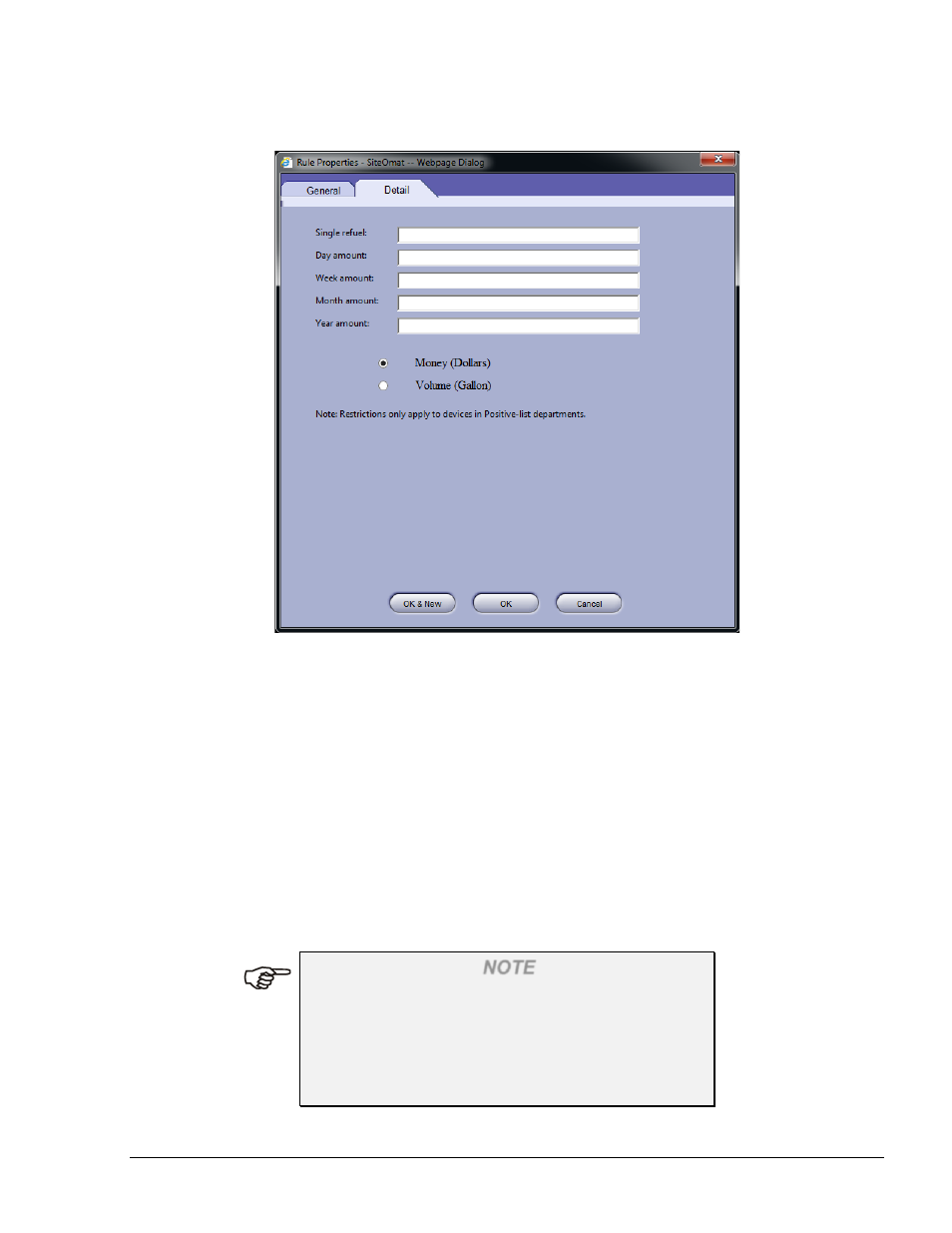
147
Figure 7-9. Limits Rule Detail Tab
To define the Limit rule:
1. In the Amount Type pane, select whether the limits to be defined refer to Money (American
dollars) or to fuel Volume
2. In the
Single Refuel text box, enter a limit imposed per a single refuel
3. In the
Day Amount text box, enter a limit imposed per day
4. In the
Week Amount text box, enter a limit imposed per week
5. In the
Month Amount text box, enter a limit imposed per month
6. In the
Year Amount text box, enter a limit imposed per year. The day of the year on which
the Year Limit begins is set in Administration
→ Setup → General (see Section 6.4.1)
NOTE
There is no need to enter limits in all the text boxes.
It depends on the kind of limit to be applied.
However, verify that the limits are entered in a
logical way (e.g.: the day limit should be less than
the week limit).
FMS and FHO User’s Manual - MDE-4821