Obligo report, Figure 8-22. obligo report section – Gasboy Fleet Head Office System User Manual
Page 209
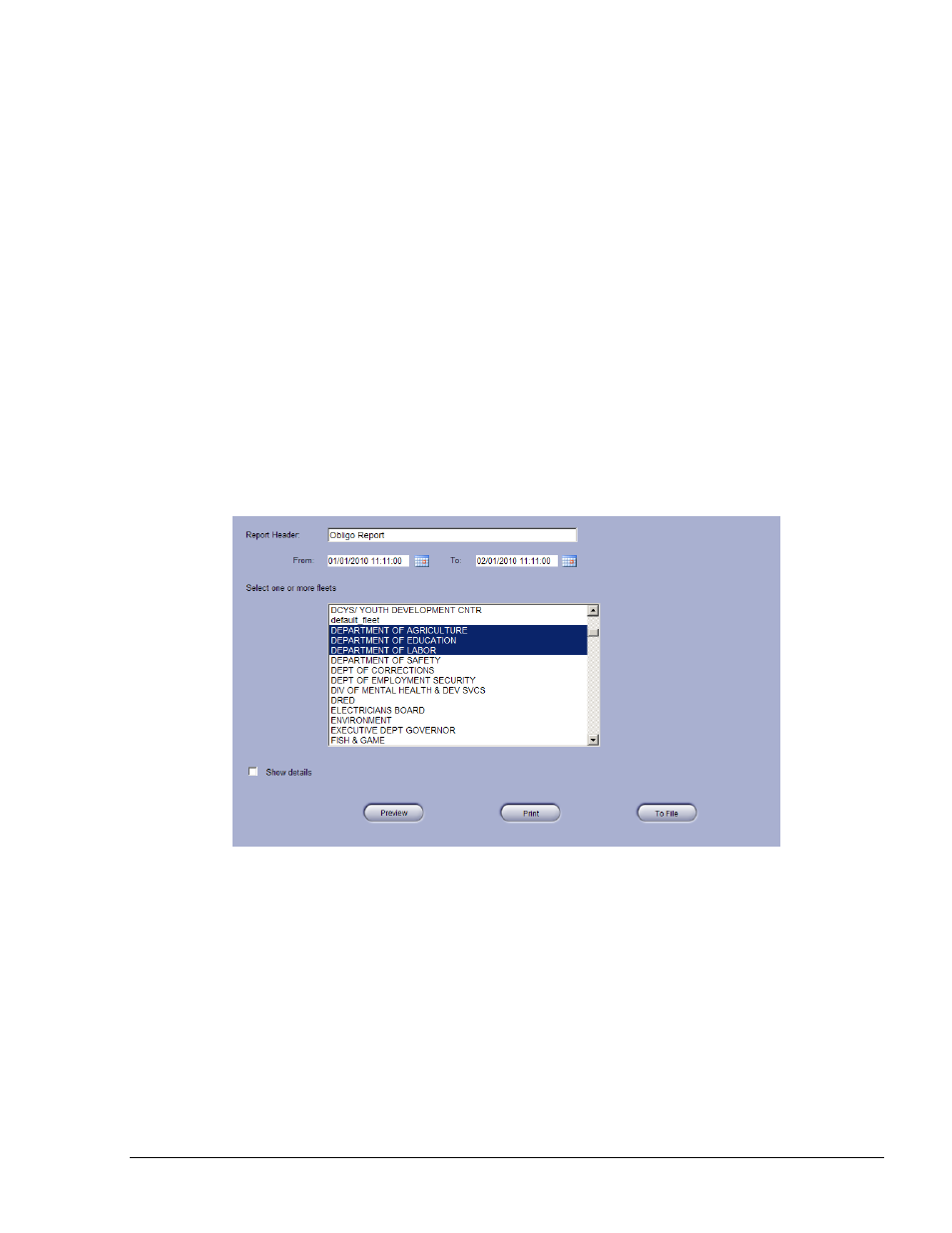
207
8.5.3.6. Obligo Report
This report enables the user to produce an obligor (credit) status report of a fleet. This report is most
applicable if account limits are enabled and it includes Deposits, Withdrawals, Transactions Total
and Balance.
To filter the data to be included in the report (see Figure 8-22), proceed as follows:
1. Filter the report by time range, utilizing the
From Date and To Date menus
2. Select the required fleet by clicking on its row in the fleets' box. To select multiple fleets,
press the CTRL key while selecting the requested fleets
3. To include all Deposits and Withdrawals executed during the selected time range, select the
Show Details checkbox
Click
Preview to display the report on a new screen (see Figure 8-23).
Click
Print (see paragraph 8.3) to send the report to a printer, or click To File (see paragraph 8.4)
to save the report.
Figure 8-22. Obligo Report Section
FMS and FHO User’s Manual - MDE-4821