Product properties, Deleting a product, Figure 6-11. cannot delete product message – Gasboy Fleet Head Office System User Manual
Page 94
Advertising
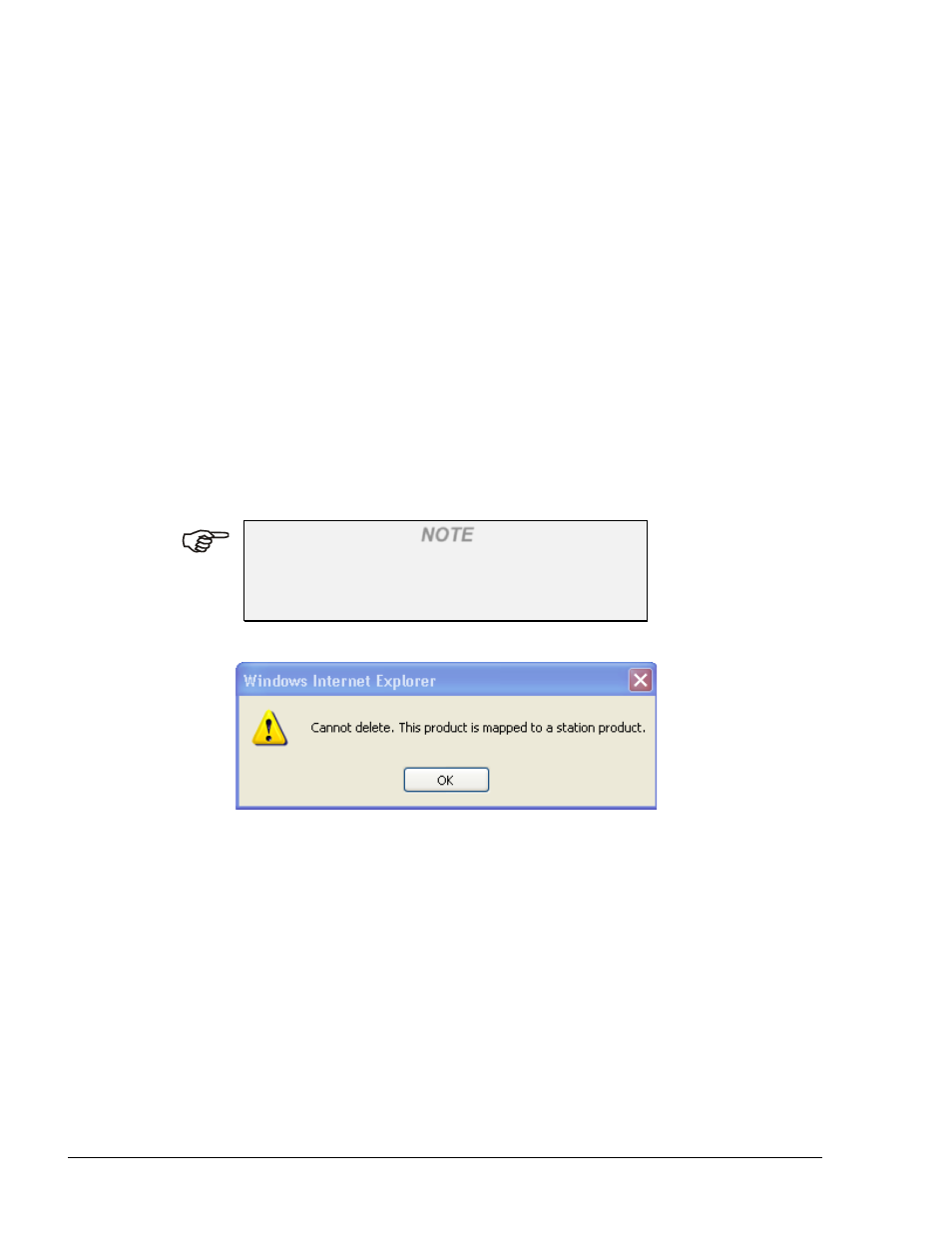
92
6.4.6.2. Product Properties
To modify products properties, proceed as follows:
1. Select a product by clicking on the corresponding row
2. Click Properties
3. The Product screen appears
4. Enter the changes in the respective text boxes
5. Click OK
6.4.6.3. Deleting a Product
To delete an existing product from the FHO/FMS database, proceed as follows:
1. Double-click a row for selecting the product to be deleted
2. Click on the Delete button
3. A confirmation message is displayed to prevent accidental deletion.
4. Click OK.
NOTE
A Product may not be deleted if a product in a
station is mapped to it (see paragraph 6.5.2.5, see
Figure 6-22).
Figure 6-11. Cannot Delete Product Message
FMS and FHO User’s Manual - MDE-4821
Advertising