Add new transaction – Gasboy Fleet Head Office System User Manual
Page 216
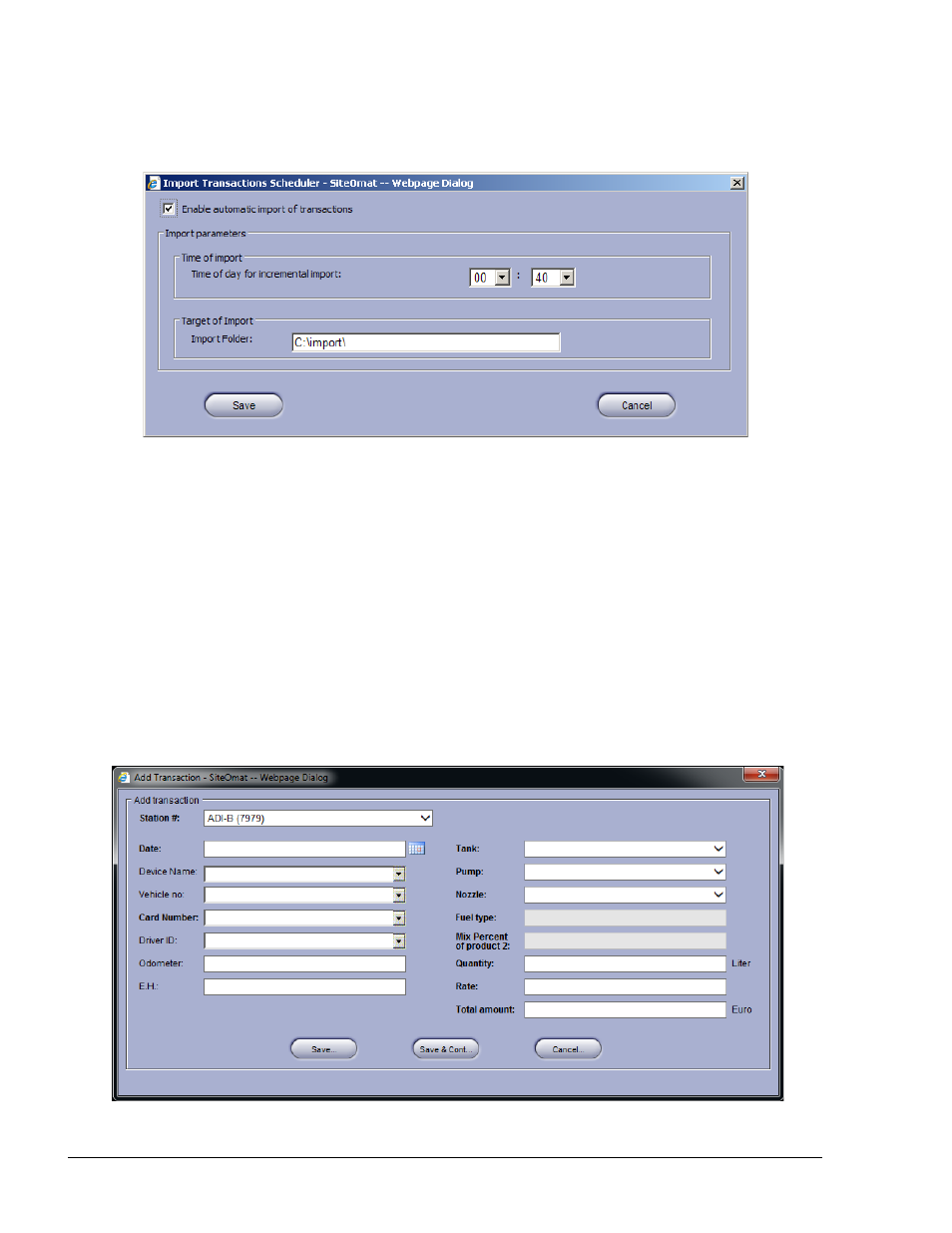
214
Figure 8-28. Import Transaction Settings Dialog Box
Figure 8-29. Import Transaction Scheduler Dialog Box
Before the system starts the import process, it runs verification processes to validate the file; in
cases where any of the verification processes fails the file is rejected and the user is informed. The
user can save the error log file on the local machine.
In cases where only part of the lines were rejected the process continues with the approved files and
the error log file contains only the problematic lines.
Existing transactions are not overridden by the import process and relevant error (warning) lines are
added to the log file regarding duplicate transactions.
8.5.4.4. Add New Transaction
To add a new transaction, click on the Add Transaction button. The Add Transaction screen appears
(see Figure 8-30). Fill in the required information in the fields and click Save.
FMS and FHO User’s Manual - MDE-4821