General tab, Figure 6-2. setup screen – general tab – Gasboy Fleet Head Office System User Manual
Page 84
Advertising
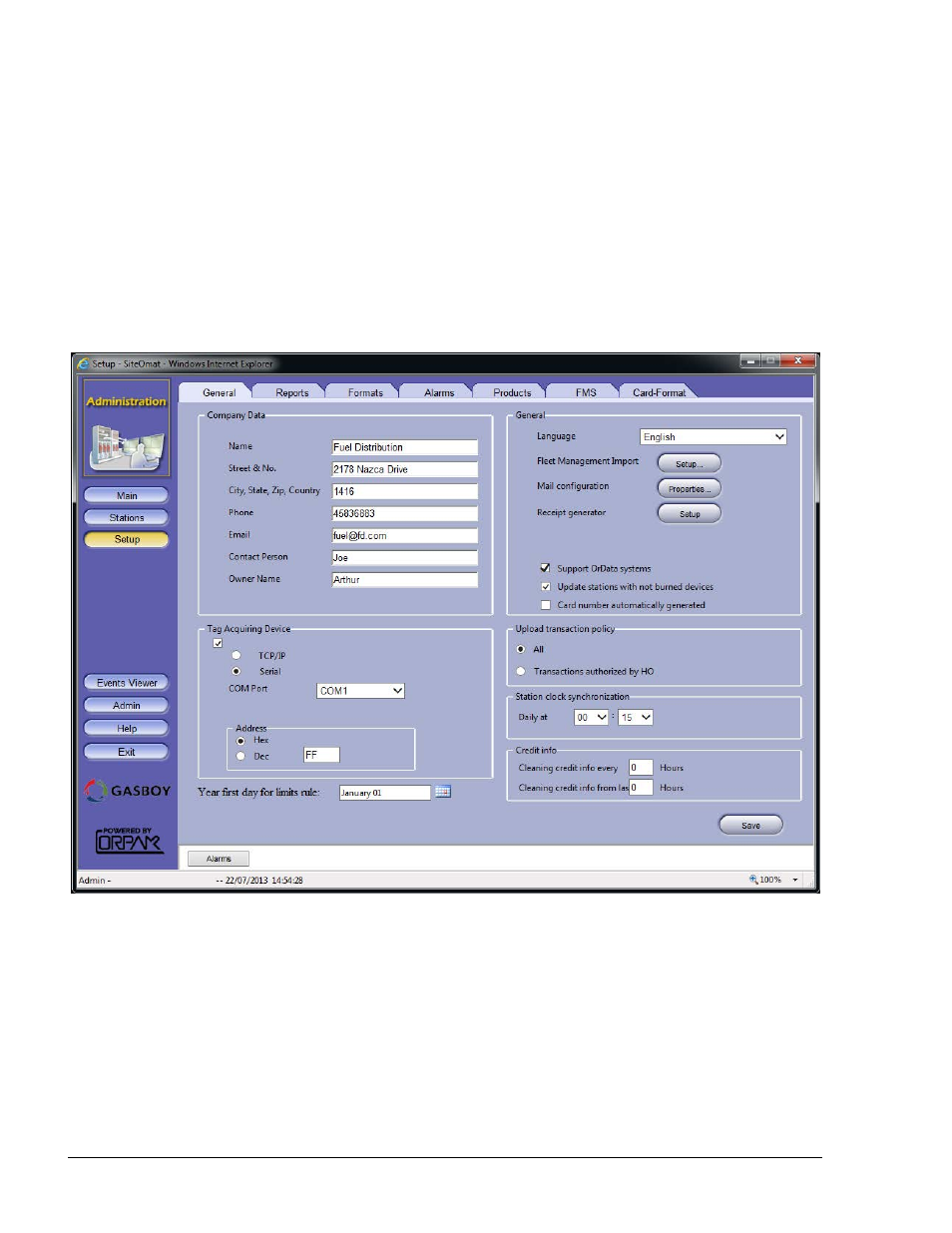
82
• Alarms – serves for displaying alarm summary reports. The user can define alarms priority and
audio and perform several actions such as alarm acknowledgements.
• Products – defines the products that the company is providing.
• FMS – defines the setup parameters relevant to FMS screens.
• Card-Format – allows definition of new refueling authorization card formats.
6.4.1. General Tab
To enter the General Setup window (see Figure 6-2), click the on the
Setup navigation button, or
select the General tab if already in the Setup section.
Figure 6-2. Setup Screen – General Tab
In the General tab the administrator can define the following settings (see Table 6-2):
FMS and FHO User’s Manual - MDE-4821
Advertising