Figure 3-27. hasp insertion message – Gasboy Fleet Head Office System User Manual
Page 57
Advertising
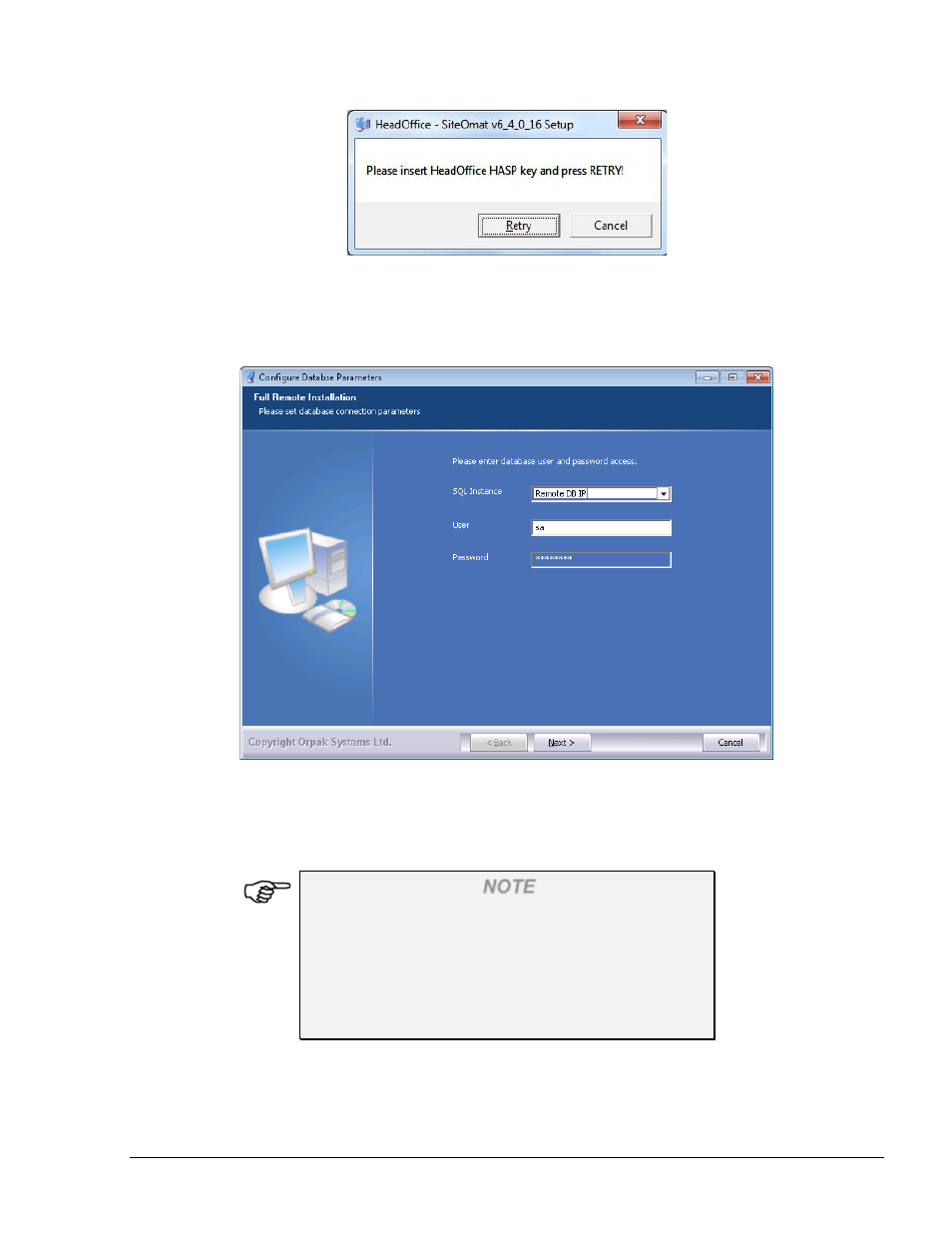
55
Figure 3-27. HASP Insertion Message
4. Plug the provided HASP into a free USB port and then click
Retry. The Configure Database
Parameters screen appears (see Figure 3-28)
Figure 3-28. Configure Database Parameters Screen –Full Remote Mode
5. Enter the remote computer IP address in the
SQL Instance text box, enter SQL Server
Username and Password and click Next
NOTE
Default SQL Passwords:
Sa123456 for servers running Windows 7
123456 for servers running Windows XP or 2000.
These passwords may be changed to meet the
organization's password policy.
Please consult your IT manager.
6. Proceed with steps 8 and 9 as described in paragraph 3.3
FMS and FHO User’s Manual - MDE-4821
Advertising