Establish communications, Figure 3: starutil-3000 – NavCom SF-3050 Rev.B User Manual
Page 26
Advertising
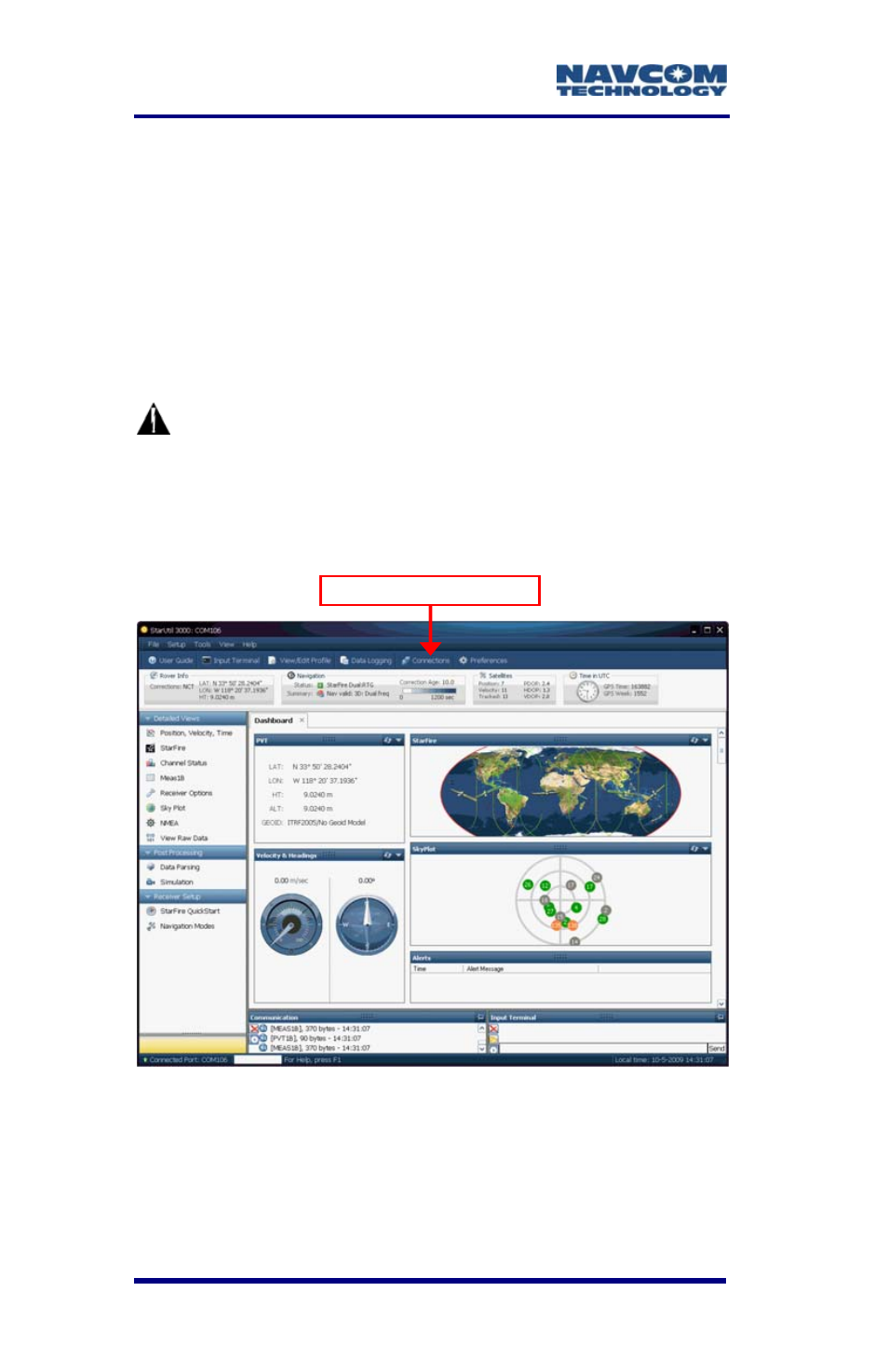
SF-3050 User Guide – Rev B
1-24
Establish Communications
10. Browse to Navcom\Utilities\StarUtil-3000 on the PC.
11. Ensure that these files are in the StarUtil-3000
folder: “Starutil-3000_v0,0,x.exe” (program
executable file), “navcomx1c45x3050.inf” (USB
driver), 96-312007-3001RevX_Sapphire TRM.pdf,
and 96-310029-3001RevX_StarUtil-3000.pdf.
The USB driver must be in the same
folder as StarUtil-3000 for the USB
port to auto-recognize the SF-3050.
12. Double-click “Starutil-3000_v0,0,x.exe” to open
the program.
Figure 3: StarUtil-3000
13. Click the Connections button to establish
communications between the PC and the
SF-3050 (see Figure 3). The Port Configuration
dialog box opens (see Figure 4).
Connections Button
Advertising
This manual is related to the following products: