Determine current firmware versions, Figure 7: access to receiver options tab – NavCom SF-3050 Rev.B User Manual
Page 29
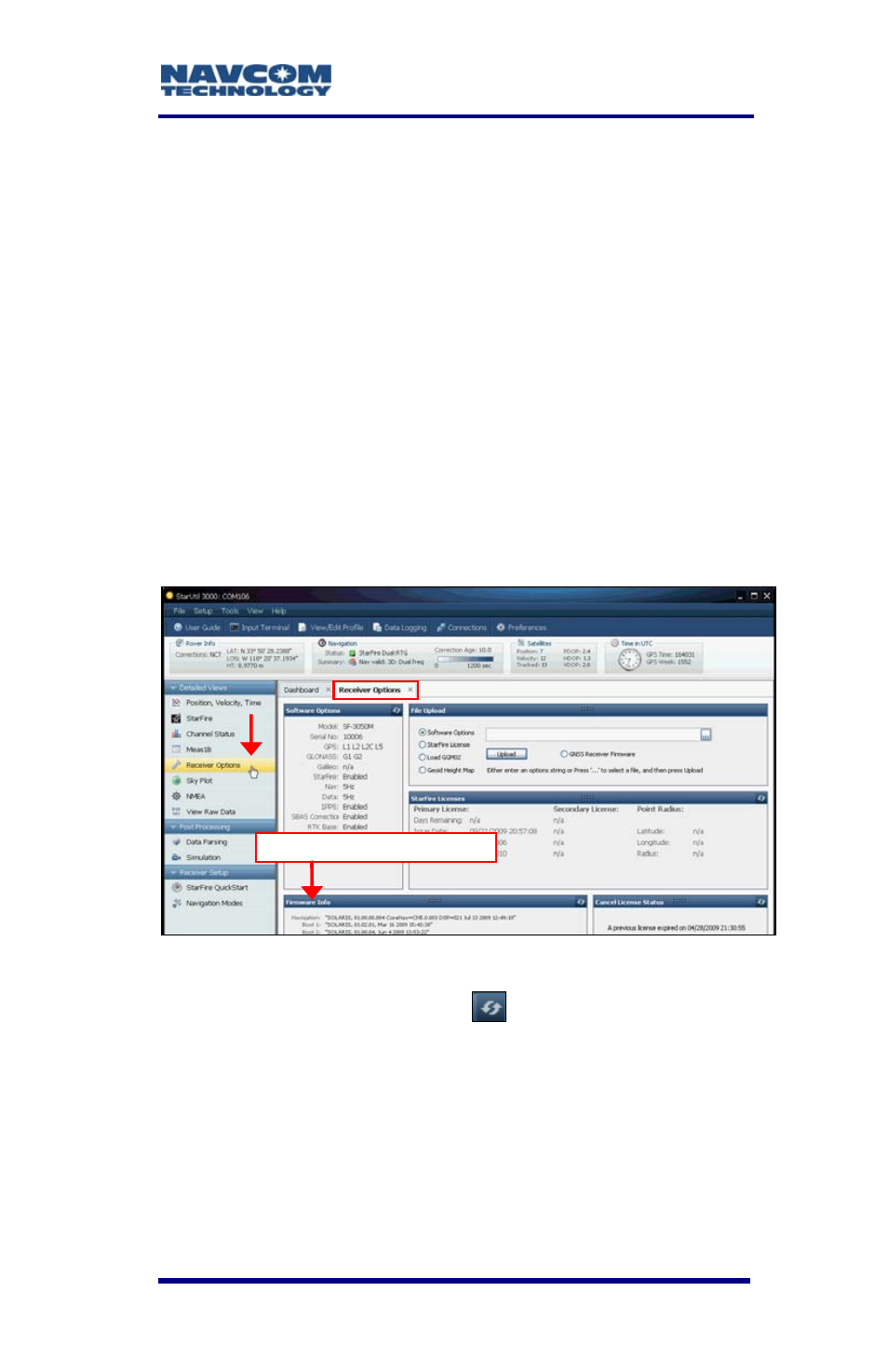
SF-3050 User Guide – Rev B
Determine Current Firmware Versions
In this section, the user determines if the most current
firmware is installed in the SF-3050. The version of
the installed firmware is important to ensure the
proper operation of the receiver.
In StarUtil-3000, the use of the Firmware Info window
on the Receiver Options tab is the easiest way to
determine if the installed firmware is the most current.
An alternative method is to use the Input Terminal
window.
18. Click Receiver Options in the Detailed Views
menu. The Receiver Options tab opens (see
Figure 7).
Firmware Info Window
Figure 7: Access to Receiver Options Tab
19. Click the Refresh button
on the Firmware Info
window to view the current output data (see
Figure 8).
1-27