Setup, Figure 58: input terminal -- usbmode – NavCom SF-3050 Rev.B User Manual
Page 91
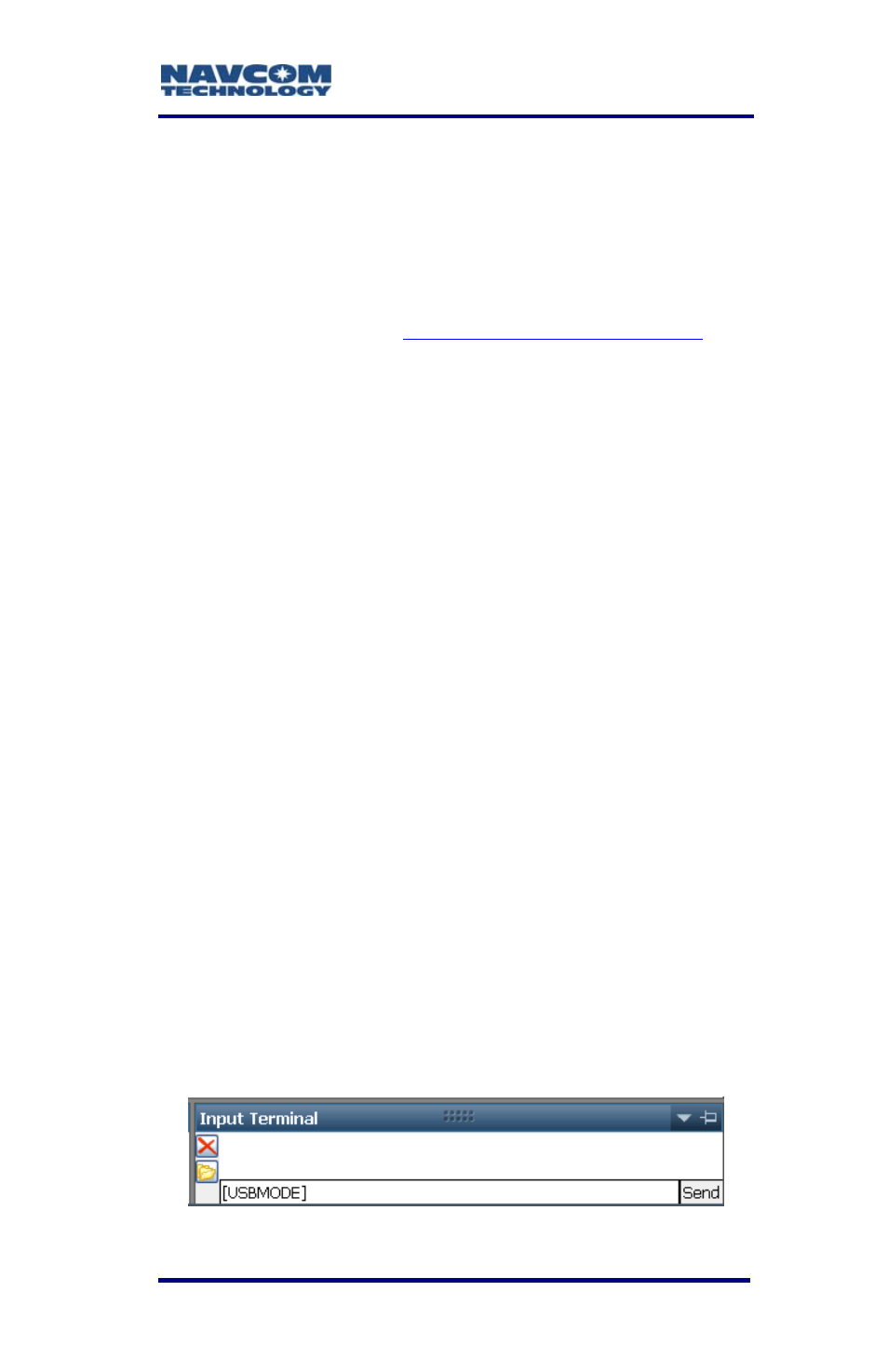
SF-3050 User Guide – Rev B
Positronic 9-Pin Male to USB 2.0 Host Receptacle
Data Cable (P/N 94-310271-3006LF). This cable
is not supplied with the SF-3050.
The USB Host Data Cable is available via a
NavCom authorized representative, or by
contacting the
.
Refer to the section above, USB Host Cable
(Option), for a detailed description of the cable.
Refer to the Sapphire TRM for details on the
commands used in this section. (see Related
Documents in the fore-matter).
Setup
The SF-3050 must be configured in USB Host Mode
to log data to a USB flash drive.
1. Connect the Positronic connector of the supplied
DB9S cable (P/N 94-310260-3006LF) to
COM1 - LAN of the SF-3050. Connect the DB9S
end to the computer.
2. Connect the Positronic connector of the USB Host
cable (P/N 94-310271-3006LF) to COM 2 - USB
of the SF-3050. Plug a USB flash drive into the
USB Host end of the cable.
3. Open StarUtil-3000 on the PC.
4. Locate
the
Input Terminal window at the bottom
right of StarUtil-3000.
5. Type the command [USBMODE] in the field at the
bottom of the window (see Figure 58).
Figure 58: Input Terminal -- USBMODE
3-89