Figure 4: port configuration dialog box – NavCom SF-3050 Rev.B User Manual
Page 27
Advertising
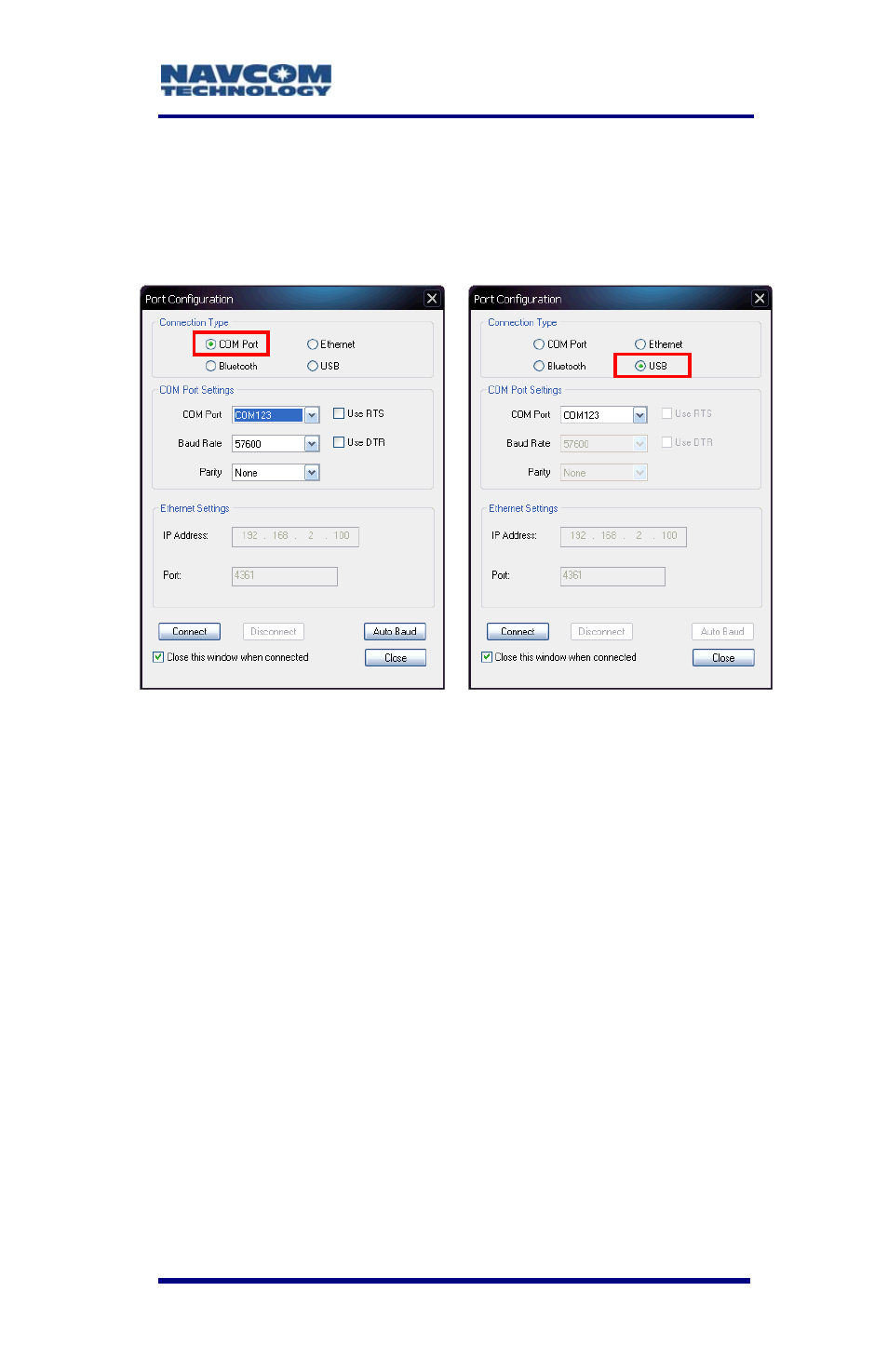
SF-3050 User Guide – Rev B
Refer to Figure 4 for the steps below:
14. Depending on the current Connection Type, do
not change the default option, COM Port, or select
USB.
COM Port Settings
USB Settings
Figure 4: Port Configuration Dialog Box
15. Set the appropriate options according to the
Connection Type:
• COM Port:
• COM Port: The appropriate PC COM Port
• Baud Rate: 57600 (keep the default)
• Parity: None (keep the default)
Or
• USB Port:
• COM Port: The appropriate virtual PC
COM Port
16. Click the Connect button at the bottom of the
dialog box.
1-25
Advertising
This manual is related to the following products: