Upload software options, Figure 17: settings for pwrio firmware, Pftware options – NavCom SF-3050 Rev.B User Manual
Page 35: U load so
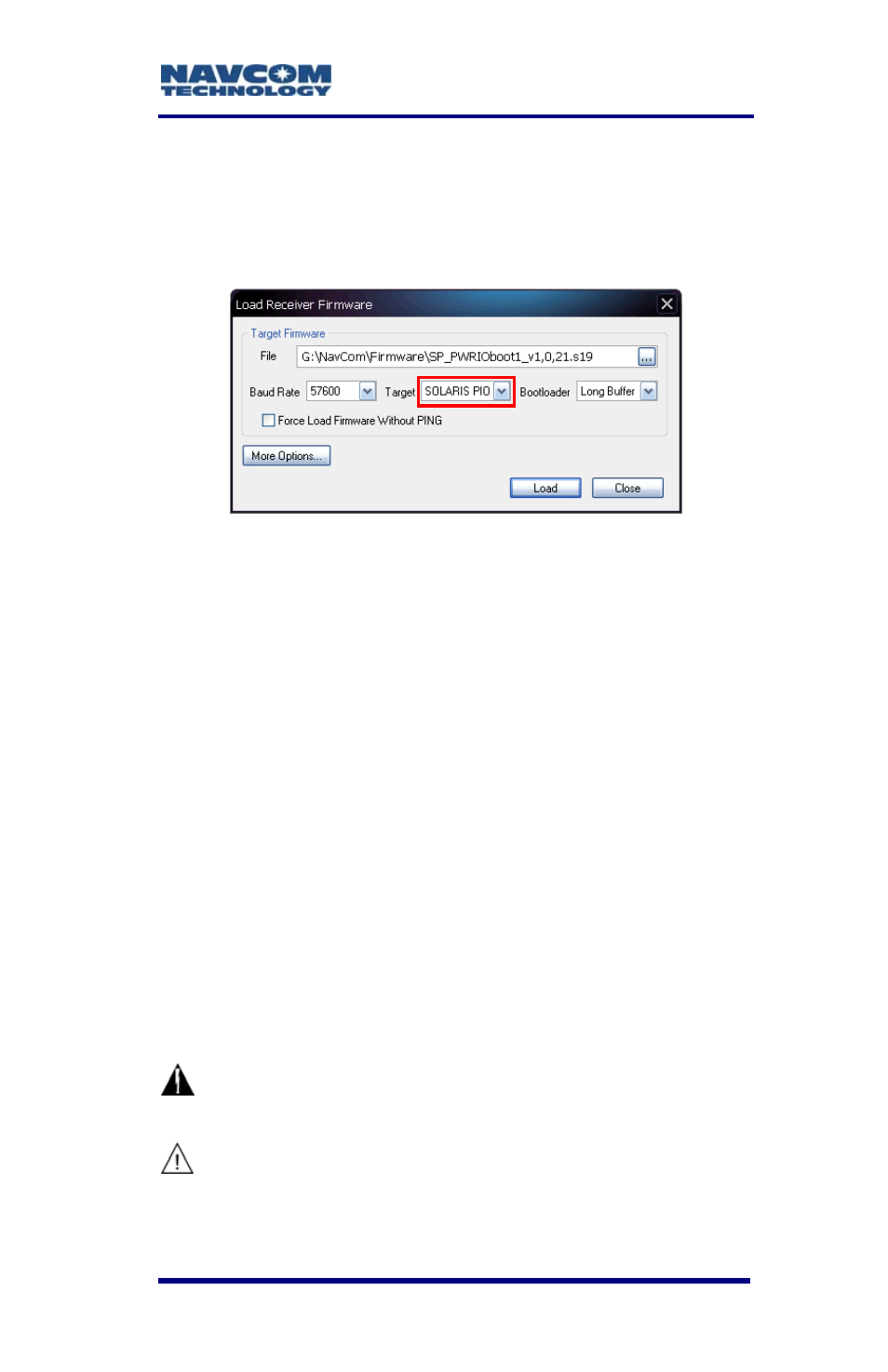
SF-3050 User Guide – Rev B
1-33
• Bo
pro
• Force Load Firmware Without PING: Keep th
default (unchecked).
otloader: Do not set this option. The
gram automatically sets the buffer type.
e
Figure 17: Settings For PWRIO Firmware
ick the Load button. An upload progress windo
p
ftware Options
Software options may be purchased in a bundle
0 software bundles
are: SF-3050G, SF-3050S, and SF-3050M. Refer to
he
30. Cl
w
op
ox
31. Repeat the steps above to upload more firmware
files if necessary.
ens. At the end of upload, a confirmation b
opens. Click OK.
32. Do not close StarUtil-3000. Continue to the next
section.
U load So
and/or individually. The SF-305
Chapter 2/Software Bundles for descriptions of t
software options in each bundle.
Software Options must be uploaded before
the StarFire License, if purchased.
The receiver must be navigating at the
time of the software options upload.