Confirm starfire navigation, Figure 29: starfire menu item, Figure 30: position, velocity & time menu item – NavCom SF-3050 Rev.B User Manual
Page 41
Advertising
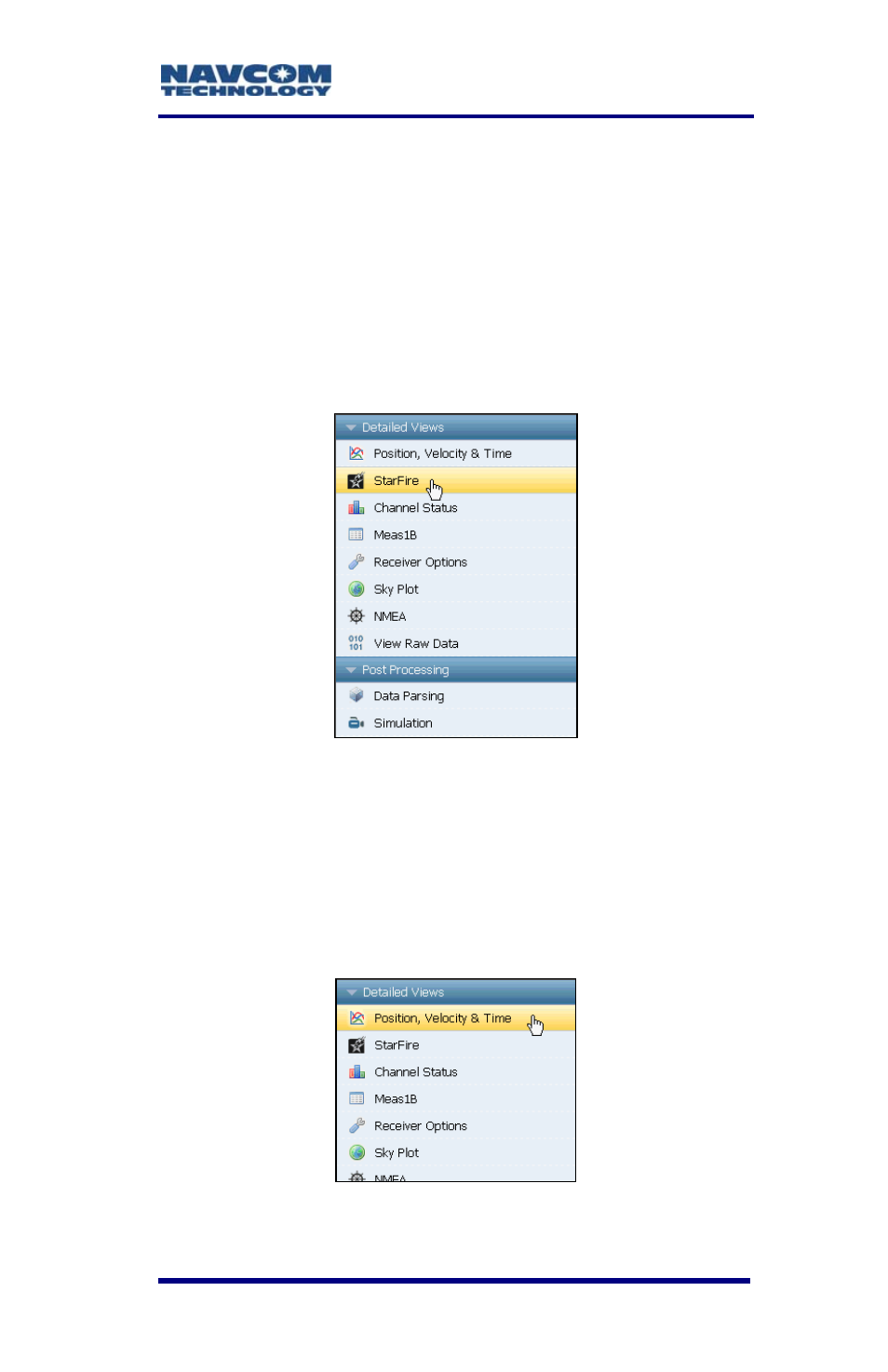
SF-3050 User Guide – Rev B
1-39
50.
loa
•
•
To open the StarFire tab, click
the Detailed Views menu
Ensure that the purchased StarFire License is
ded. These tabs provide license information:
Receiver Options tab: StarFire Licenses and
License Status windows
StarFire tab: License Info window
StarFire in
(see Figure 29).
Figure 29: StarFire Menu Item
Confirm StarFire Navigation
51. Click Position, Velocity & Time in the Detailed
Views menu to determine if the receiver is
navigating in StarFire mode (see Figure 30). The
PVT tab opens (see Figure 31).
Figure 30: Position, Velocity & Time Menu Item
Advertising
This manual is related to the following products: