Upload starfire license, Figure 22: pvt menu item, Figure 23: navigation status window – NavCom SF-3050 Rev.B User Manual
Page 38
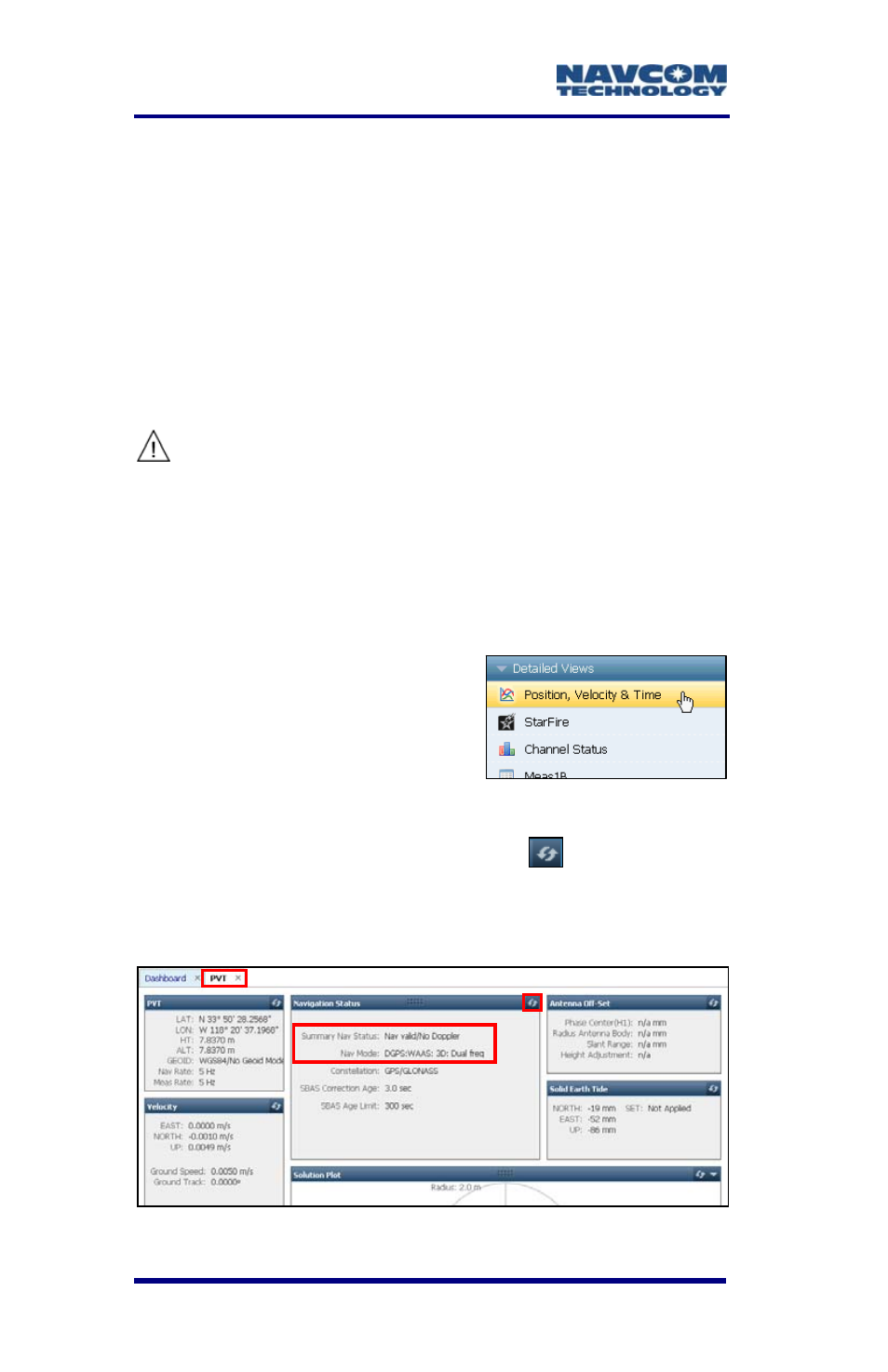
SF-3050 User Guide – Rev B
1-36
Up a
the license are typically transmitted to
Refer
lo d StarFire License
For this initial configuration, the
StarFire license must be installed via
data cable. Subsequent renewals of
the receiver via radio b
to Chapter 5/
roadcast.
Licensing for details.
The receiver must be Tracking GPS
satellites and providing a valid position
solution at the time of the StarFire
license upload to accept the license.
nfirm a valid position solution on the
Navigation Status window:
40
PVT
Click
Position,
Velocity & Time in the
Detailed Views menu
(see Figure 22). The
. Co
tab /
•
Figure 22: PVT Menu Item
utton
PVT tab opens.
• Click
the
Refresh b
on the
indow to ensure that
solution is displayed
Navigation Status w
the current position
(see Figure 23).
Figure 23: Navigation Status Window