Upload user profile (optional) – NavCom SF-3050 Rev.B User Manual
Page 43
Advertising
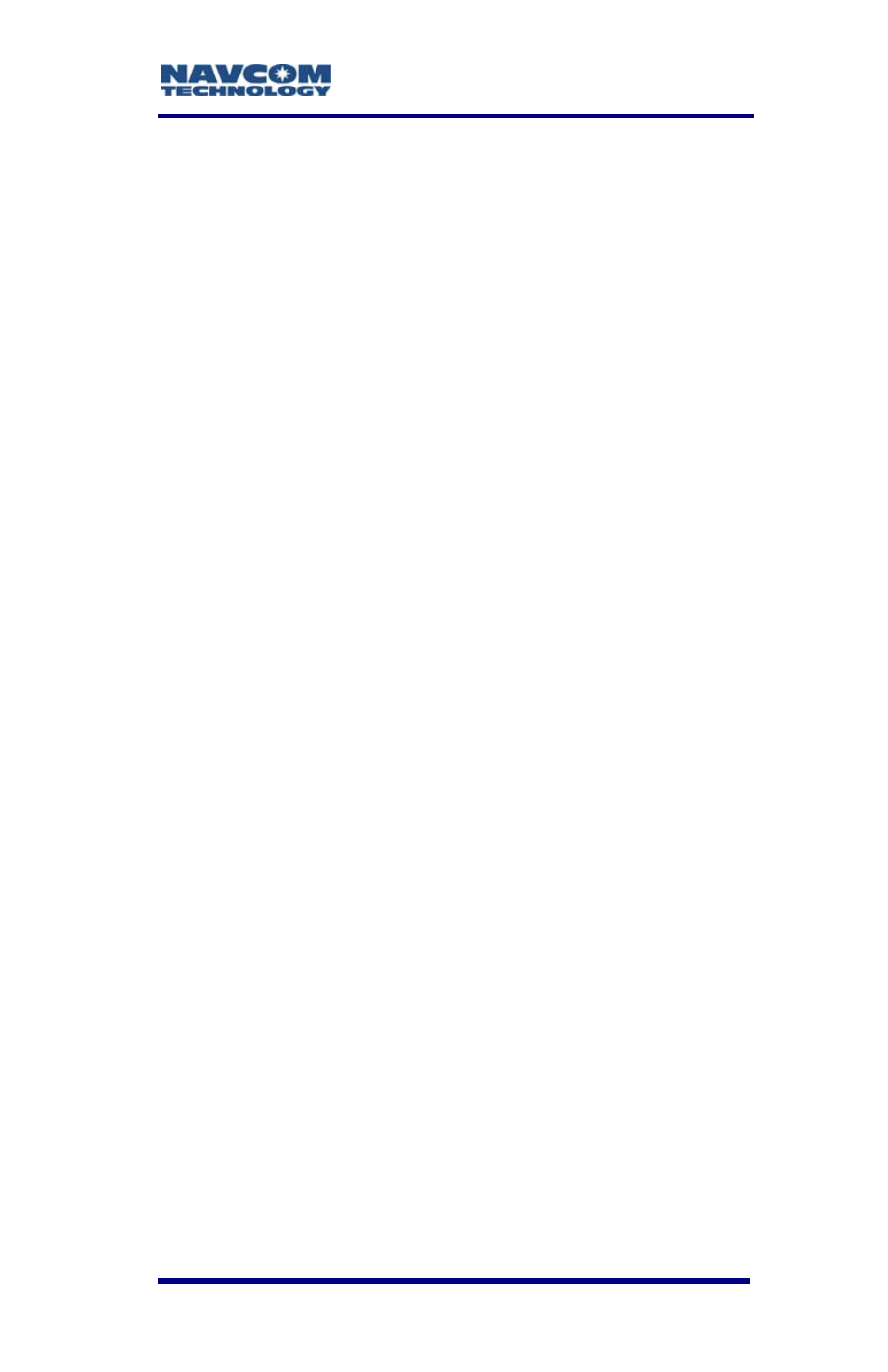
SF-3050 User Guide – Rev B
1-41
Upload User Profile (optional)
If desired, replace the factory default user profile with
red
r to the
information on profiles.
a p
efined profile, or create a profile. Refe
StarUtil-3000 User Guide for instructions .
Pr defined user profiles are a
e
vailable in the
es folder saved on the PC
from the SF-3050 Product Configuration USB
Flash Drive.
Refer to Chapter 5/User Profiles for
Navcom\User Profil
Advertising
This manual is related to the following products: