Figure 56: bluetooth serial port – NavCom SF-3050 Rev.E User Manual
Page 104
Advertising
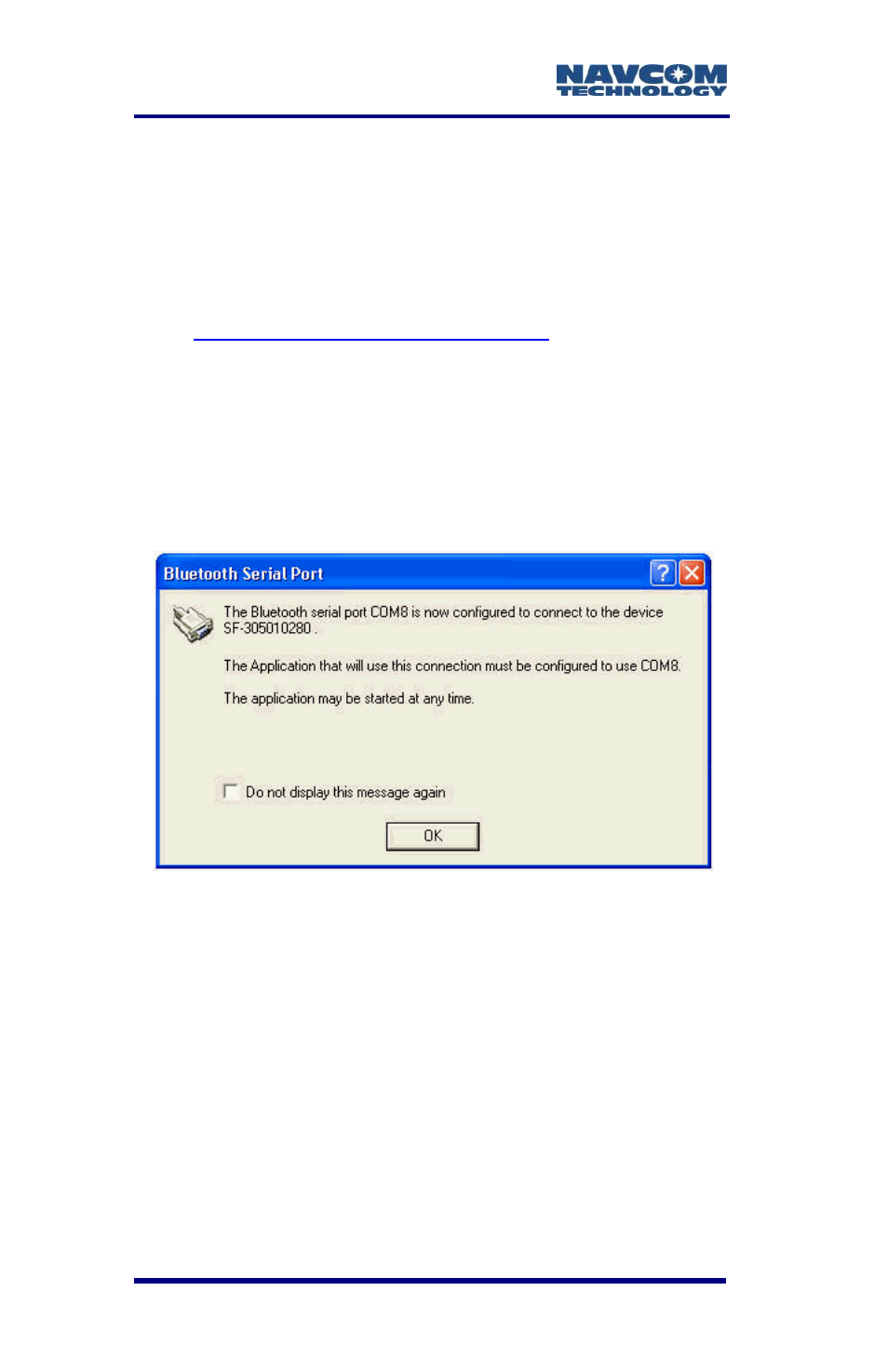
SF-3050 Product User Guide
– Rev E
3-78
serial port if the computer requires a
passcode. Refer to the BTSET command in
the Sapphire Technical Reference Manual.
Not all Bluetooth devices are compatible
with the SF-3050. Refer
to NavCom‟s
Web page
for additional information.
8. Double-click the Bluetooth serial port icon shown
in Figure 55 to display the Bluetooth Serial Port
dialog box (see Figure 56), which confirms the
configured COM port.
9. Click OK.
Figure 56: Bluetooth Serial Port
10. To verify the assigned COM port, right-click the
Bluetooth serial port icon (refer to Figure 55) and
select Properties on the pop-up menu (the
Bluetooth Properties dialog box opens).
Advertising
This manual is related to the following products: