Figure 59: input terminal, Ping command and, Response – NavCom SF-3050 Rev.E User Manual
Page 108: Table 12: bluetooth connectivity led indication
Advertising
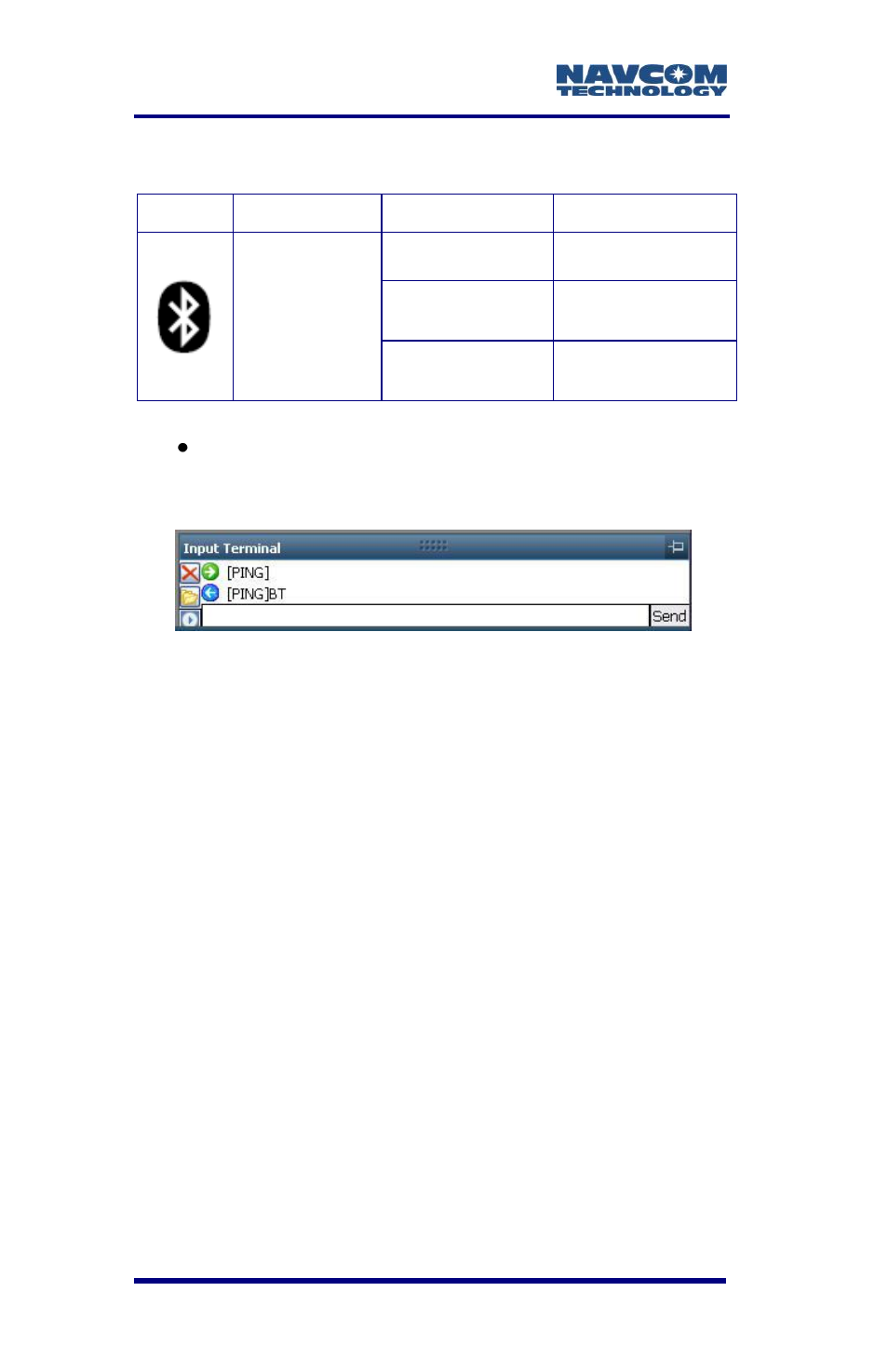
SF-3050 Product User Guide
– Rev E
3-82
Table 12: Bluetooth Connectivity LED Indication
Type [PING] in the Input Terminal and click
the Send button. If properly connected, the
response is [PING]BT(see Figure 59).
Figure 59: Input Terminal
– PING Command and
Response
To use an input terminal to determine
the Bluetooth Virtual COM port on a PC
and connect to the SF-3050 via
Bluetooth, refer to the BTSET message
in the Sapphire Technical Reference
Manual
and to the section “Establish
B
luetooth via the Input Terminal” in the
StarUtil 3000 User Guide.
Icon
Indicator
Status
Description
Bluetooth
Off
Bluetooth off
Blue Blinking
Bluetooth on,
no connection
Blue
Bluetooth
connected
Advertising
This manual is related to the following products: