Figure 31: pvt tab/navigation status window, Figure 32: navigation modes menu item, Figure 31 – NavCom SF-3050 Rev.E User Manual
Page 53: E figure 31)
Advertising
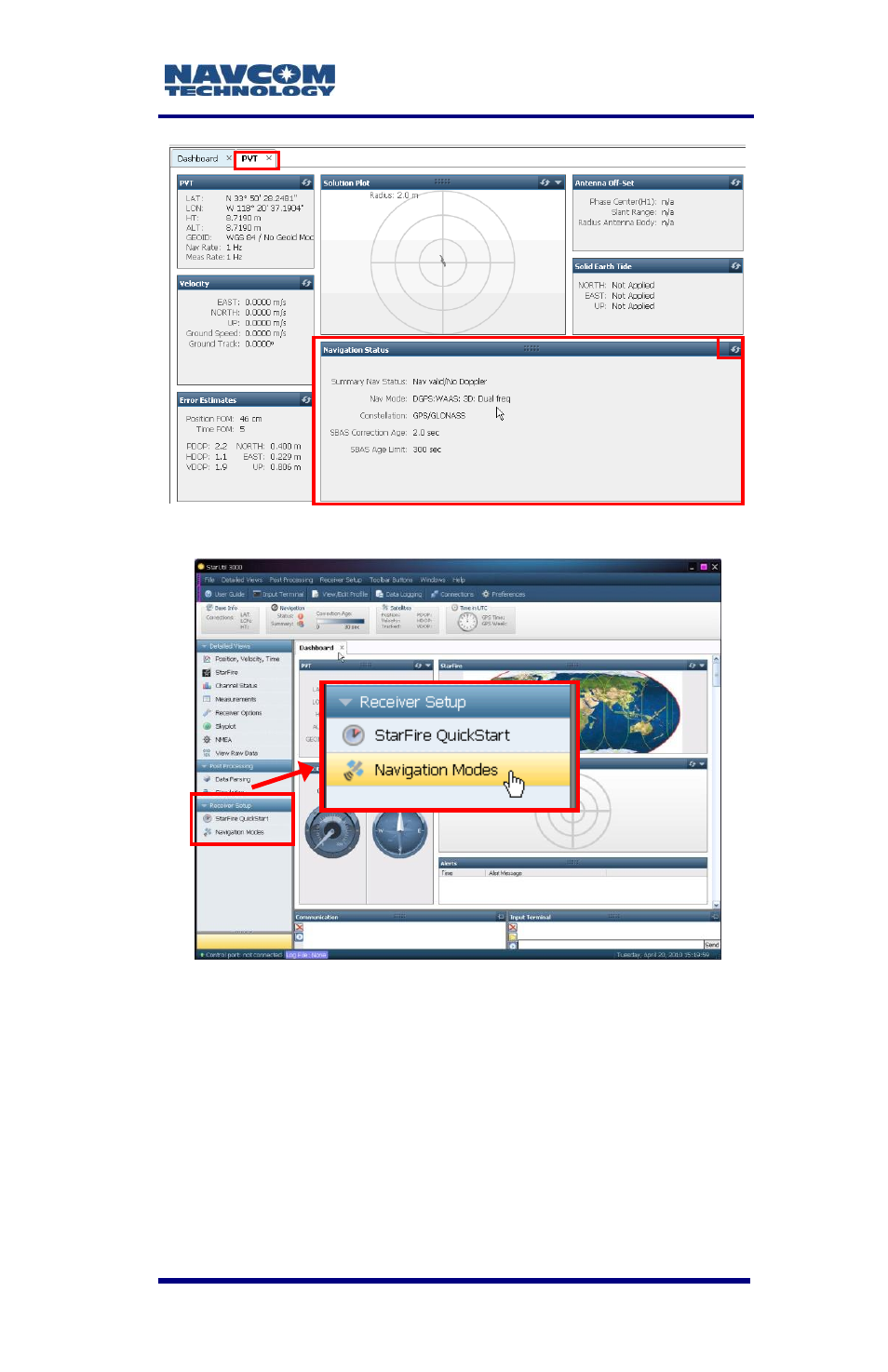
SF-3050 GNSS Product User Guide
– Rev E
1-27
Figure 31: PVT Tab/Navigation Status Window
Figure 32: Navigation Modes Menu Item
67. Click Navigation Modes on the Receiver Setup
menu to open the Set Navigation Modes dialog
box (see Figure 33).
Advertising
This manual is related to the following products: