Figure 11: input terminal, Firmware versions, Figure 12: input terminal – NavCom SF-3050 Rev.E User Manual
Page 40: Figure 13: version command, Figure 12)
Advertising
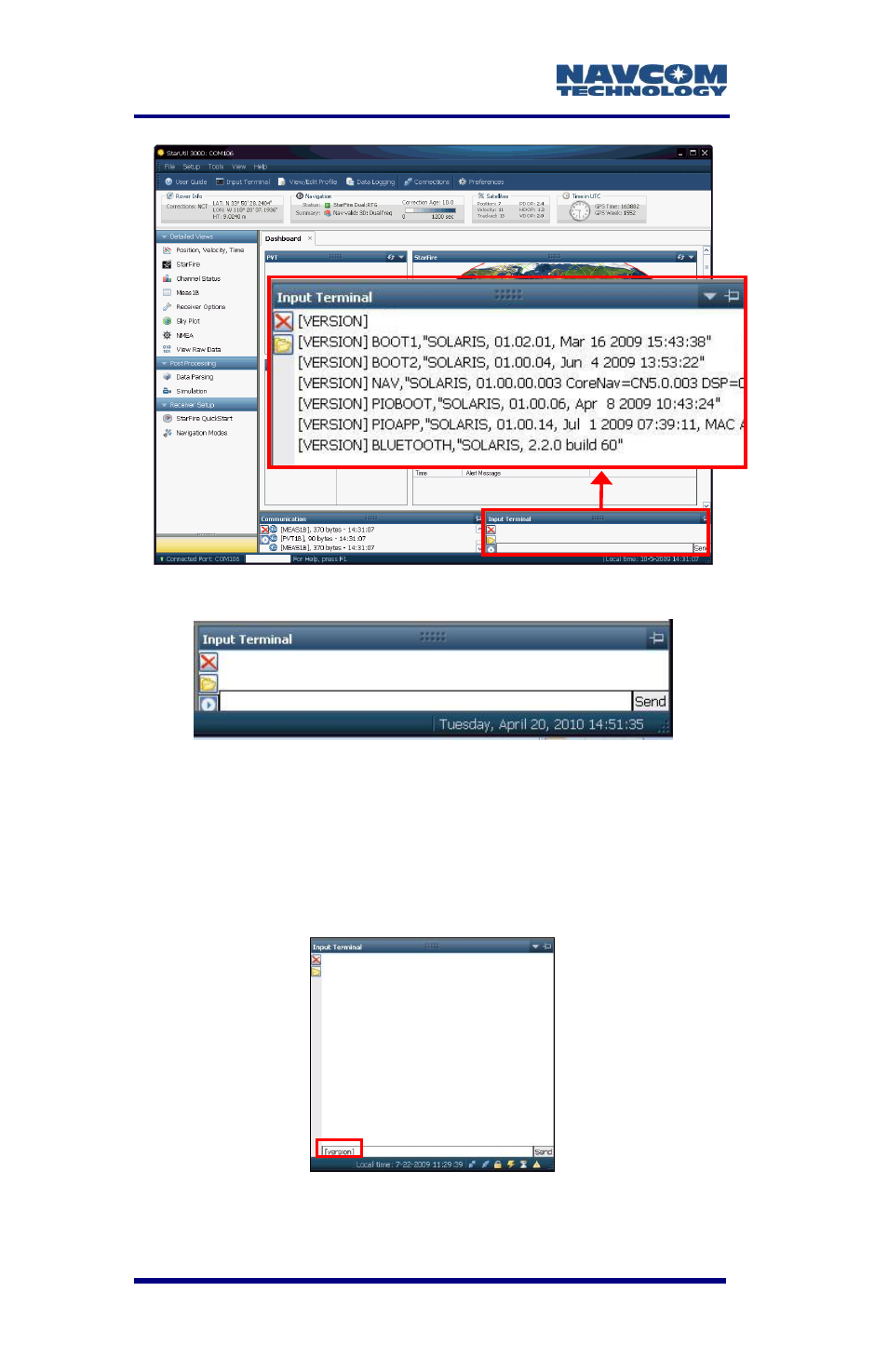
SF-3050 Product User Guide
– Rev E
1-14
Figure 11: Input Terminal
– Firmware Versions
Figure 12: Input Terminal
23. Click and drag the top edge of the Input Terminal
window to enlarge it.
24. Type [VERSION] in the field at the bottom of the
Input Terminal window (see Figure 13).
Figure 13: Version Command
Advertising
This manual is related to the following products: