Pt-link configuration, 2 pt-link ii ethernet connection, Pt-link ii bacnet3 interface – Orion System PT-Link II BACnet3 User Manual
Page 9: Figure 5: connecting with ethernet cable & hub, Figure 4: connecting with crossover cable
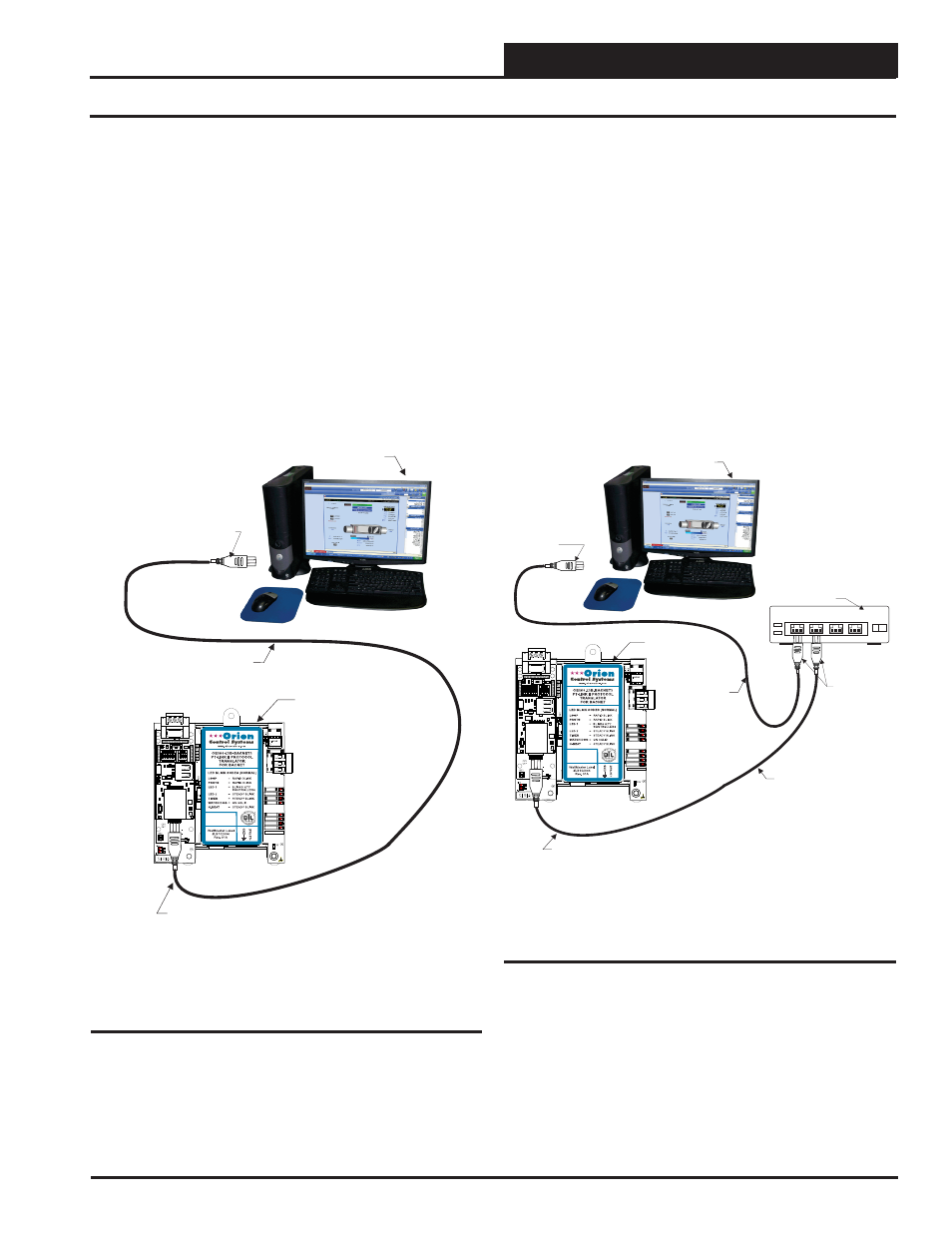
PT-Link II BACnet3 Interface
3.
PT-LINK CONFIGURATION
9
You have two options for connecting the PT-Link II to your PC via
Ethernet:
1.) You may connect the PT-Link II directly to your PC by
using a standard CAT5 or crossover cable (by others) as
shown.
See
Figure 4 for details.
2.) You can also connect both your PC and the PT-Link II to
an Ethernet Hub or Ethernet Switch with standard CAT5
cables.
See Figure 5 for details.
Locate a CAT5 cable and plug one end into your computer’s Ethernet port.
If connecting directly, plug the other end of the Cable into the Ethernet
port on the PT-Link II. If connecting through an Ethernet Hub or Switch,
plug the other end of the PC cable into the hub, and use a second CAT5
cable to connect the PT-Link II to the hub as well.
Power up the PT-Link II by plugging in the power cable. The PT-Link
II may take up to three minutes to power up completely. Once the PT-
Link II is powered up, you should notice that the RUN LED is blinking
continuously on the ProtoCessor Board. See Figure 28, page 23 for a
diagram showing the location of the ProtoCessor RUN LED.
3.2 PT-Link II Ethernet Connection
Ethernet Cable
Ethernet Hub
Or Switch
Connect Ethernet
Cable To
Ethernet
Connect
Ethernet
Cables To
Ethernet Hub
Ports
1
2
3
4
Ethernet Cable
Connect Ethernet
Crossover Cable
To PT-Link Ethernet
Port
PT-Link BACnet
485
DRIVER
COMM
R
SH
T
LOOP
PROTO
LED1
LED2
TIMER
W_DOG
H-BEAT
POWER
MADE IN USA
Computer
1
2
3
4
5
6
7
8
O
N
O
N
1
2
3
4
ON
RSGND
530
8
1210
5308
IAEZH004
Made in USA
Figure 5: Connecting With Ethernet Cable & Hub
Ethernet Crossover Cable
Connect Ethernet
Crossover Cable Directly
To PC Ethernet Card Port
Connect Ethernet
Crossover Cable
To PT-Link Ethernet
Port
Computer
PT-Link BACnet
485
DRIVER
COMM
R
SH
T
LOOP
PROTO
LED1
LED2
TIMER
W_DOG
H-BEAT
POWER
MADE IN USA
1
2
3
4
5
6
7
8
O
N
O
N
1
2
3
4
ON
RSGND
530
8
1210
5308
IAEZH004
Made in USA
Figure 4: Connecting With Crossover Cable