2 installation, Unpack, inspect, power up, What verilink shipments include – Verilink ConnecT 56K DSU (896-502110-001) Product Manual User Manual
Page 17: What the customer provides, Power up, Installation, Chapter
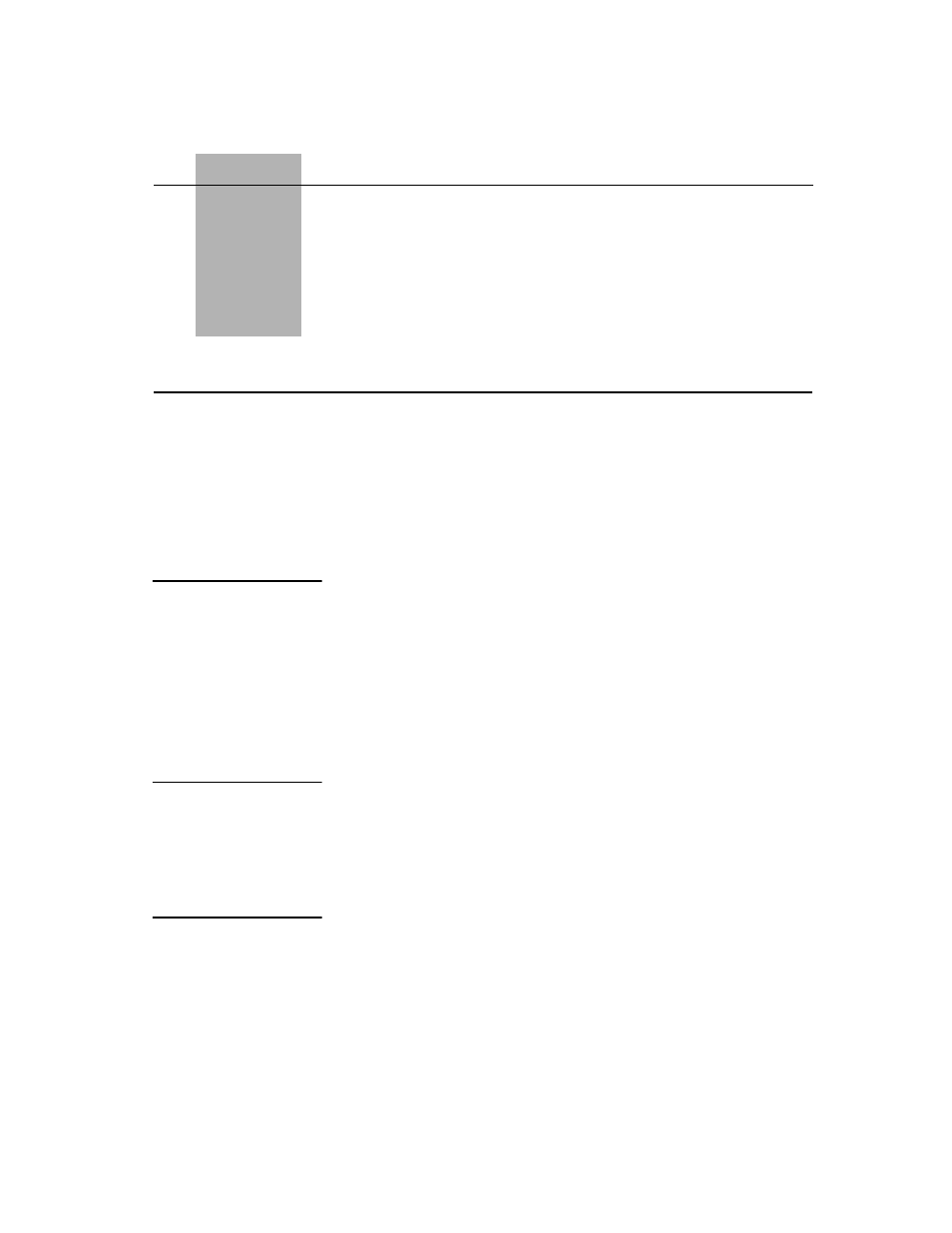
ConnecT 56K DS
User Manual
2-1
Chapter
2
Installation
This chapter explains how to install the ConnecT 56K DSU.
Unpack, inspect, power up
Carefully inspect the ConnecT 56K DSU for any shipping damages. If
damage is suspected, file a claim immediately with the carrier and then
contact Verilink Customer Service. If possible, keep the original shipping
container for use in shipping the ConnecT 56K DSU back for repair or for
verification of damage during shipment.
Verilink shipments include the following:
■
The ConnecT 56K DSU unit.
■
Two line interface cables:
•
an 8-position/modular to 8-position modular
•
an 8-position/modular to 8-position spade lug
■
The user guide.
The customer must provide the following:
■
DTE cable(s):
■
An RS-232 Interface Cable with standard 25-pin male D-type
connectors (Cannon or Cinch DB-19604-432) or V.35 cable.
Each DSU unit is provided with a captive eight-foot power cord,
terminated by a three-prong plug which connects to a grounded power
receptacle.
A telco connector is provided for interface to the network and two others
provide connection to the data terminal equipment (DTE).
What Verilink
shipments include
What the customer
provides
Power up