1 = status, Submenu items – Verilink ConnecT 56K DSU (896-502110-001) Product Manual User Manual
Page 39
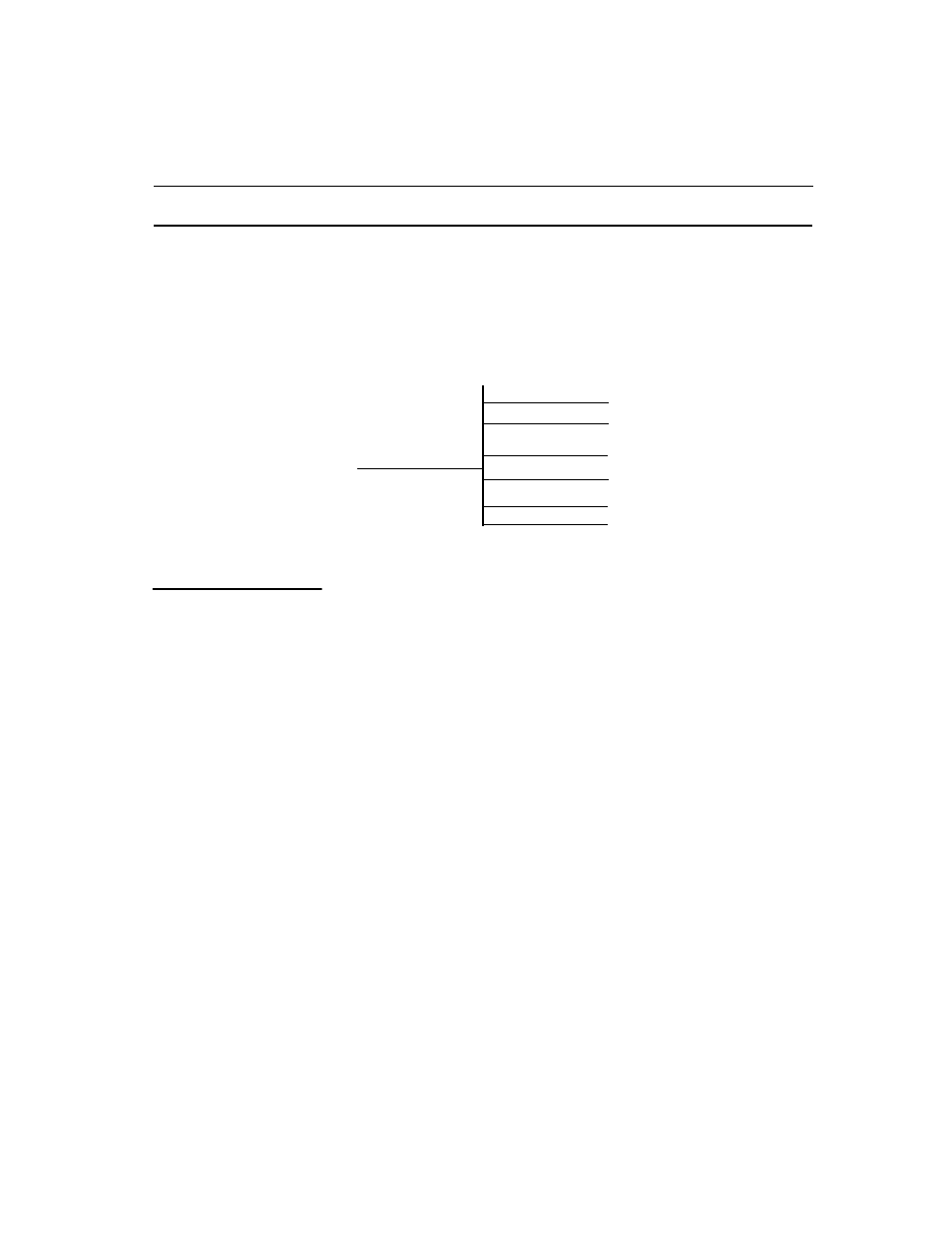
1 = STATUS
ConnecT 56K DS
User Manual
3-9
1 = STATUS
The Status Selection displays two lines at a time of the current
operational status of the network and the DTE interfaces. After 30
seconds of no front panel operation on the ConnecT 56K DSU, it
automatically reverts to the status display.
Figure 3-2 Status Display
Following are the submenu items:
Data Mode
Loop is Normal:
Current operation mode of the ConnecT 56K DSU current status of the
network interface.
Loop X
DTE 56K Sync:
Indicates the rate of the service from the network. Indicates the DTE data
rate and format.
TR SR LLB RLB:
Off/On
Lists four of the DTE interface leads. State of the respective leads
displayed immediately above.
Operation:
Follow standard operating procedure.
1= STATUS
DATA MODE
LOOP IS NORMAL
LOOP 56K
DTE 56SYNC
TR
OFF
SR LLB
RLB
OFF OFF
ON
Submenu items