Verilink ConnecT 56K DSU (896-502110-001) Product Manual User Manual
Page 3
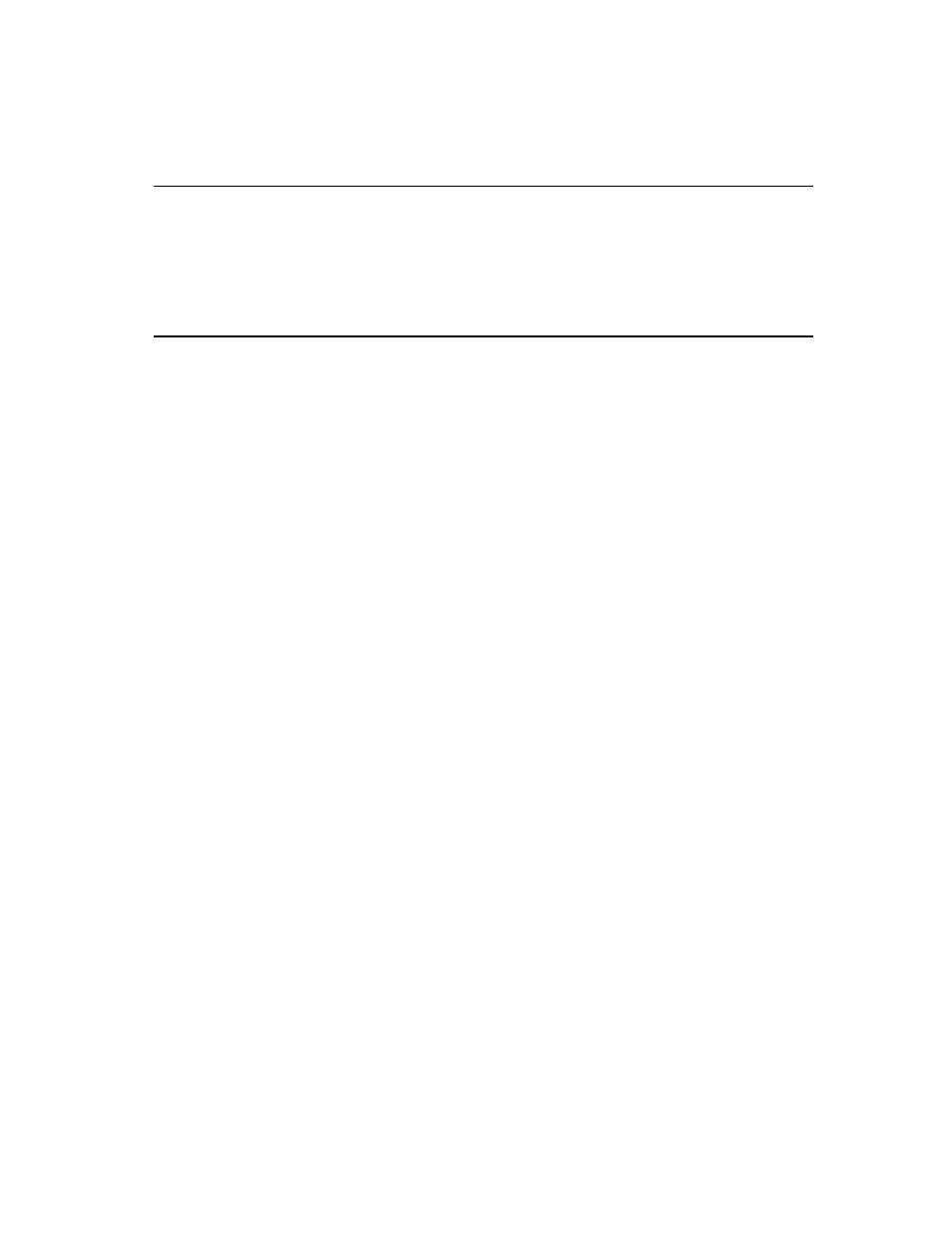
Table of Contents
ConnecT 56K DSU User Manual
i
CHAPTER 1 - Introduction
................................................................................................1-1
Unit Overview ................................................................................................................... 1-1
ConnecT 56K DSU rear panel ............................................................................... 1-2
DDS Overvie
................................................................................................................... 1-4
Switched 56 overview ........................................................................................................ 1-5
CHAPTER 2 - Installation
..................................................................................................2-1
Unpack, inspect, power up ................................................................................................. 2-1
What Verilink shipments include ........................................................................... 2-1
What the customer provides ................................................................................... 2-1
Power up ................................................................................................................. 2-1
Connecting the cables ........................................................................................................ 2-3
Network interface connection ................................................................................ 2-3
DTE data connection .............................................................................................. 2-3
Secondary channel connection ............................................................................... 2-6
Configuration ..................................................................................................................... 2-7
Configuration methods ...................................................................................................... 2-8
Front panel ............................................................................................................. 2-8
“AT” commands ..................................................................................................... 2-8
V.25 bis commands ................................................................................................ 2-9
SDLC option character format ................................................................. 2-9
BI-Sync option character format ............................................................ 2-10
Asynchronous option character format .................................................. 2-10
Command descriptions .......................................................................... 2-11
The syntax and possible responses ........................................................ 2-12
Switched 56 operation .......................................................................................... 2-13
Remote commands ............................................................................................... 2-14
CHAPTER 3 - Operation
....................................................................................................3-1
Understanding the keypad ................................................................................................. 3-1
Manual operation and button functions .................................................................. 3-2
Enter button ............................................................................................. 3-2
Cancel ...................................................................................................... 3-2
Up and down scroll .................................................................................. 3-2
Numeric keypad ....................................................................................... 3-3