Verilink ConnecT 56K DSU (896-502110-001) Product Manual User Manual
Page 44
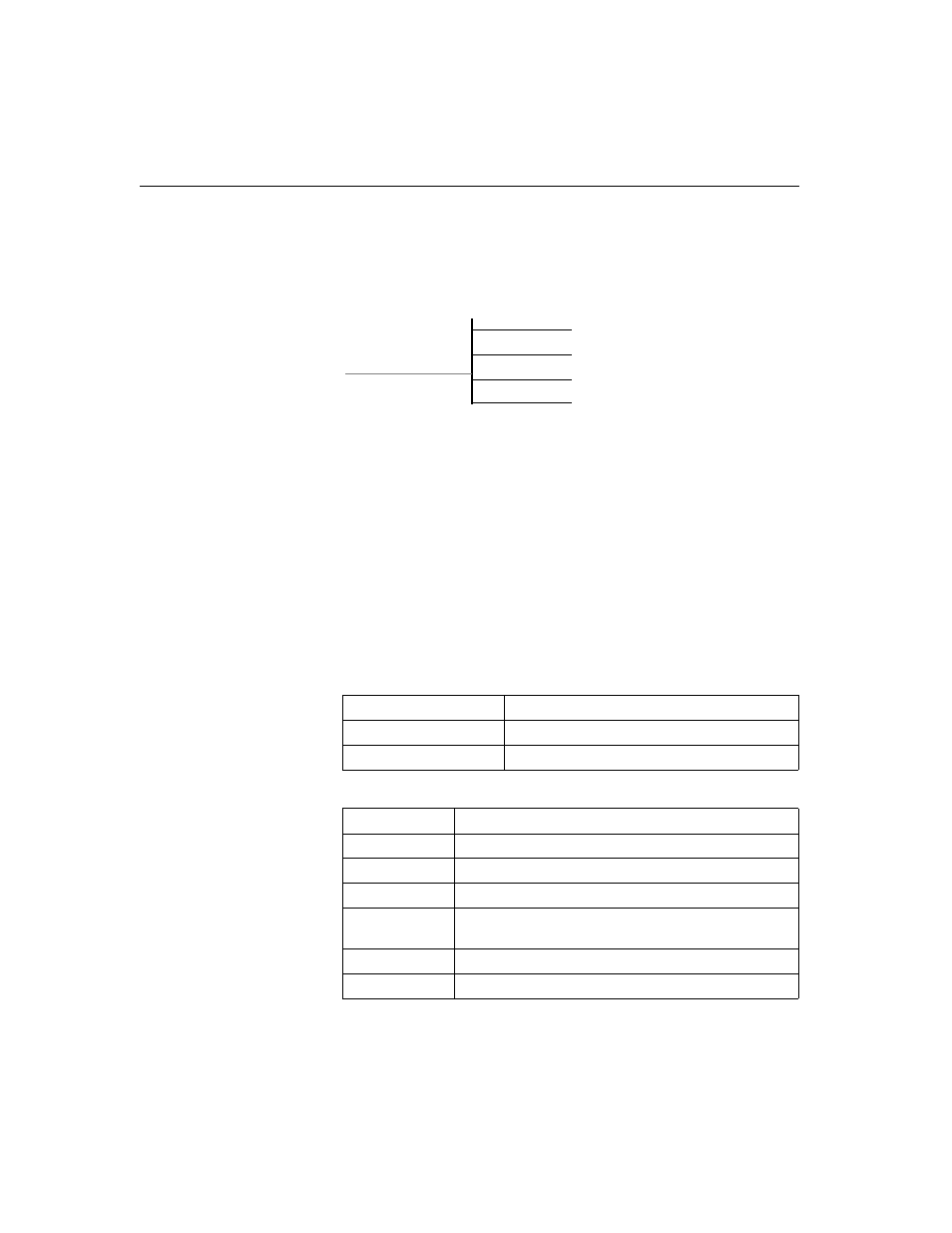
Operation
3-14
ConnecT 56K DSU User Manual
Testing from the remote end of the circuit is normally done with a bit
error rate tester (BERT) or, by using an internal Test Pattern Generator on
the Remote DSU Unit.
Figure 3-5 Status Display
Menu map
2=TEST/1= LOCAL UNIT /1=DTE & LOOP(LL)/Displays
Operation
Follow standard operating procedures. When 1=DTE & LOOP (LL) is
flashing: Press the Enter button to initiate the test resulting in the system
briefly displaying “Please Wait” after which it displays the type of test
being performed.
DTE & LOOP
Use the scroll buttons to continue viewing the other test results.
Table 3-4
Test Displays
Table 3-5
Available Interface Leads
DTE & Loop
Type of test being performed
Loop 56K
Loop rate
DTE 56K Sync
DTE rate and data type
TR
Terminal Ready Input
SR
Set Ready Output
LLB
Local Loopback Input
RLB
Remote
Loopback
Input
OFF/ON
State of the respective leads displayed immediately
above.
Unit in Test
Operating mode to ConnecT 56K DSU
Loop is Normal
Status of network service
1=DTE & LOOP (LL)
DTE & LOOP
LOOP 56K
DTE 56K SYNC
TR
OFF
SR LLB RLB
OFF OFF
OFF
UNIT IN TEST
LOOP IS NORMAL