Verilink ConnecT 56K DSU (896-502110-001) Product Manual User Manual
Page 65
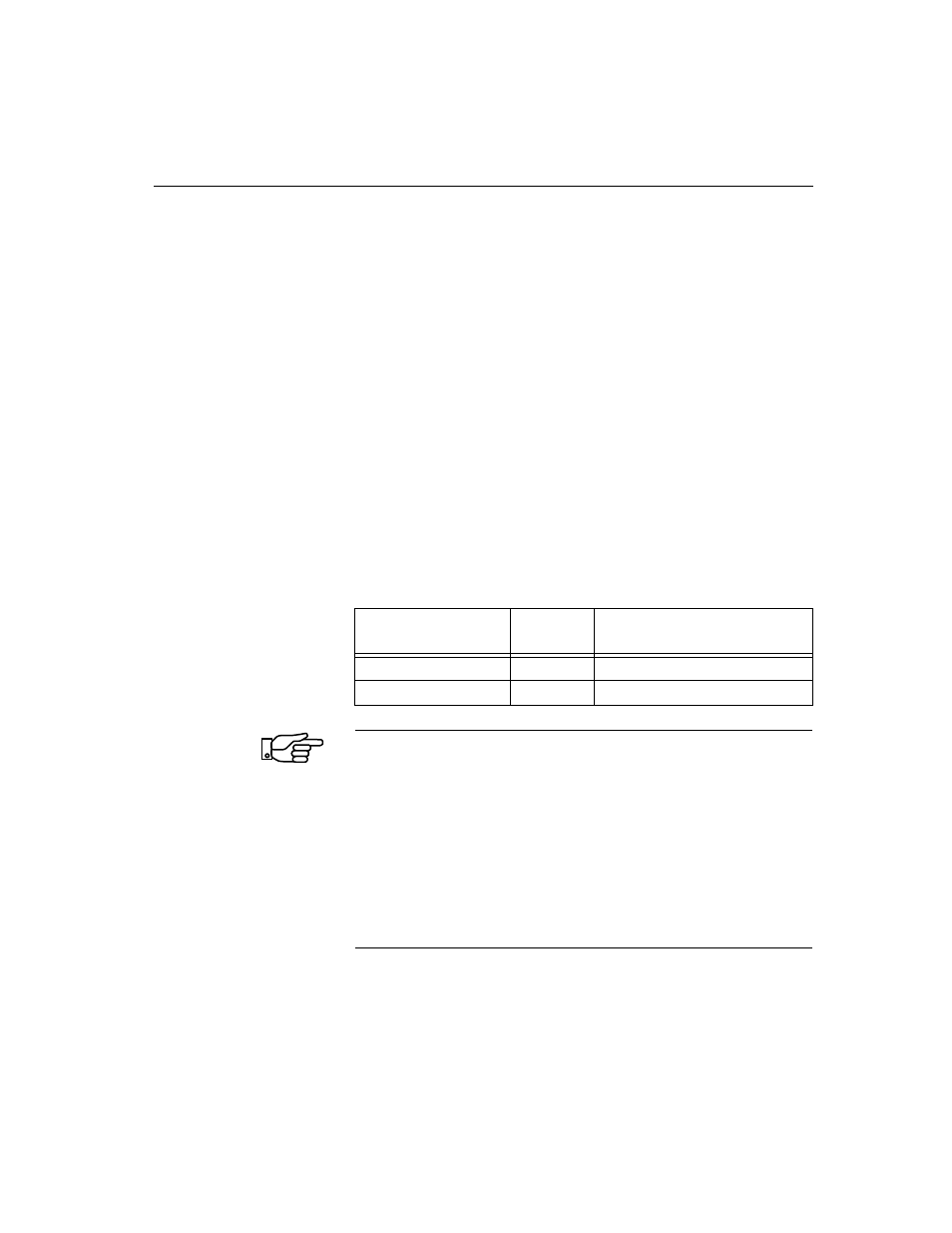
3 = CONFIG
ConnecT 56K DS
User Manual
3-35
Submenu 5 transmit clock
The Transmit Clock option is used to select the source of the clock used
to transfer data from the DTE into the ConnecT 56K DSU.
Menu map
3=CONFIG/1=Local/2=DTE Opt./5=Transmit Clock
Operation
Follow standard operating procedures. When 5=TRANSMIT CLOCK is
flashing: Press the Enter button resulting in the displaying of the first of
the submenu items.
1=Normal
2=External
Continue with standard operating procedures to select menu options. At
the end of the options the system will briefly display “Command
Accepted” and return to the DTE OPTIONS menu with the Transmit
Clock selection active.
Table 3-22 Transmit Clock Commands
Note:
The EXTERNAL clock option is normally used in modem tail
circuit applications. A DSU to modem interconnect diagram for
this application is shown in Table A -6, “DSU to Modem
Interconnect Diagram,” on page A-11.
The EXTERNAL clock option is also recommended when the EIA
232 connector is used for 56 KB/s and 64 KB/s applications. A
special DSU cable diagram for this application is shown in
Table A -7, “EIA 232 Connector for 56 KB/s and 64 KB/s
Application,” on pag eA-11. Using this option and special cable
eliminates data errors caused by excessive delays in the DTE
transmit clock receiver and transmit data driver.
Front Panel
AT
Command
Description
1=NORMAL
&X0
TX clock from DSU selected
2=EXTERNAL
&X1
ETC clock from DTE selected