Verilink ConnecT 56K DSU (896-502110-001) Product Manual User Manual
Page 47
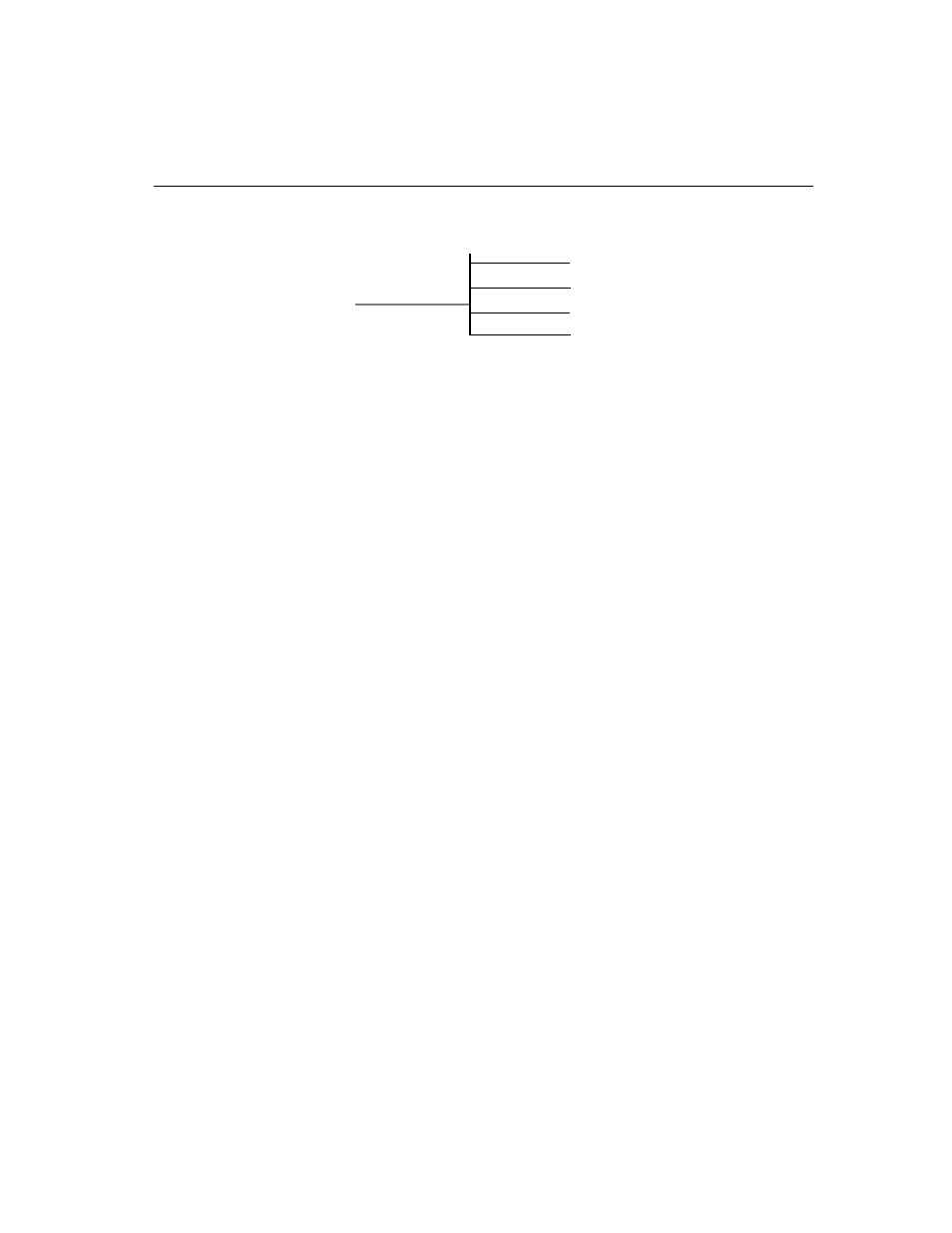
2 = TEST
ConnecT 56K DS
User Manual
3-17
Figure 3-7 Status Display
Menu map
2=TEST/1= LOCAL UNIT/3=DTE ONLY/Displays
Operation
Follow standard operating procedures. When 3=DTE Only is flashing:
Press the Enter button resulting in the system briefly displaying “Please
Wait” after which it displays the first of the test results.
DTE TEST
Continue with operational procedures described for DTE & LOOP (LL).
4 = DTE WITH TP
The DTE WITH TP (test pattern) test is similar to the DTE ONLY test
described above. Instead of using an external BERT tester connected to
the DTE interface, this test uses the internal test pattern generator and
detector built into the ConnecT 56K DSU. The loopback point and the
data paths for this test are illustrated in Tab leA-4, “DTE With Test
Pattern Diagram,” on page A-10. This test is primarily used to test the
transmitter and receiver sections of the local ConnecT 56K DSU.
The internal test pattern generator and detector of the ConnecT 56K DSU
operate with one of six different data patterns. When DTE WITH TP test
is selected, the particular test pattern to be transmitted by the generator
must also be selected. When a selection is made, the test pattern detector
examines the receive data stream until synchronization to the specified
pattern is achieved. Once synchronized, the detector continues to check
the receive data and reports any bit errors detected.
3=DTE ONLY
DTE TEST
LOOP 56K
DTE 56K SYNC
TR
OFF
SR LLB RLB
OFF OFF
OFF
UNIT IN TEST
LOOP IS NORMAL