Operation, Menu map – Verilink ConnecT 56K DSU (896-502110-001) Product Manual User Manual
Page 60
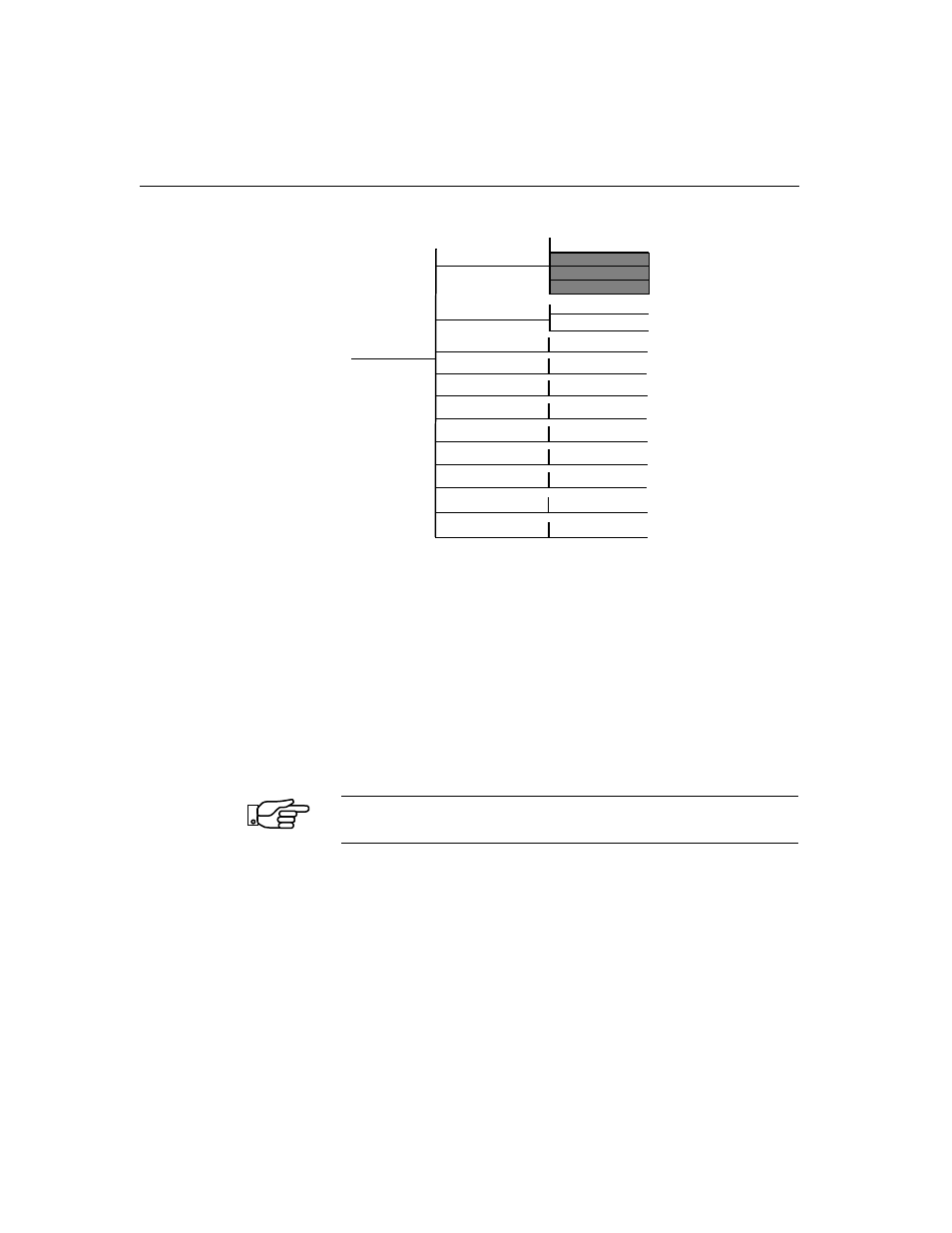
Operation
3-30
ConnecT 56K DSU User Manual
Menu map
3=CONFIG/1=LOCAL/2=DTE OPT.
Operation
Follow standard operating procedures. When 2=DTE OPT. is flashing:
Press the Enter button resulting in the displaying of the first of the
submenu items.
1=DTE Rate
2=Connector Type
Note:
Shaded items are restricted to specific configurations or
operation.
Continue with standard operating procedures to select menu options. At
the end of the options the system will briefly display “Command
Accepted” and return to the active menu.
2=DTE OPTIONS
2=CONNECTOR TYPE
3=DATA FORMAT
4=DTE CMD OPTION
5=TRANSMIT CLOCK
1=SCRAMBLER OFF
2=SCRAMBLER ON
1=DTE RATE
4 Choices
3=DATA INVERT
1=RS-232
2=V.35
6 Choices
6=CS OPTIONS
7=ANTI-STREAM
8=CD OPTIONS
9=TR OPTIONS
A=SR OPTIONS
B=SECONDARY RATE
Additional Submenus
2 Choices
5 Choices
4 Choices
3 Choices
4 Choices
6 Choices
7 Choices