Verilink ConnecT 56K DSU (896-502110-001) Product Manual User Manual
Page 45
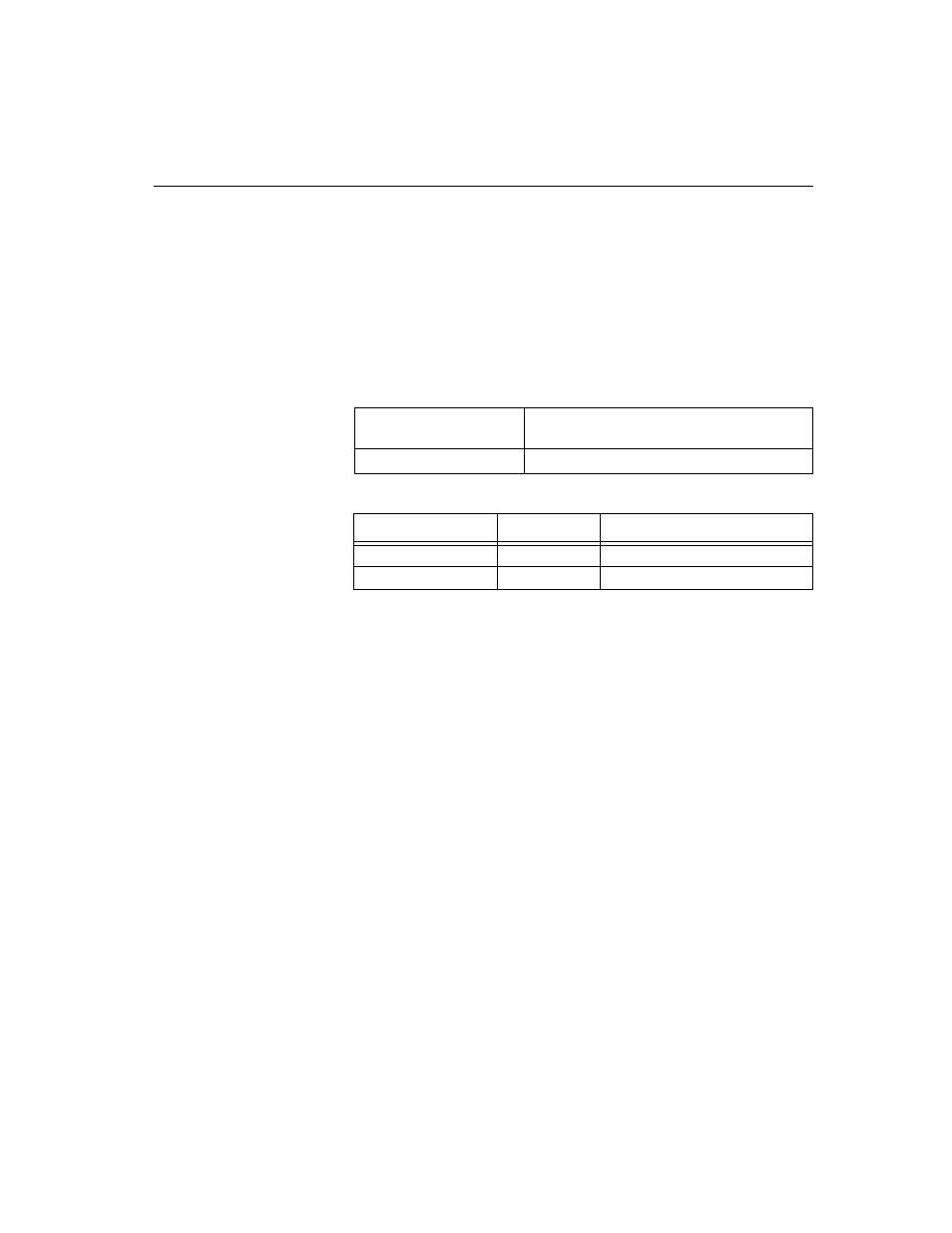
2 = TEST
ConnecT 56K DS
User Manual
3-15
To Exit a Test press the Quick # key to access the 1=EXIT TEST/
2=DISPLAY STATUS submenu or press the Cancel key to change from
the status display to the main menu resulting in the TEST selection being
active (flashing). Press the Enter key resulting in the alternate test control
menu being displayed.
1=EXIT TEST
2=DISPLAY STATUS
Table 3-6
Submenu Test Commands
2 = LOOP ONLY (RT)
With the LOOP ONLY (RT) test, the network receive data is looped to the
network transmit Path inside the DTE interface section of the ConnecT
56K DSU. The physical DTE interface is ignored for this test. A block
diagram illustrating the loopback point and the signal paths for this test is
shown in Table A-2, “Loop Only Test Diagram,” on page A -9.
This test allows the loop interface and a major portion of the DTE
interface for the local ConnecT 56K DSU to be tested from the remote
site over the actual communications circuit. Like the DTE and LOOP
(LL) test, the test from the remote site is usually done with a BERT tester.
While this test is being performed, the message, LOCAL LOOP (RT), is
shown on the ConnecT 56K DSU display. The other status messages
shown in the menu drawing are accessible by using the UP/DOWN
SCROLL keys.
The loopback point within the ConnecT 56K DSU and its operation for
LOOP ONLY (RT) test are the same as the Remote Digital Loopback
(RT) test initiated and controlled from a remote DSU.
1=EXIT TEST
Terminates the test in progress and returns
the ConnecT 56K DSU to the main menu.
2=DISPLAY STATUS
Re-enters test display for additional viewing.
Front Panel
AT Command
Description
1=EXIT TEST
&T0
Stops test/returns to data mode.
2=DISPLAY STATUS
NA
Displays present test status