2 = test, Figure 3-3 complete test menu – Verilink ConnecT 56K DSU (896-502110-001) Product Manual User Manual
Page 41
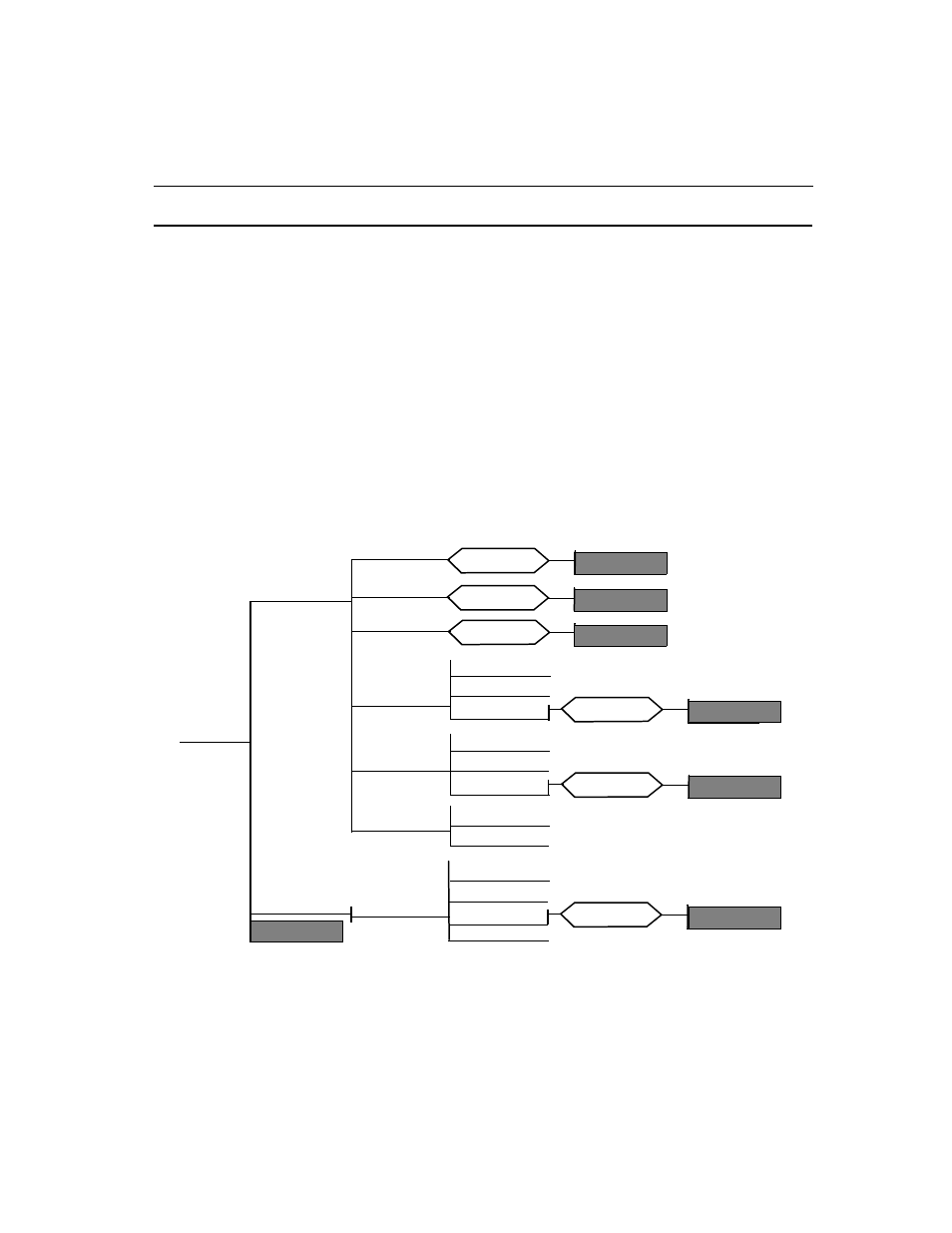
2 = TEST
ConnecT 56K DS
User Manual
3-11
2 = TEST
The ConnecT 56K DSU is able to perform a variety of tests that allow
problems to specific components of the communications circuit to be
isolated and identified. These various test modes for the ConnecT 56K
DSU are initiated and terminated from either the front panel or from the
DTE interface. When operating in an asynchronous mode, AT commands
can be used to control the testing from the DTE interface. For
synchronous operation, V.25 bis commands can provide the test control.
The unit also responds to standard DDS network tests initiated from the
TELCO test centers. In addition it can run several tests such as local and
remote loopbacks to aid in problem isolation. There are six built in test
patterns that can be used with both local and remote loopbacks. See Test
Menu drawing on the following page.
Figure 3-3 Complete Test Menu
Menu flow is normally depicted from left to right. When scrolling
through submenu items with the down scroll button, the flow will wrap
from bottom to top and repeat the menu order. A “back up” can be
1=EXIT TEST
2=DISPLAY STATUS
2=TEST
1=LOCAL UNIT
2=REMOTE UNIT
1=DTE & LOOP (LL)
2=LOOP ONLY (RT)
3=DTE ONLY
1=2047 PATTERN
2=511 PATTERN
3=STRESS PTRN #1
4=STRESS PTRN #2
5=STRESS PTRN #3
6=STRESS PTRN #4
1=2047 PATTERN
2=511 PATTERN
3=STRESS PTRN #1
4=STRESS PTRN #2
5=STRESS PTRN #3
6=STRESS PTRN #4
1=2047 PATTERN
2=511 PATTERN
3=STRESS PTRN #1
4=STRESS PTRN #2
5=STRESS PTRN #3
6=STRESS PTRN #4
STATUS DISPLAYS
STATUS DISPLAYS
STATUS DISPLAYS
4=DTE WITH TP
5=TEST PATTERN
6=SELF TEST
SELF CHECK
CHECKSUM XXXX
SELF TEST
PASS
ENTER TEST UNIT
ADDRESS: 00
7=DATA FROM DTE
STATUS DISPLAYS
STATUS DISPLAYS
STATUS DISPLAYS
1=EXIT TEST
2=DISPLAY STATUS
1=EXIT TEST
2=DISPLAY STATUS
1=EXIT TEST
2=DISPLAY STATUS
1=EXIT TEST
2=DISPLAY STATUS
1=EXIT TEST
2=DISPLAY STATUS
1=EXIT TEST
2=DISPLAY STATUS