Verilink ConnecT 56K DSU (896-502110-001) Product Manual User Manual
Page 72
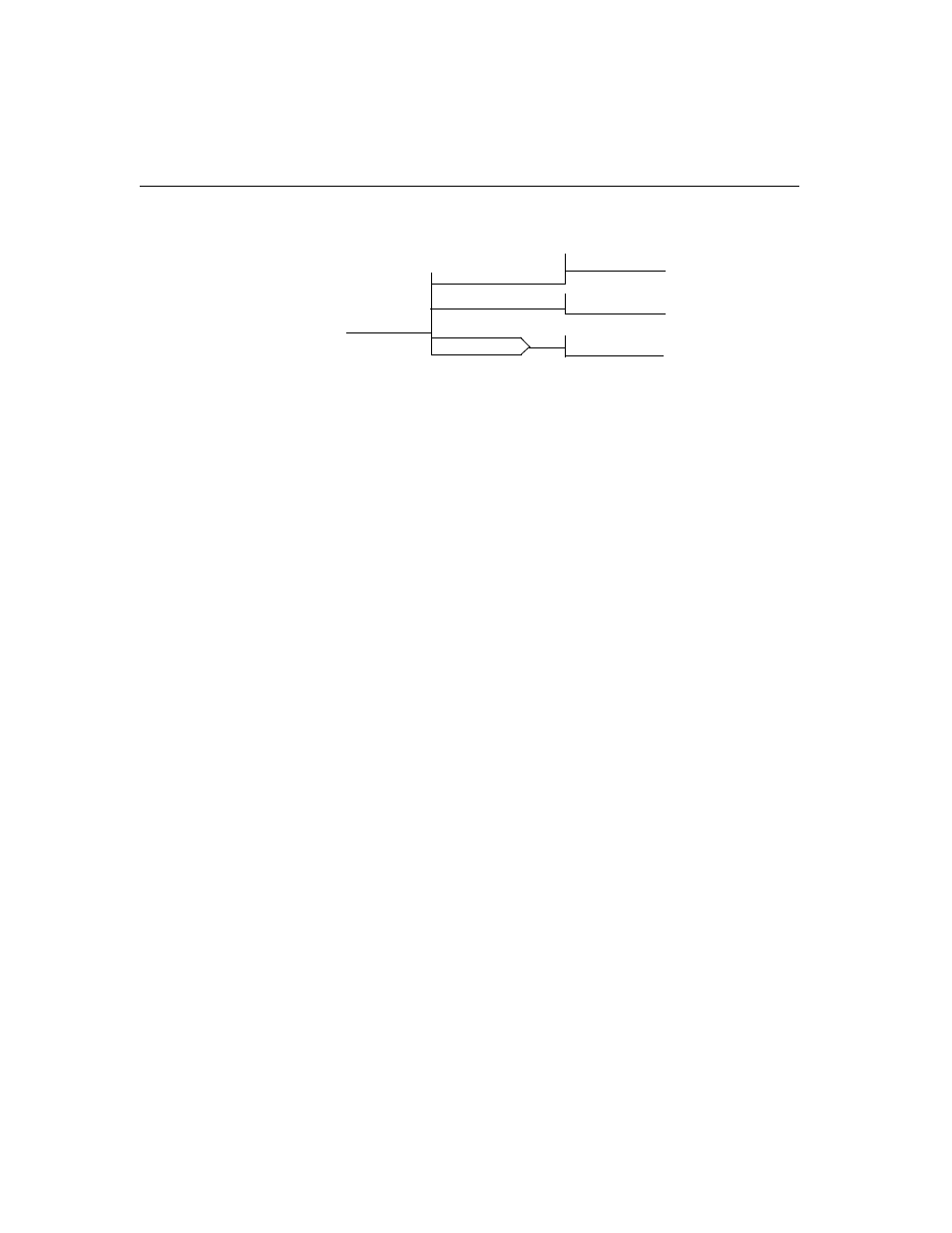
Operation
3-42
ConnecT 56K DSU User Manual
Menu map
3=CONFIG/1=Local/3=Test Options
Operation
Follow standard operating procedures. When 3=TEST OPTIONS is
flashing: Press the Enter button resulting in the displaying of the first of
the Test Option submenu items. Continue with standard operating
procedures to select menu options. At the end of the options the system
will briefly display “Command Accepted” and return to the active menu.
Submenu 1 test timeout
The Test Timeout option is used to specify the length of time a ConnecT
56K DSU remains in a test mode before an automatic return to the data
mode. The LCD displays:
ENTER TIMEOUT
(0=OFF): 00SEC
Enter the time out in two digit decimal value.
Submenu 2 RDL select
The RDL Select option is used to specify whether or not the ConnecT
56K DSU responds to a remote digital loopback (RDL) request from the
far end of the circuit.
3=TEST OPTIONS
1=TEST TIME OUT
3=EIA LLB EN/DIS
ENTER TIMOUT
1=RDL IGNORED
2=RDL EN/DIS
4=EIA RLB EN/DIS
(0=OFF) : 00SEC
2=RDL ACCEPTED
1=DISABLED
2=ENABLED