Verilink ConnecT 56K DSU (896-502110-001) Product Manual User Manual
Page 68
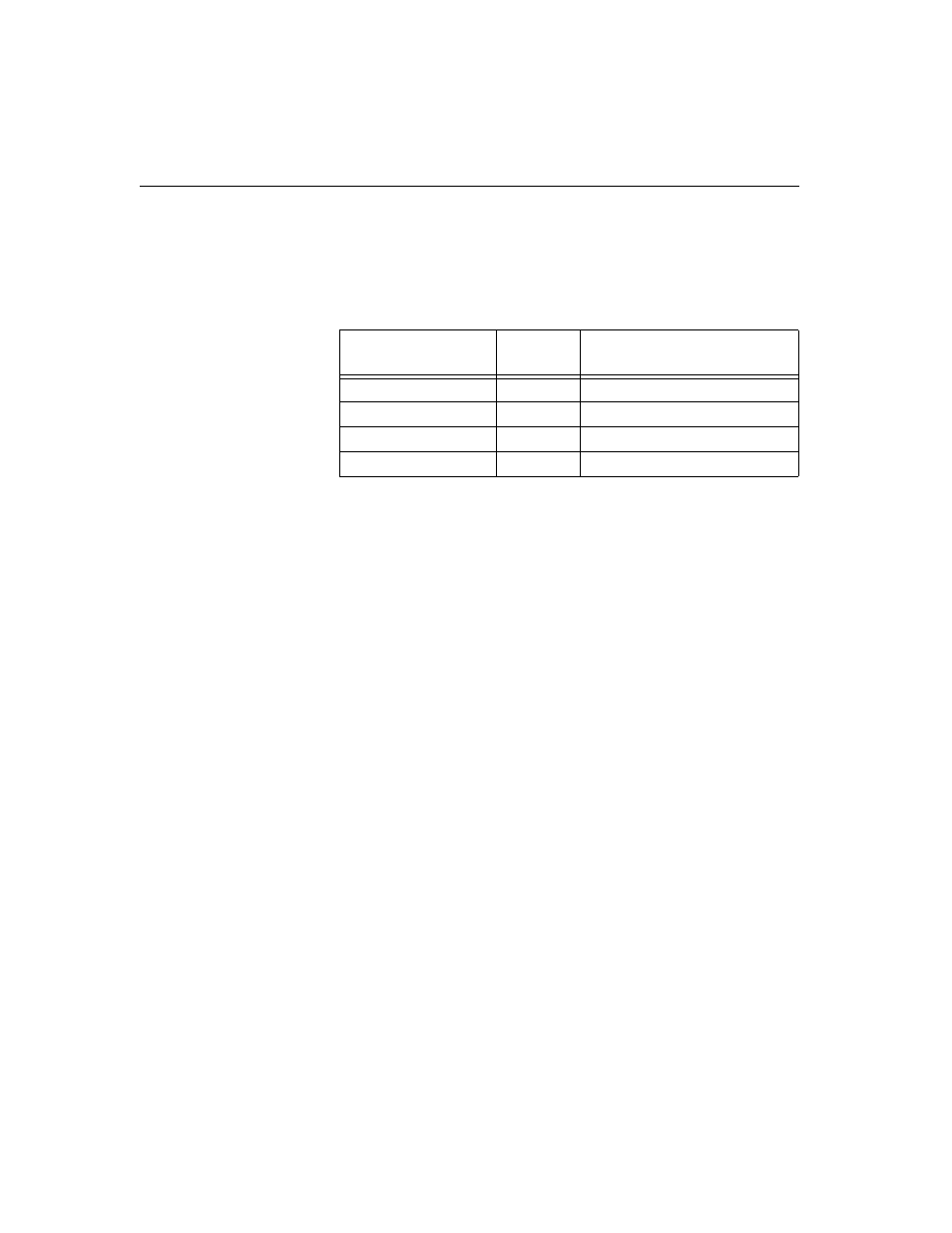
Operation
3-38
ConnecT 56K DSU User Manual
Continue with standard operating procedures to select menu options. At
the end of the options the system wilL briefly display “Command
Accepted” and return to the DTE OPTIONS menu with the Anti-Stream
selection active.
Table 3-24 Anti-Stream Commands
Submenu 8 CD options
The CD OPTIONS menu is used to select one of three different control
modes for the receive line signal detector (CD) lead.
Menu map
3=CONFIG/1=Local/2=DTE Opt./8=CD Options
Operation
Follow standard operating procedures. When 6=CS OPTIONS is
flashing: Press the Enter button resulting in the displaying of the first of
the submenu items.
1=Forced on
2=Normal
Continue with standard operating procedures to select menu options. At
the end of the options the system wilL briefly display “Command
Accepted” and return to the DTE OPTIONS MENU.
Front Panel
AT
Command
Description
1=TIMER OFF
%T0
Anti-stream timer disabled
2=TIME 10 SEC.
%T1
Timeout equals 10 seconds
3=TIME 30 SEC.
%T2
Timeout equals 30 seconds
4=TIME 60 SEC.
%T3
Timeout equals 60 seconds