Verilink ConnecT 56K DSU (896-502110-001) Product Manual User Manual
Page 51
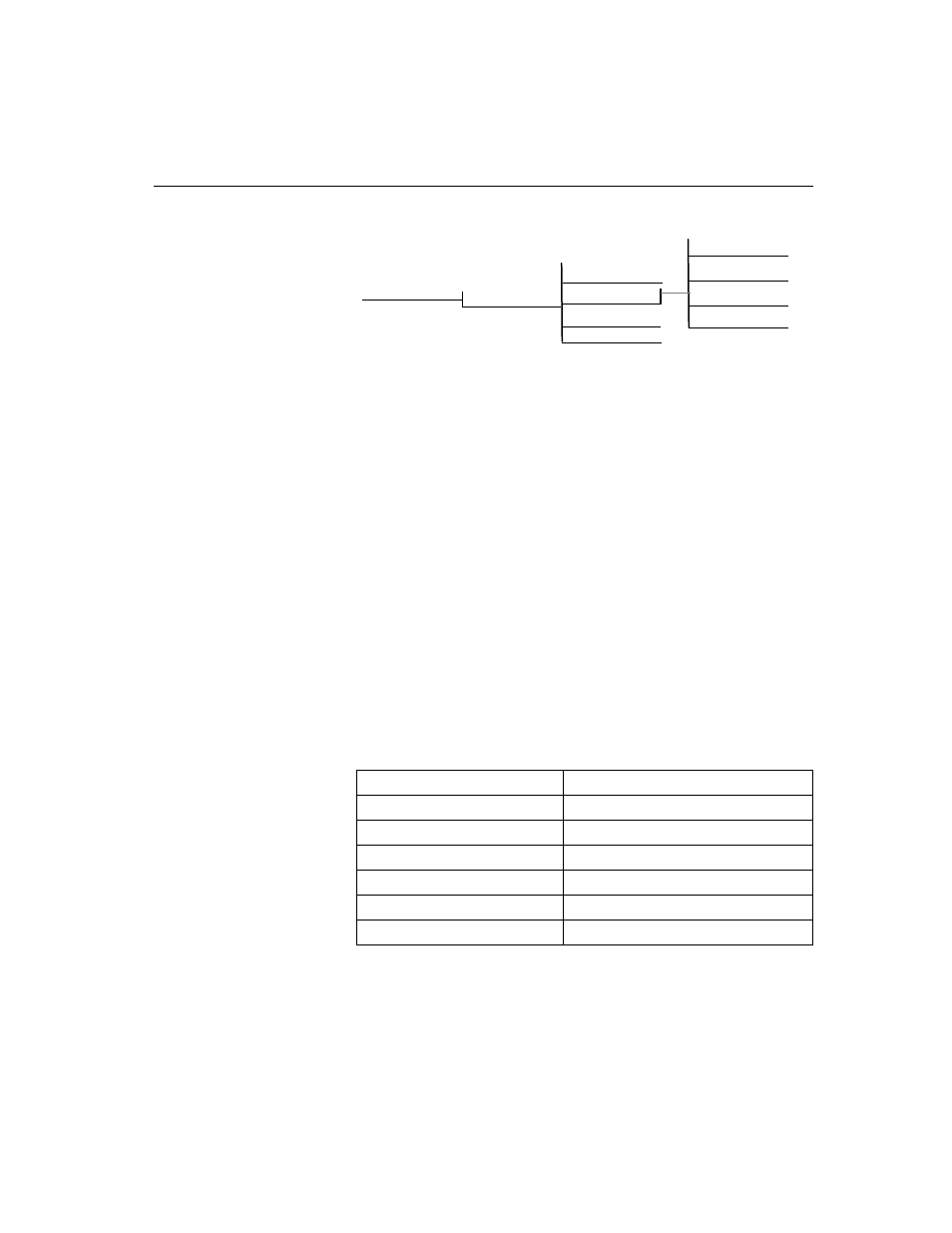
2 = TEST
ConnecT 56K DS
User Manual
3-21
Menu map
2=Test/2=Remote Unit/Selections
Operation
Follow standard operating procedures. When 2=Remote Unit is flashing,
press the Enter button resulting in the displaying of the prompt to enter
the Test Unit Address.
Enter Test Unit
Address:XX
Use the number keys to type the address of Remote DSU press the Enter
key to enter the address into the system resulting in the displaying of the
first of the submenu items.
1=2047 Pattern
2=511 Pattern
Continue with standard operating procedures to select menu options. At
the end of the options the system will briefly display “Command
accepted” and return to the status menu.
1=2047 Pattern
Selects the 2047 Pattern
2=511 Pattern
Selects the 511 Pattern
3=Stress Pattern #1
Selects DDS Stress Pattern 1
4=Stress Pattern #2
Selects DDS Stress Pattern 2
5=Stress Pattern #3
Selects DDS Stress Pattern 3
6=Stress Pattern #4
Selects DDS Stress Pattern 4
7=Data From DTE
REMOTE WITH TP
LOOP 56K
DTE 56K SYNC
TR
OFF
SR LLB RLB
OFF OFF
OFF
UNIT IN TEST
LOOP IS NORMAL
TST ERR=00
2=REMOTE UNIT
1=2047 PATTERN
2=511 PATTERN
3=STRESS PTRN #1
4=STRESS PTRN #2
5=STRESS PTRN #3
6=STRESS PTRN #4
ENTER TEST UNIT
ADDRESS: 00
7=DATA FROM DTE