Verilink ConnecT 56K DSU (896-502110-001) Product Manual User Manual
Page 38
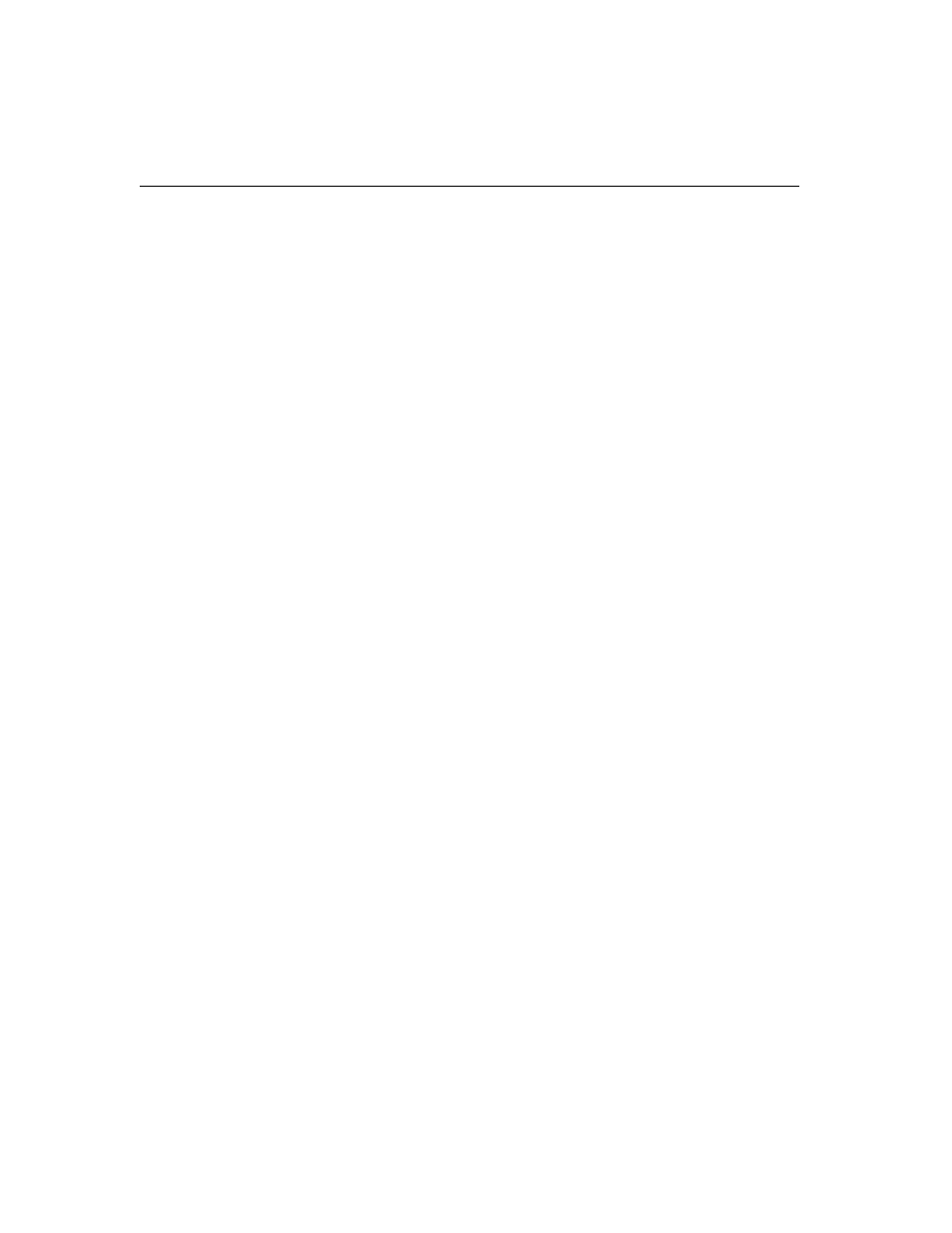
Operation
3-8
ConnecT 56K DSU User Manual
From the opening Main Menu
1= STATUS 2=TEST
3= CONFIG 4=DIAL
press the number 3 to activate (begin flashing) 3=CONFIG.
When the menu 3=CONFIG is flashing, press the Enter button to select,
resulting in the displaying of two lines of submenu items.
1= LOCAL
2= REMOTE
Press the number 1 to activate (begin flashing) the Submenu 1= LOCAL.
Press Enter to select the activated submenu, resulting in the displaying of
two lines of submenu items.
1= NETWORK OPT.
2= DTE OPTIONS
Use the down scroll button to display menu items 3=TEST OPTIONS and
4=DIAL OPTIONS.
3= TEST OPTIONS
4= DIAL OPTIONS
Press the number 3 to activate the Submenu 3=TEST OPTIONS. Press
Enter to select the activated submenu resulting in the displaying of two
lines of submenu items.
1=TEST TIMEOUT
2=RDL EN/DIS
Press the number 1 to activate the Submenu TEST TIMEOUT resulting in
the displaying of system prompts to enter the desired parameters.
ENTER TIMEOUT
(0=OFF) : 1 SEC.
Use the number keys to enter the number of seconds desired for the
Timeout. Press Enter to configure this system parameter resulting in the
system responding with an acceptance or rejection of the command and
returning to the previous submenu.