Verilink ConnecT 56K DSU (896-502110-001) Product Manual User Manual
Page 56
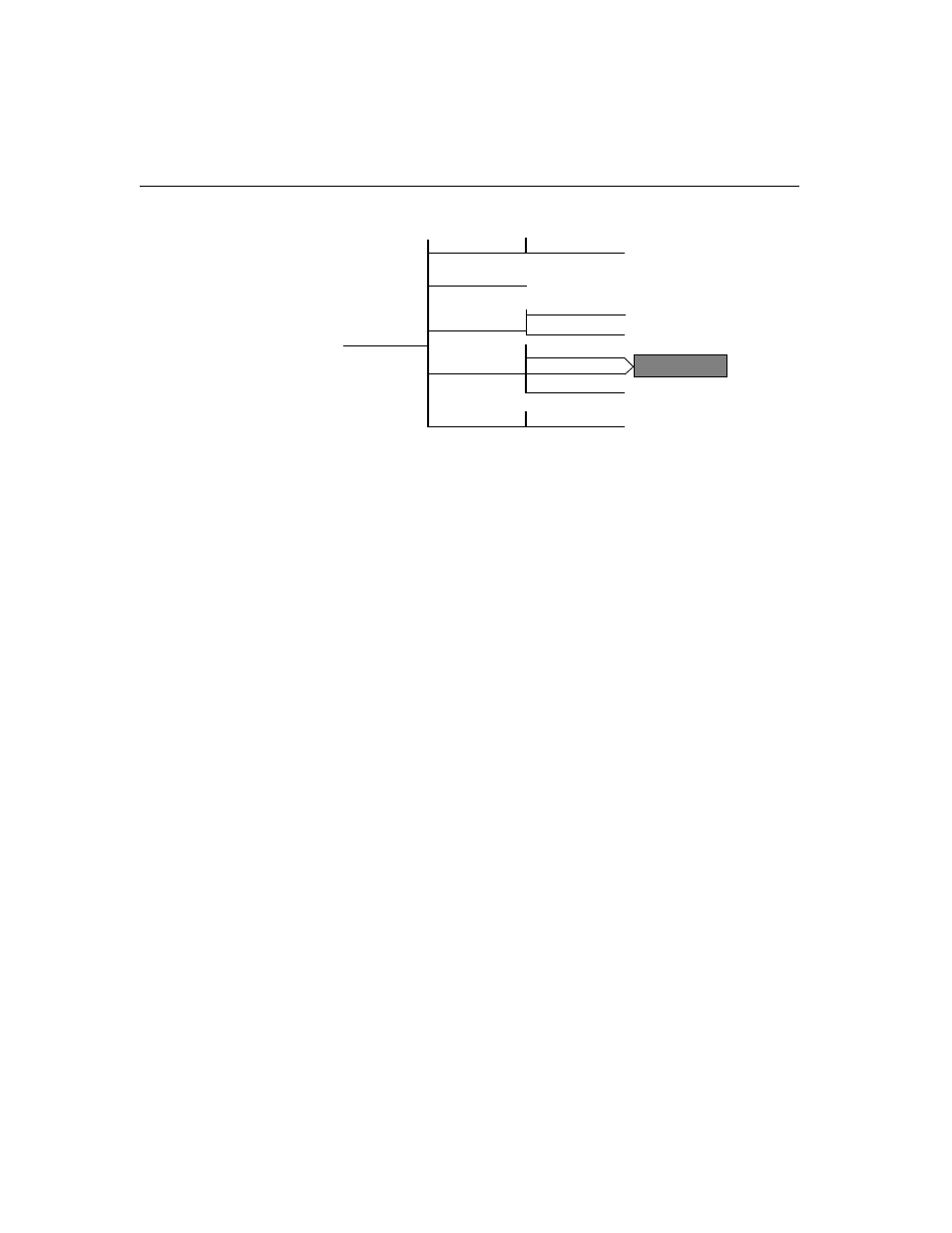
Operation
3-26
ConnecT 56K DSU User Manual
Menu map
3=CONFIG/1=LOCAL/1=NETWORK OPT.
Operation
Follow standard operating procedures. When 1=NETWORK OPT. is
flashing, press the Enter button. This displays the first of the submenu
items.
1=LOOP RATE
2=NETWORK ADDR.
Continue with standard operating procedures to select menu options. At
the end of the options the system will briefly display “Command
Accepted” and return to the active menu.
Non-standard operation
If submenu 1 or 8 is selected the system will briefly display “Command
Accepted” and return to the active Loop Rate menu. If any submenu 2
through 7 is selected the system will prompt for a selection of:
1=No Second Channel
2=Second Channel.
If this option is presented, continue the same operation to arrive at the
display of “Command Accepted.”
1=NETWORK OPT.
2=NETWORK ADDR.
3=REMOTE CONFIG.
4=NETWORK TYPE
5=CLOCK SOURCE
1=DDS
2=ACCUNET SW56
1=LOOP RATE
2 Choices
3=US SPRINT SW56
DISABLE
ENABLE
8 Choices
Enables Main
Menu 4=Dial