V.25 bis commands – Verilink ConnecT 56K DSU (896-502110-001) Product Manual User Manual
Page 25
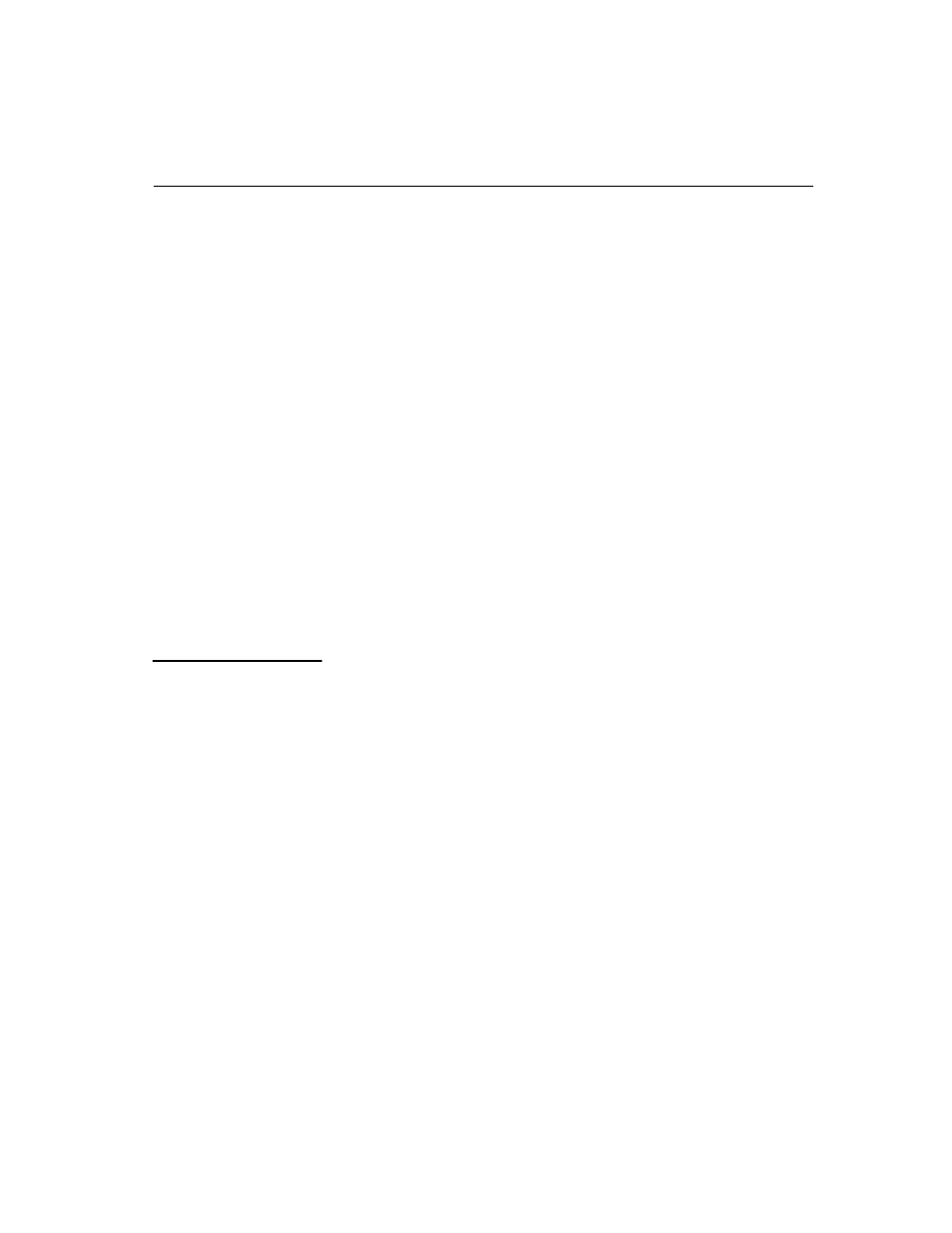
Configuration methods
ConnecT 56K DS
User Manual
2-9
Once the command mode is entered, AT commands can be transmitted to
the ConnecT 56K DSU to configure most of the options, dial remote
DSUs, or initiate tests to check both the ConnecT 56K DSU and the
network connections. All command lines must begin with the AT
character set in either capital or lower case letters. A command line can
be terminated at any time by transmitting the CTRL-X (ASCII 018) after
the AT attention code. The ConnecT 56K DSU will ignore this command
line and issue an OK response.
The command line may contain a single command or a series of
commands after the AT attention code. When a series of commands is
used, the individual commands may be separated with spaces for
readability. The maximum length for a command line is 40 characters.
Each command line is executed by the ConnecT 56K DSU upon receipt
of a terminating character. The default terminating character is a carriage
return (ASCII 013), but it can be changed by writing a different value to
register S3.
Before the terminating character is transmitted, the command line can be
edited by using the backspace character (ASCII 008) to erase errors so the
proper commands can be entered. Valid AT commands for th e ConnecT
56K DSU are listed in Appendix I.
When configured for the V.25 bis option, the ConnecT 56K DSU accepts
in-band dialing and configuration commands from both synchronous and
asynchronous DTE ports.
The V.25 bis option supports the following protocols:
1. SDLC
2. BI-SYNC
3. ASYNCHRONOUS.
SDLC option character format
1. Data bits - 8
2. Parity
bit
-
IGNORED
COMMAND STRUCTURE:
V.25 bis
commands