2=remote unit – Verilink ConnecT 56K DSU (896-502110-001) Product Manual User Manual
Page 50
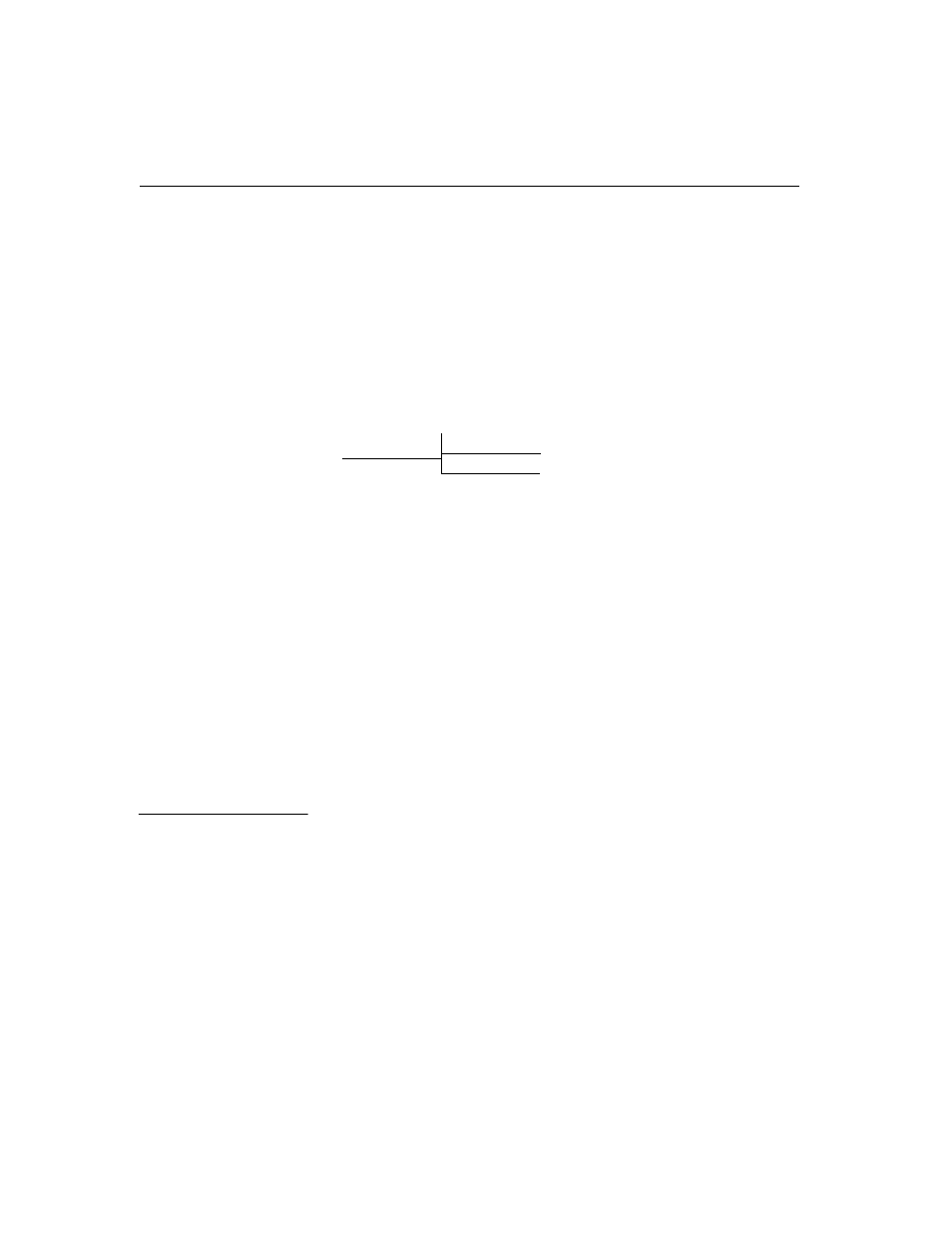
Operation
3-20
ConnecT 56K DSU User Manual
1=2047 PATTERN
2= 511 PATTERN
Continue with operational procedures described for DTE & Loop (LL).
6 = Self test
The Self Test is set designed to verify current operation of the ConnecT
56K DSU. It can be performed at any time and is recommended if there is
any question about the current DSU health.
Menu map
2=TEST/1= LOCAL UNIT/6=SELF TEST
Operation
Follow standard operating procedures. When 6=Self Test is flashing:
Press the Enter button resulting in the LEDs being active as the system
runs the self test, displays the results, and then returns to the Main Menu
display.
SELF TEST
CHECKSUM XXXX
Self Test Pass = indicates no problem with the operation. Self Test
Checksum XXXX = the software version.
The Remote Unit submenu allows the placement of a remotely installed
DSU into Loopback. This also applies to DSUs installed in a multi-point
network. After placing the remote DSU into loop a choice of 6 Test
Patterns or Data from the DTE may be selected. Test pattern results are
then displayed.
6=SELF TEST
SELF CHECK
CHECKSUM XXXX
SELF TEST
PASS
2=Remote unit