Menu structure, The four opening menu functions – Verilink ConnecT 56K DSU (896-502110-001) Product Manual User Manual
Page 35
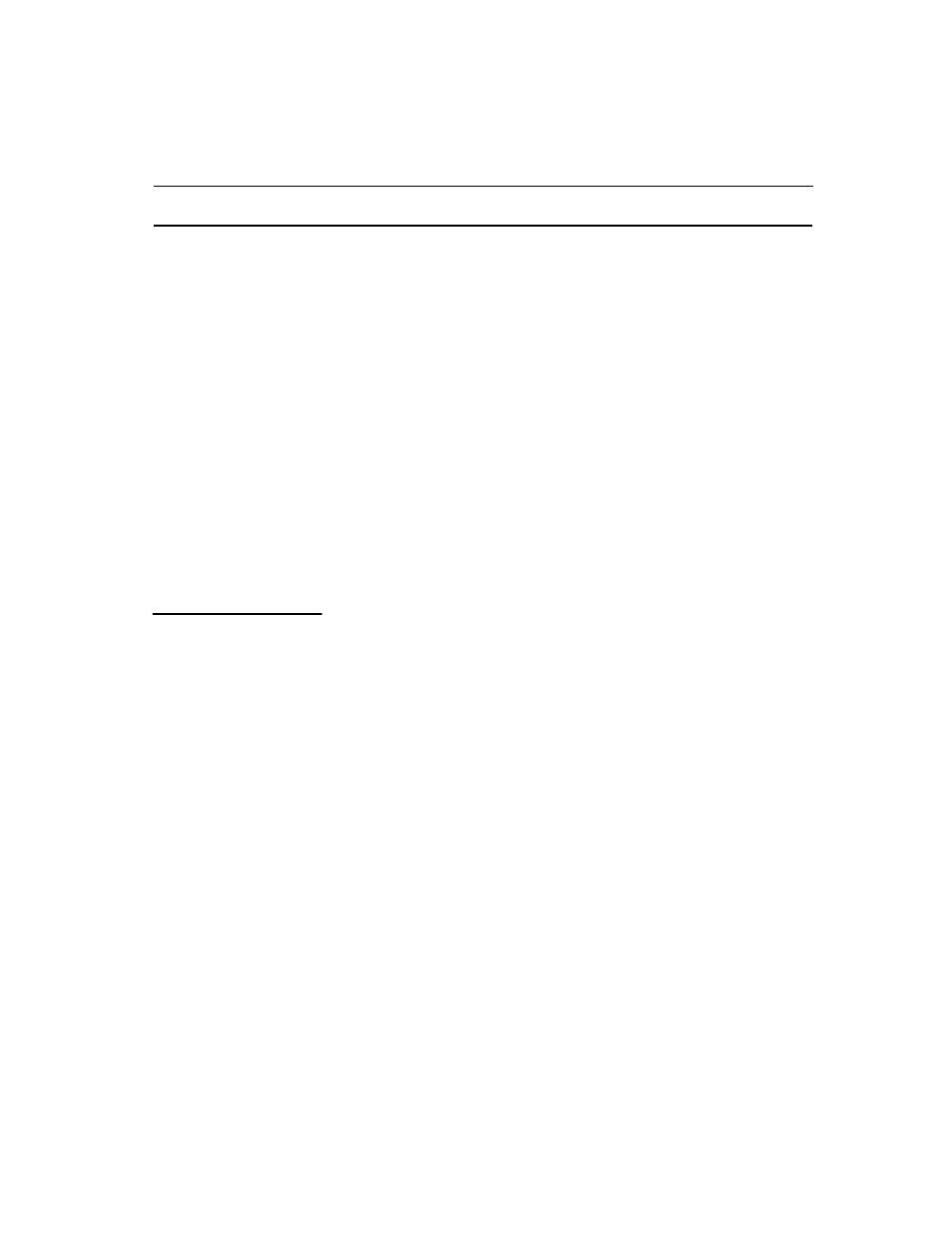
Menu structure
ConnecT 56K DS
User Manual
3-5
Menu structure
The ConnecT 56K DSU uses a multilevel menu approach to access its
many features. All menu operations are displayed in the LCD window.
The opening menu is the access point to all other operations. There are
three main menu items, 1=Status, 2=Test, 3=Configuration and an
optional fourth item, 4=Dial. The Dial menu is available only when
Accunet SW56 or US Sprint SW56 is selected as the Network Type from
the Network Opt., submenu of Configuration Main Menu.
Each Main Menu item has several functions and submenus to identify and
access specific parameters. In the discussions that follow each main menu
contains a menu diagram to identify the location of each operation.
LCD display of opening Menu:
1=STATUS 2=TEST
3=CONFIG 4=DIAL
This section discusses the four opening menu options.
1=Status
Used to display all relevant information for the network and DTE
interfaces. Displays current Operating Data Mode, Loop Status, Rate of
service from the network, DTE Data Rate and Format and DTE Interface
Lead status. System will return to the Status display when idle.
2=Test
Used to control local and remote testing. Selects local or remote testing,
defines unit address for remote testing, and selects type of test and test
pattern when required.
3=Config
Used to select all desired network and DTE operating parameters. When
certain Loop Rates (64K or 56SC are selected, a scramble option
submenu is displayed in lieu of the DTE Rate menu to control
scrambling).
The four opening
menu functions