1=network options – Verilink ConnecT 56K DSU (896-502110-001) Product Manual User Manual
Page 55
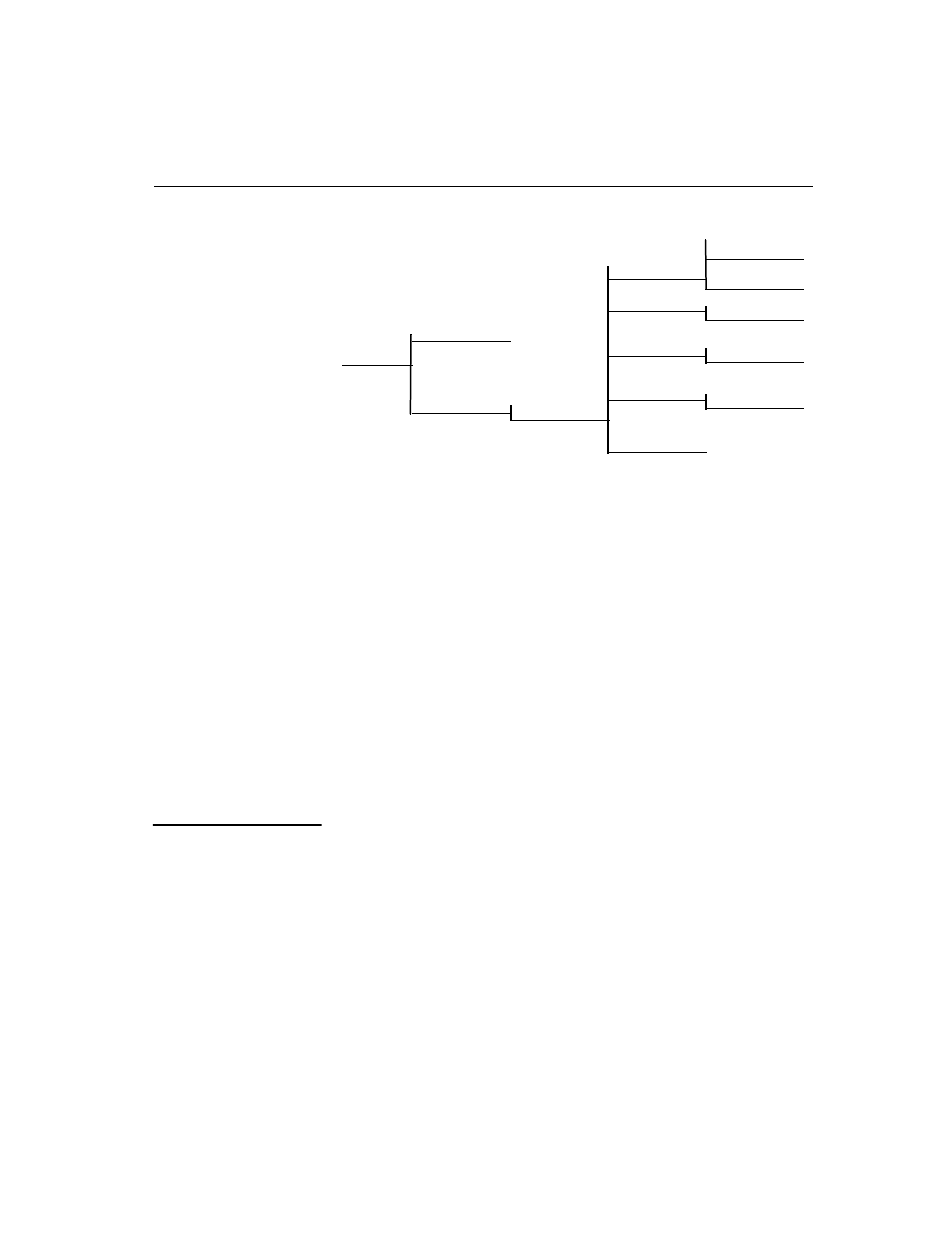
3 = CONFIG
ConnecT 56K DS
User Manual
3-25
Figure 3-9 Complete Configuration Menu
Menu flow is normally depicted from left to right. When scrolling
through submenu items with the down scroll buttons, the flow will wrap
from bottom to top and repeat the menu order. A “back up” can be
effected by using the up scroll button. At every level of the menu pressing
the Cancel button will return to the previous menu level; used repeatedly
the system will return to the main menu.
Press the Enter button to enter the Configuration mode. This results in
displaying the two submenu choices:
1=LOCAL
2=REMOTE
Use the “1” number to activate the 1=Local Menu. Press the Enter key to
enter the Local submenus. This displays the first two submenu choices.:
1=Network Opt
2=DTE Options
Offers the choices of the configuration parameters that control the loop
operation of the ConnecT 56K DSU.
3=CONFIG
1=LOCAL
2=REMOTE
ENTER ADDRESS
1=NETWORK OPT.
2=DTE OPTIONS
3=TEST OPTIONS
4=DIAL OPTIONS
5=MANUAL COMMAND
See Additional
Submenu Items 1-5
Submenu 4 is
Path to Enabling
Main Menu 4=Dial
See Additional
Submenu Items 1-9, A-B
See Additional
Submenu Items 1-4
1=PHONE NUMBER
2=AUTO ANSWER
1=Network
Options