General operations and menus, General operation method, Menu map – Verilink ConnecT 56K DSU (896-502110-001) Product Manual User Manual
Page 37
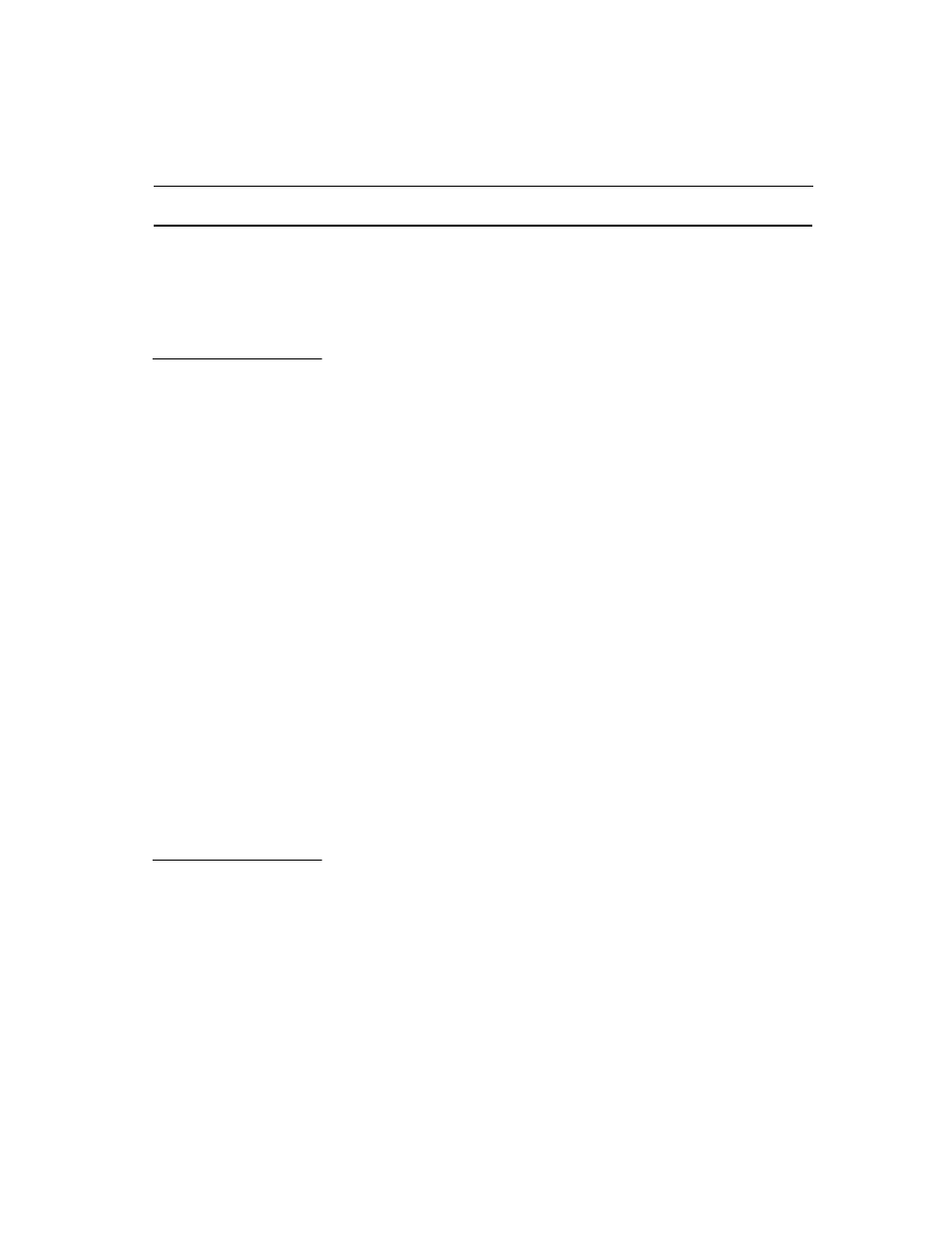
General operations and menus
ConnecT 56K DS
User Manual
3-7
General operations and menus
This section discusses general operations and menus for the ConnecT
56K DSU.
Following is a list of general operations and how to execute them.
Activate
The initial pressing of any Number will “activate” (cause
to flash) that numbered menu item.
Display
Use the up and down Scroll keys to display menu choices.
In this manual, choices are listed in order using the down
scroll button. When all menu items have been displayed,
continued pressing of the scroll button will repeat the
menu display list. Using the up scroll key will move
through selections in reverse order.
Select
Pressing the Enter button will enter into use of the
activated menu item which will offer further choices. If
the activated item is a parameter choice, it will be entered
into the system. The message “Command Accepted” will
briefly display before returning to the currently active
menu/submenu item.
Abort
To abort any operation, press the Cancel button or the #
(Quick), number symbol, button. The system will return
to the main menu.
Exit
Menu flows end with the selection of a parameter and the
brief display of “Command Accepted” or other message,
after which the display will return to the active menu item.
Menu selection may resume or using Cancel or # (Quick)
may be desired. If no further operation follows, the system
will return to the Status display.
The operation of the ConnecT 56K DSU is accomplished via use of multi
level menus. The operation of each menu item will begin with a menu
map. Each identified selection of a menu is separated by a slash (/) mark.
For example the, Menu Map
3=Config/1=Local/3=Test Options/1=Test TIMEOUT/(Parameter)
would be operated by the following method:
General operation
method
Menu map