Examples – Verilink ConnecT 56K DSU (896-502110-001) Product Manual User Manual
Page 33
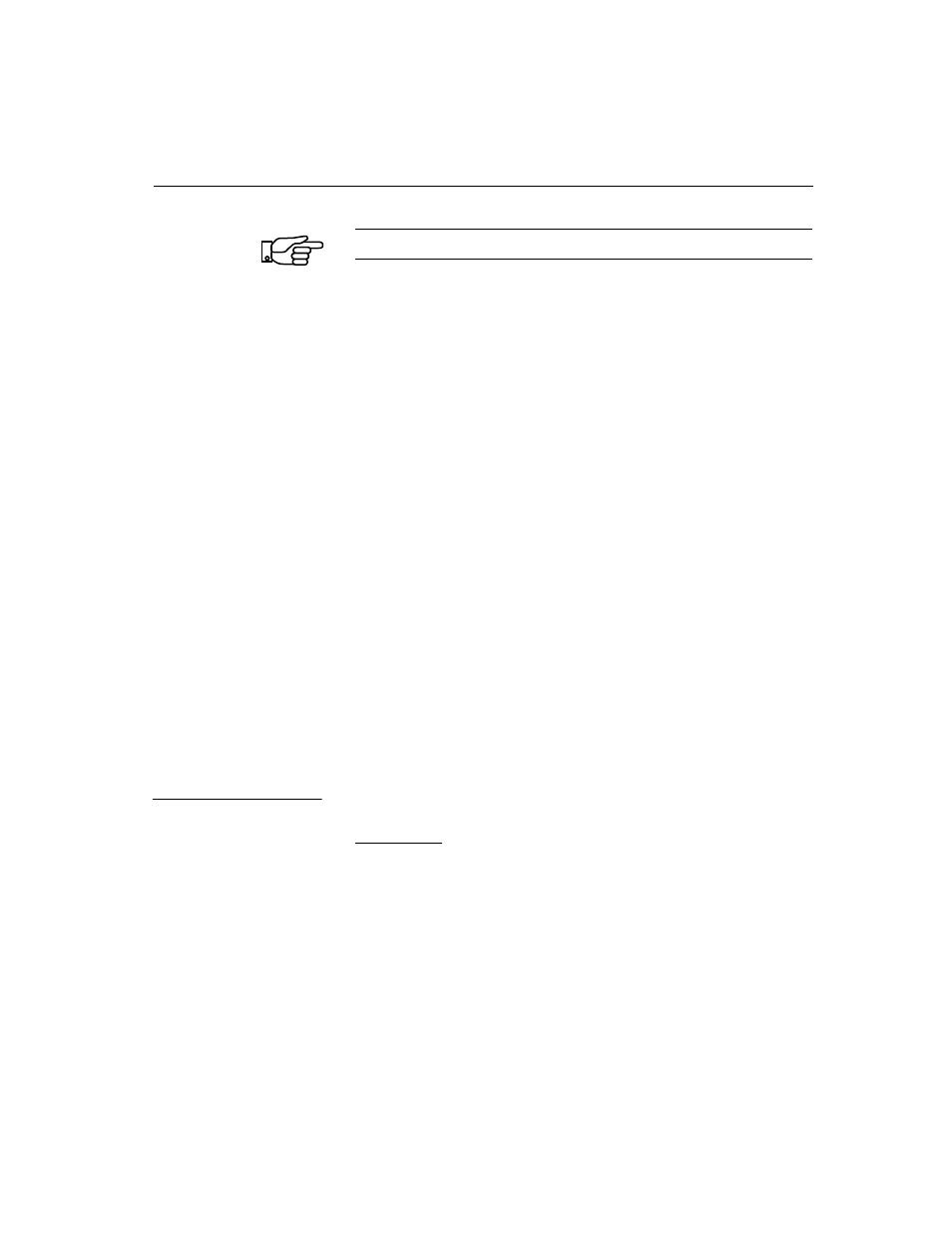
Understanding the keypad
ConnecT 56K DS
User Manual
3-3
Note:
The active menu item or configuration parameter flashes.
Examples: 1. To view submenu items in a forward pattern:
When the menu is selected and the submenu items are displayed press the
down scroll button. When the end of the list is reached, pressing the down
scroll button again will continue the display of the same menu from the
beginning.
2. To view submenu items in a reverse pattern: When the menu is selected
and the submenu items are displayed press the up scroll button When the
beginning of the list is reached, pressing the up scroll button again will
continue the display of the same menu from the end.
Numeric keypad
Numbers 0 through 9 and Alpha characters, A through F, are used for
activating menu items. Numbers 0 through 9 are used to enter parameters
settings.
* (Shift)
Alpha characters are activated by pressing the shift key before each alpha
keystroke.
(Quick) #
Quick return to the main menu choices.
Following are two examples:
EXAMPLE #1. To activate a menu item when menu selection is
known
, either by seeing in the display or remembered from use, press the
desired menu item number. The display will automatically update by
activating (flashing) the desired selection. Press Enter to complete the
selection. To use the alpha characters: Submenu 2=DTE Options,
submenu of 1=Local, submenu of 3=Configuration has more than 9
choices. Submenu items A and B must be selected with the * (Shift) key.
When the 2=DTE OPTIONS menu is flashing, press ENTER. Use the
scroll to display submenu item A or B. Press the * (shift) key then, press
Examples