3 = config, Operation – Verilink ConnecT 56K DSU (896-502110-001) Product Manual User Manual
Page 54
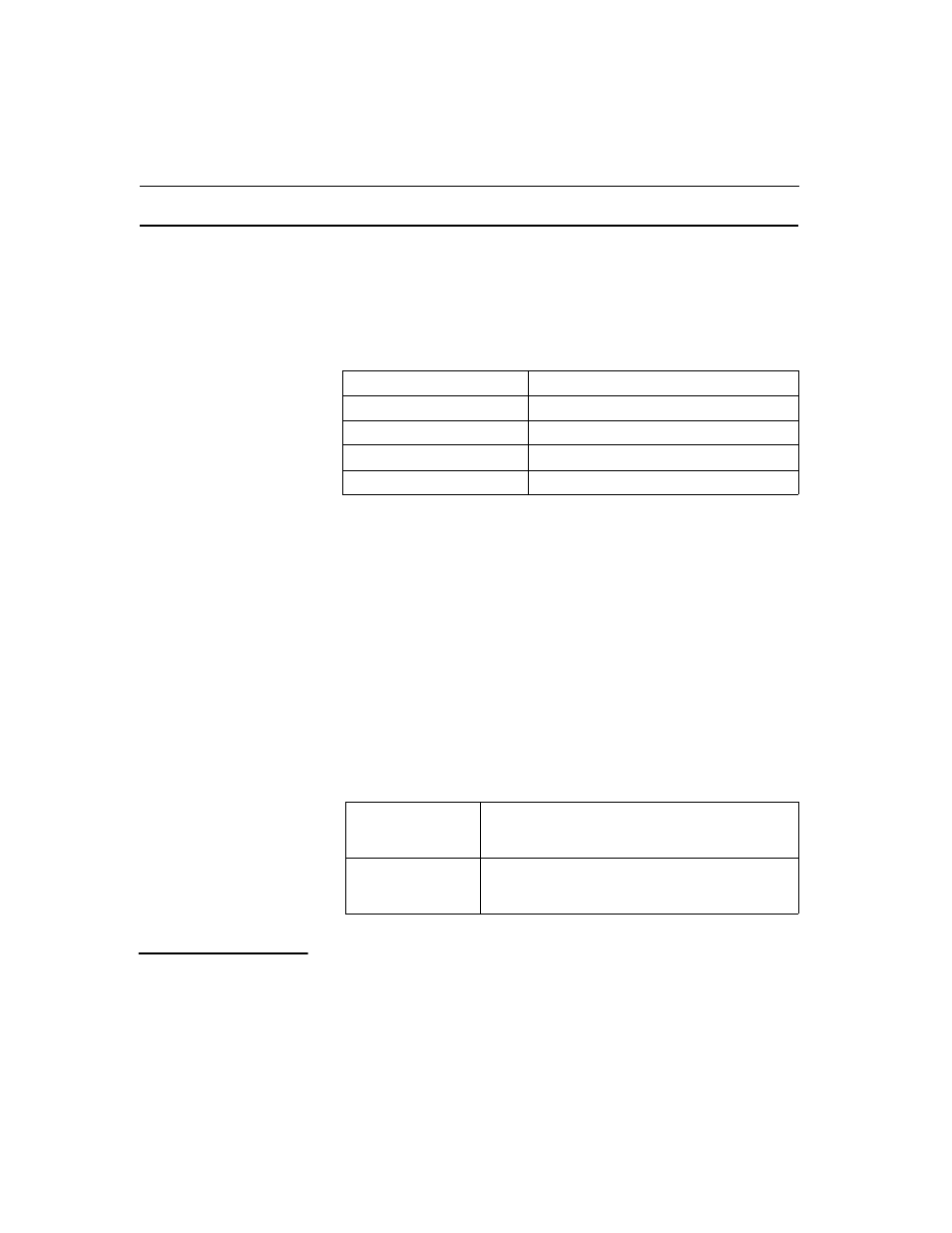
Operation
3-24
ConnecT 56K DSU User Manual
3 = CONFIG
The Configuration menu consists of a group of five sub-menus relating to
a specific interface or function of the ConnecT 56K DSU that requires set
up.
Table 3-10 Configuration submenus
The ConnecT 56K DSU contains four different user profiles (sets of
configurations options) that are stored in read only memory. The unit is
shipped from the factory with profile number 1 (default configuration)
loaded into the current (non-volatile configuration) memory. If profile 1
matches requirements for the system, then no additional configuration is
required to put the unit into service. If profile 1 does not match system
requirements, it can be modified, or one of the other profiles that more
closely matches the system requirements can be loaded into current
memory. When a different profile is loaded, or the existing profile is
modified, it is stored in the current (non-volatile configuration) memory.
The ConnecT 56K DSU is then configured with that profile every time
power is turned on or until the unit is reset.
See Configuration drawing on the following page.
Table 3-11 Submenus of 3=Config
Follow standard operating procedures. When 3=CONFIG is flashing.
1=Network Opt.
Network Interface Parameters
2=DTE Options
DTE Interface Parameters
3=Test Options
Unit Test Options
4=Dial Options
Unit Dialing Options
5=Manual Command
1= LOCAL
Configuration submenus are available to set all
the configuration parameters by manual operation
of the front panel.
2= REMOTE
Establishes communication with the remote DSU
so the front panel of the local DSU can be used to
configure the remote DSU
Operation