Verilink ConnecT 56K DSU (896-502110-001) Product Manual User Manual
Page 63
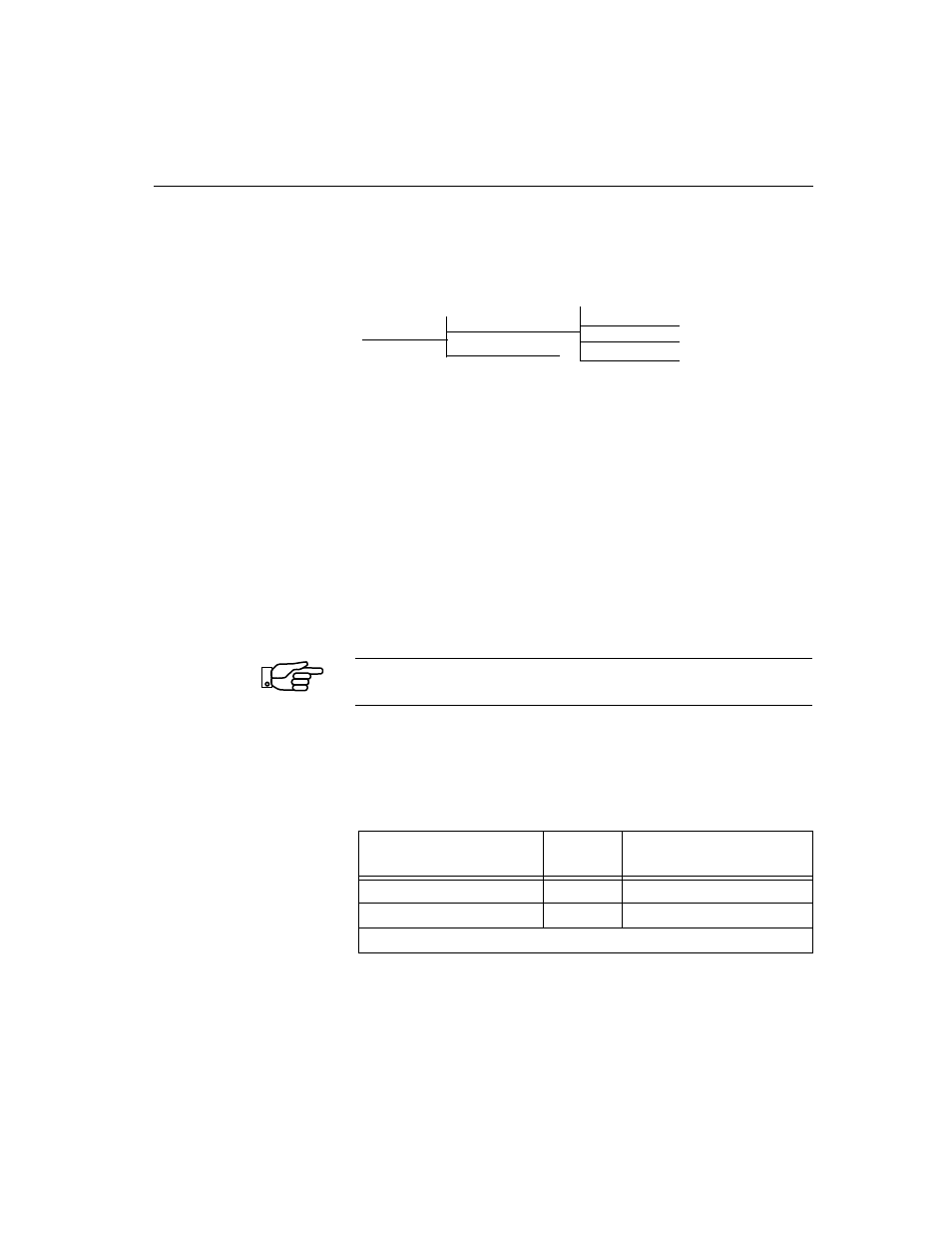
3 = CONFIG
ConnecT 56K DS
User Manual
3-33
Submenu 3 data format
The DATA FORMAT option is used to select either the synchronous or
asynchronous mode of operation for the DTE interface.
Menu map
3=CONFIG/1=Local/2=DTE Opt./3=Data Format
Operation
Follow standard operating procedures. When 3=DATA FORMAT is
flashing: Press the Enter button resulting in the displaying of the first of
the submenu items.
1=ASYNCHRONOUS
2=SYNCHRONOUS
Continue with standard operating procedures to select menu options. At
the end of the options the system will briefly display “Command
Accepted” and return to DTE OPTIONS menu.
Note:
If the asynchronous option is chosen, the length of the data bytes
must be selected.
Use the number of the desired submenu choice to activate the desired
async format press Enter to enter the selected choice into the system
resulting in the system briefly displaying “Command Accepted” and
returning to the DTE OPTIONS menu with the Data For selection active.
Table 3-20 Data Format Commands
Front Panel
AT
Command
Description
1=ASYNCHRONOUS
&Q0
Always asynchronous
2=SYNCHRONOUS
&Q2
Always synchronous
For asynchronous options, select the length of the data bytes.
3=DATA FORMAT
1=ASYNCHRONOUS
2=SYNCHRONOUS
1=ASYNC 9 BITS
2=ASYNC 10 BITS
3=ASYNC 11 BITS