Verilink ConnecT 56K DSU (896-502110-001) Product Manual User Manual
Page 66
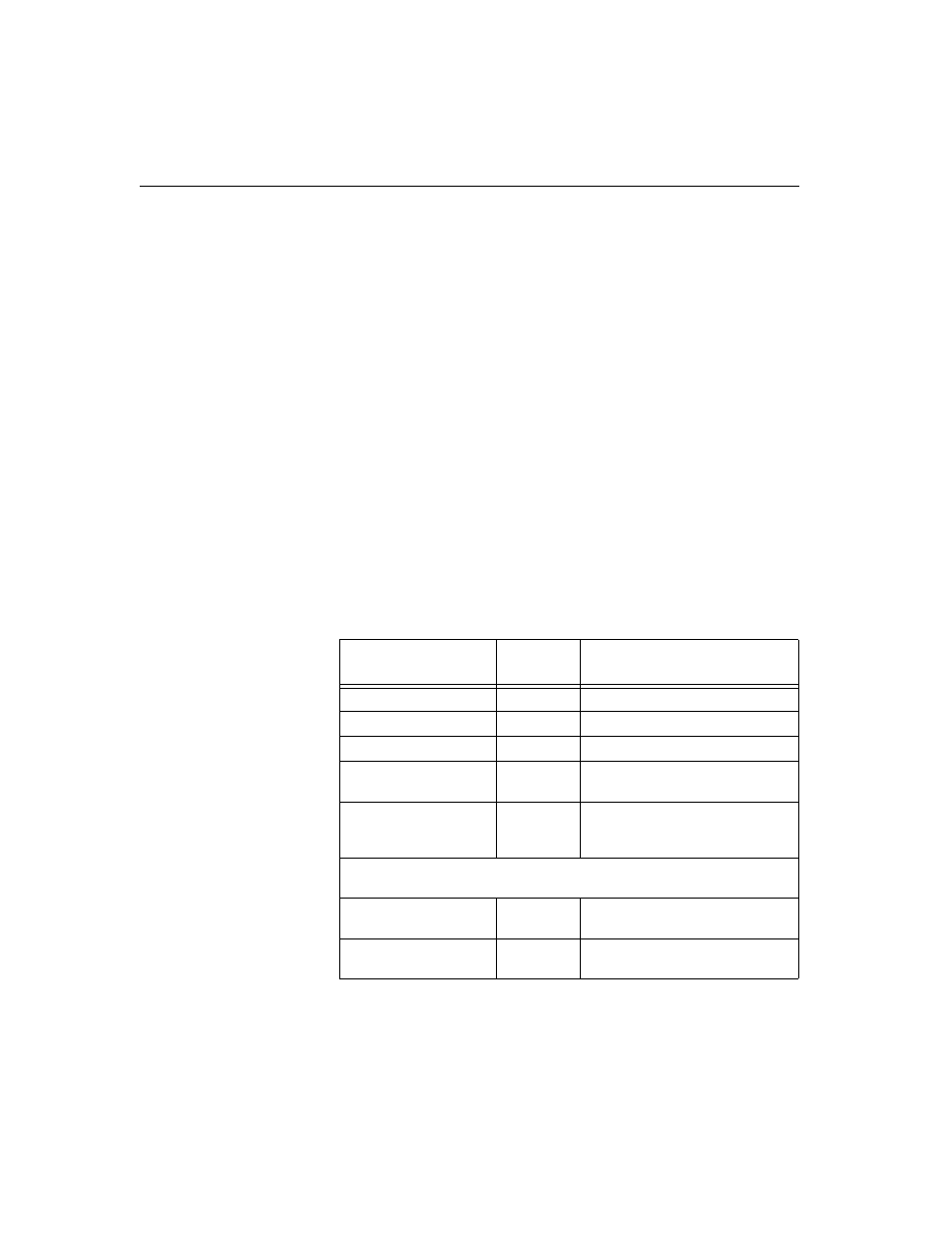
Operation
3-36
ConnecT 56K DSU User Manual
Submenu 6 CS options
The CS OPTIONS menu is used to select one of five different control
modes for the Clear to Send (CS) lead.
Menu map
3=CONFIG/1=Local/2=DTE Opt./6=CS Options
Operation
Follow standard operating procedures. When 6=CS OPTIONS is
flashing: Press the Enter button resulting in the displaying of the first of
the submenu items.
1=Forced On
2=Follows RS
If one of the options chosen involves request to send (RS), then the delay
from RS to CS is selected.
Continue with standard operating procedures to select menu options. At
the end of the options the system will briefly display “Command
Accepted” and return to the active menu or display choices for the delay.
Table 3-23 CS Options Commands
Front Panel
AT
Command
Description
1=FORCED ON
&R0
CS always ON
2=FOLLOWS RS
&R1
CS state same as RS state
3=FOLLOWS CD
&R2
CS state same as CD state
4=FOLLOWS RS+CD
&R3
CS state same as RS and CD
state
5=OFF WITH LOCD
&R4
ON except 5 seconds after
disconnect in switched 56
applications.
If one of the options chosen involves request to send (RS), select the
delay from RS to CS.
1=CS DELAY SHORT
_D0
Short Delay from RS to CS
selected
2=CD DELAY LONG
_D1
Long Delay from RS to CS
selected