Configuration methods, Front panel, At” commands – Verilink ConnecT 56K DSU (896-502110-001) Product Manual User Manual
Page 24
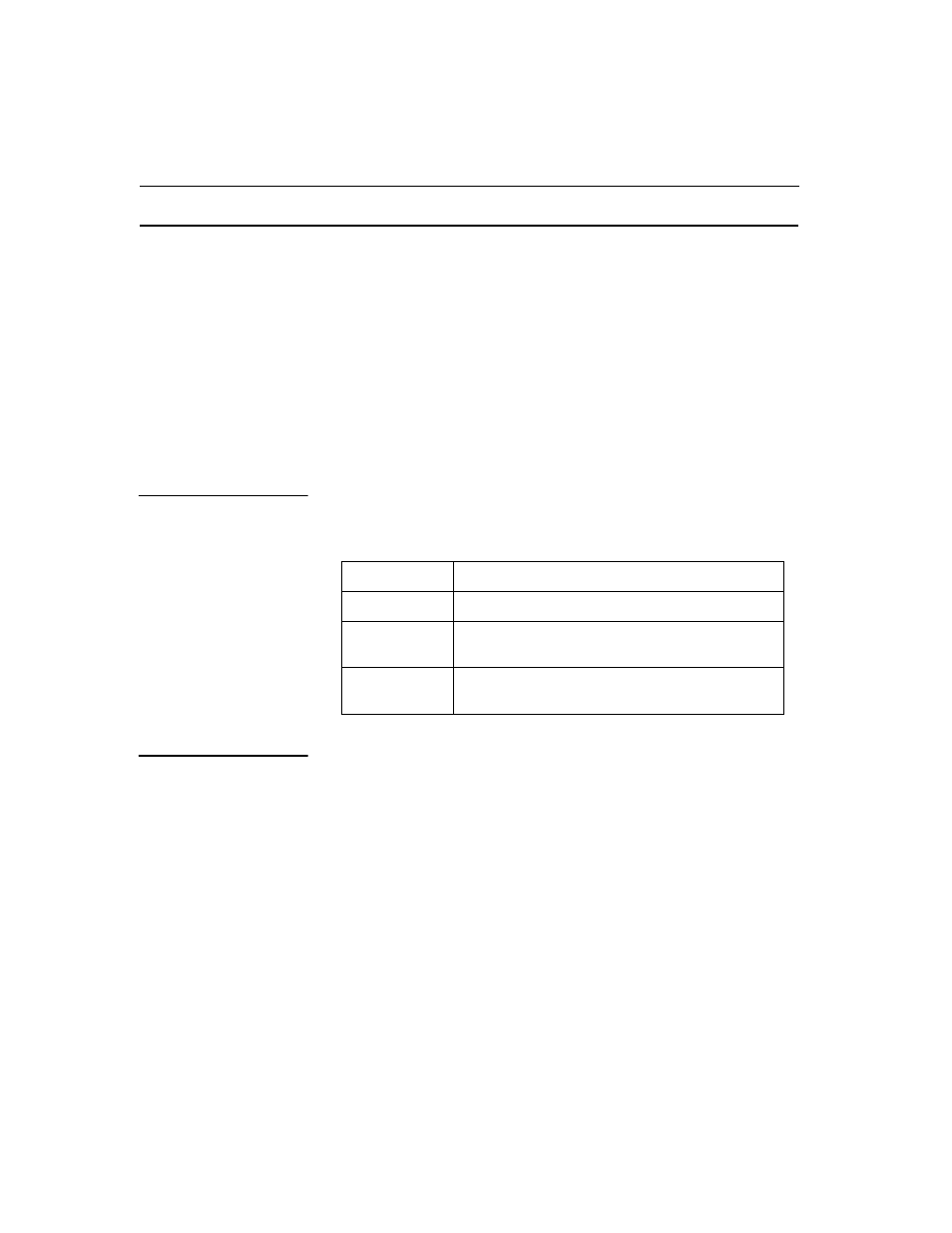
Installation
2-8
ConnecT 56K DSU User Manual
Configuration methods
The ConnecT 56K DSU provides four different methods for local
configuration and three different methods for remote configuration:
1. Front Panel
2. AT
Commands
3. V.25
bis
4. Remote Commands
The Front Panel provides access to all operation parameters of the
ConnecT 56K DSU through a multi-level menu structure which begins
with the four-part Main Menu. (See Chapter 3).
In addition to the front panel, the ConnecT 56K DSU can be configured
and controlled with in-band AT commands from an asynchronous DTE
port just as modems are.
To exit the data mode and enter the command mode, the asynchronous
DTE device must transmit a proper escape sequence to the ConnecT 56K
DSU. A specified time delay must occur between the last data character
and the first escape sequence character. This is the guard time delay, and
it can be changed by writing a value to the S12 register. The default value
for the guard time is one second. For a valid escape sequence to occur, the
DTE must transmit the escape code character three times in succession
with delay between each character being less than the guard time.
1=STATUS
Displays status of network and DTE interface
2=TEST
Controls local and remote testing
3=CONFIG
Displays/changes current configuration parame-
ters
4=DIAL
Provides manual dialing functions (available only
when unit is configured for SW56 operation).
Front panel
“AT” commands