Application module installation – Verilink PRISM 3030 (34-00208.L) Product Manual User Manual
Page 18
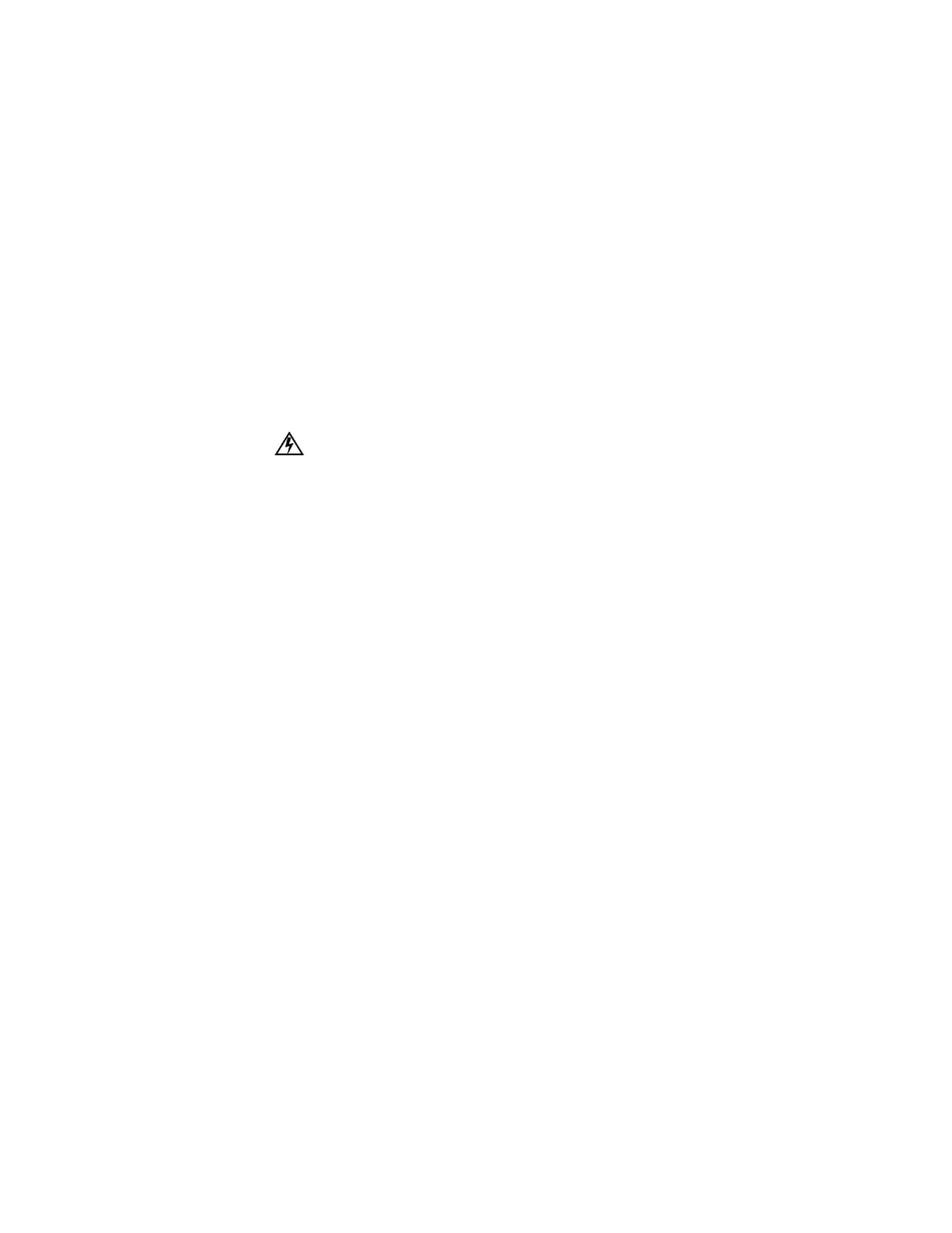
8
C
HAPTER
2: I
NSTALLATION
For specific applications, the user may require additional cables and adapters for
the installation and operation of the unit. The interface requirements of any
application may be met by using the appropriate cable. Standard cables and
Verilink ordering numbers are listed in Ordering Numbers on page 121. Contact
Verilink for any needed assistance in cable selection.
Application
Module
Installation
The modular architecture of the PRISM 3030 provides the capability for adding or
changing module options as shown in PRISM 3030 Rear Panel on page 9. Several
interface modules are available for high- or low-speed data and voice. These
modules fit in rear panel Slots 2 and 3. Ordering Numbers on page 121 shows
ordering information.
Options are also available to provide the unit with a T1 DTE interface. This
interface may be equipped with the Ethernet or Token Ring SNMP network
management option. These modules only fit in Slot 1. See Ordering Numbers on
page 121 for ordering information.
To prevent electric shock or damage to the unit, turn the rear panel power switch Off
before removing or installing any option modules.
To add a module to an empty slot, power the unit off and remove the cover plate
which is held in place by one or two screws. Carefully slide the new application
module along the guides with the component side facing down. Push the board in
until the faceplate rests against the rear panel. Replace the screws.
If resistance is encountered when inserting the application module, remove the
application module and verify that there are no obstructions in the path. Also
check for bent or damaged pins in the connectors on both the module and the
chassis.