Verilink WANsuite 7205 (34-00317.B) Product Manual User Manual
Page 104
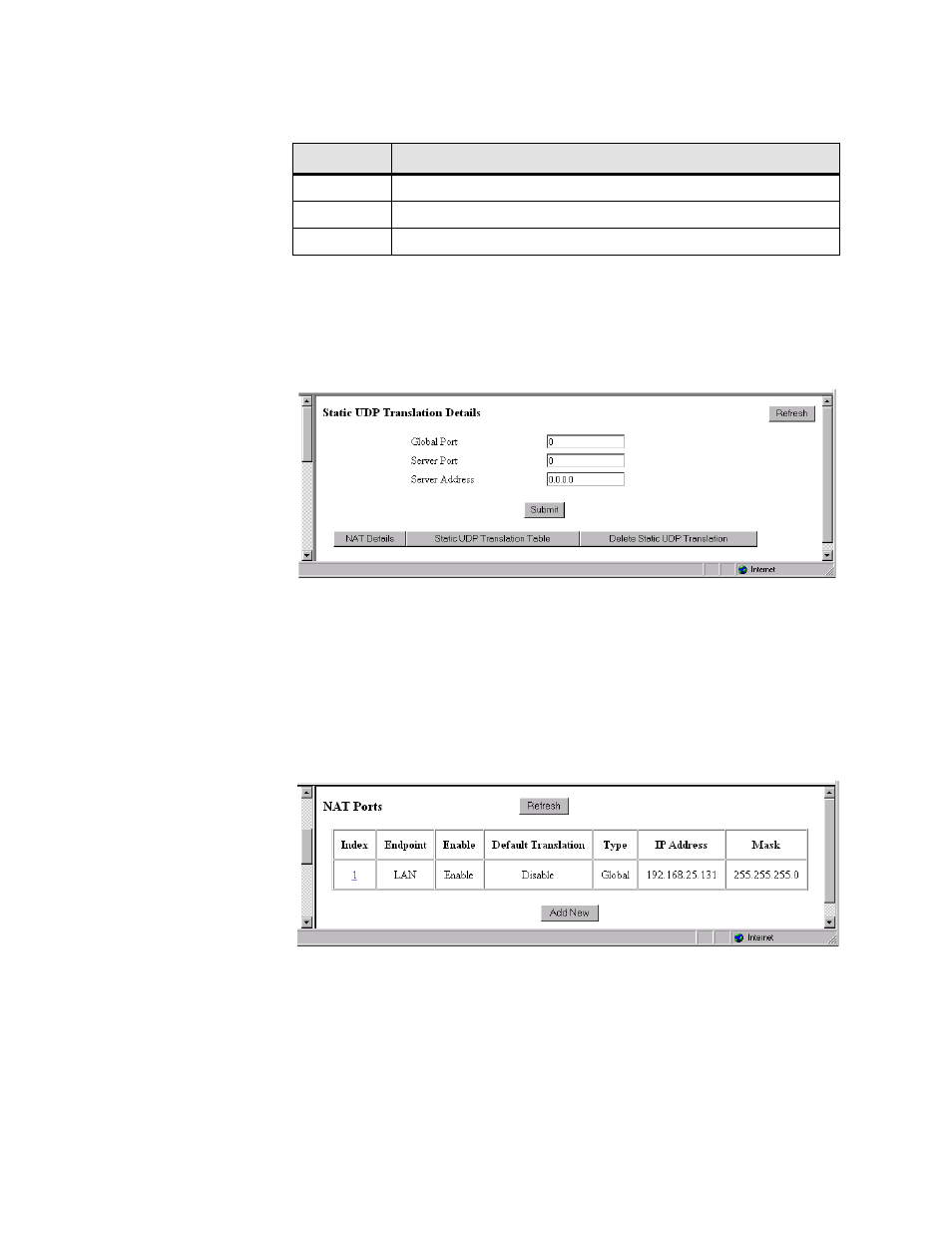
3-74
W A N s u i t e 7 2 0 5
The Static UDP Translation Table screen provides the following user-
activated buttons:
You can configure or change the above-listed parameters on the Static UDP
Translation Details screen (Figure 3.64), which is accessed by selecting the
appropriate number under the “Index” column on the Static UDP Translation
Table screen.
Figure 3.64
Static UDP Translation Details Screen
NAT Ports Screen
The parameters on the NAT Ports screen (Figure 3.65) define the NAT
global/Internet and local/Corporate ports. These parameters are configured in
the NAT Ports Details screen shown in Figure 3.66. Access the NAT Ports
Details screen by clicking on the Index number of the desired port on the
NAT Ports screen.
Figure 3.65
NAT Ports Screen
Endpoint
The Endpoint name of the circuit associated with the LAN or WAN port.
Default is LAN for the first port.
Enable
Enables or disables the NAT port. Default is “Enable.”
Button
Function
NAT Details
Returns the user to the previous screen.
Add New
Lets the user add an additional address.
Refresh
Refreshes data on the current page.