Verilink WANsuite 7205 (34-00317.B) Product Manual User Manual
Page 40
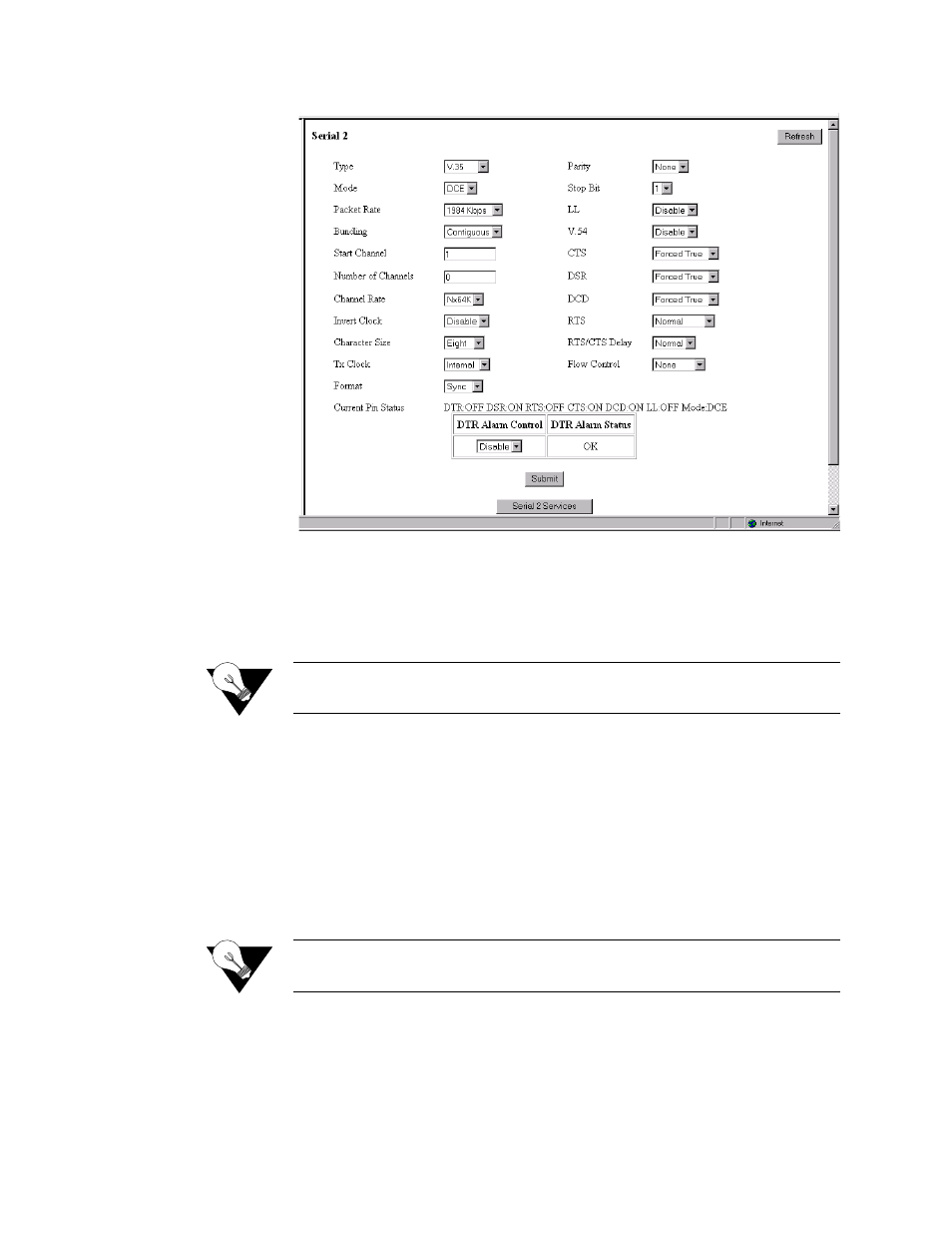
3-10
W A N s u i t e 7 2 0 5
Figure 3.8
Serial Screen
Type
This parameter selects the type of interface (based on its electrical signal
characteristics) used by the equipment connected to the Serial port.
Values: V.35, RS-232, EIA-530, X.21
Default: V.35
NOTICE:
V.35 requires the use of an optional cable. Refer to Optional Equipment
on page A-7 for ordering information.
Mode
By default, the Serial port serves as a DCE port. However, the Serial port can
serve as a DTE port when the unit is in Packet mode.
If the Serial port connects to a DTE device (such as a FRAD or a router), the
Mode parameter must be set to “DCE.” If this port connects to a DCE device
(such as a DSU/CSU), this parameter must be set to “DTE” (valid only for
Packet mode, not TDM).
Values: DCE, DTE
Default: DCE
NOTICE:
DTE mode requires the use of an optional DTE cable. Refer to Optional
Equipment on page A-7 for ordering information.
Packet Rate
If the port is running in Packet mode, the Rate must be configured to the
desired port speed (in bits per second). In TDM mode, the port speed rate will