Status and alarms table, Status and alarms table -26 – Verilink WANsuite 7205 (34-00317.B) Product Manual User Manual
Page 56
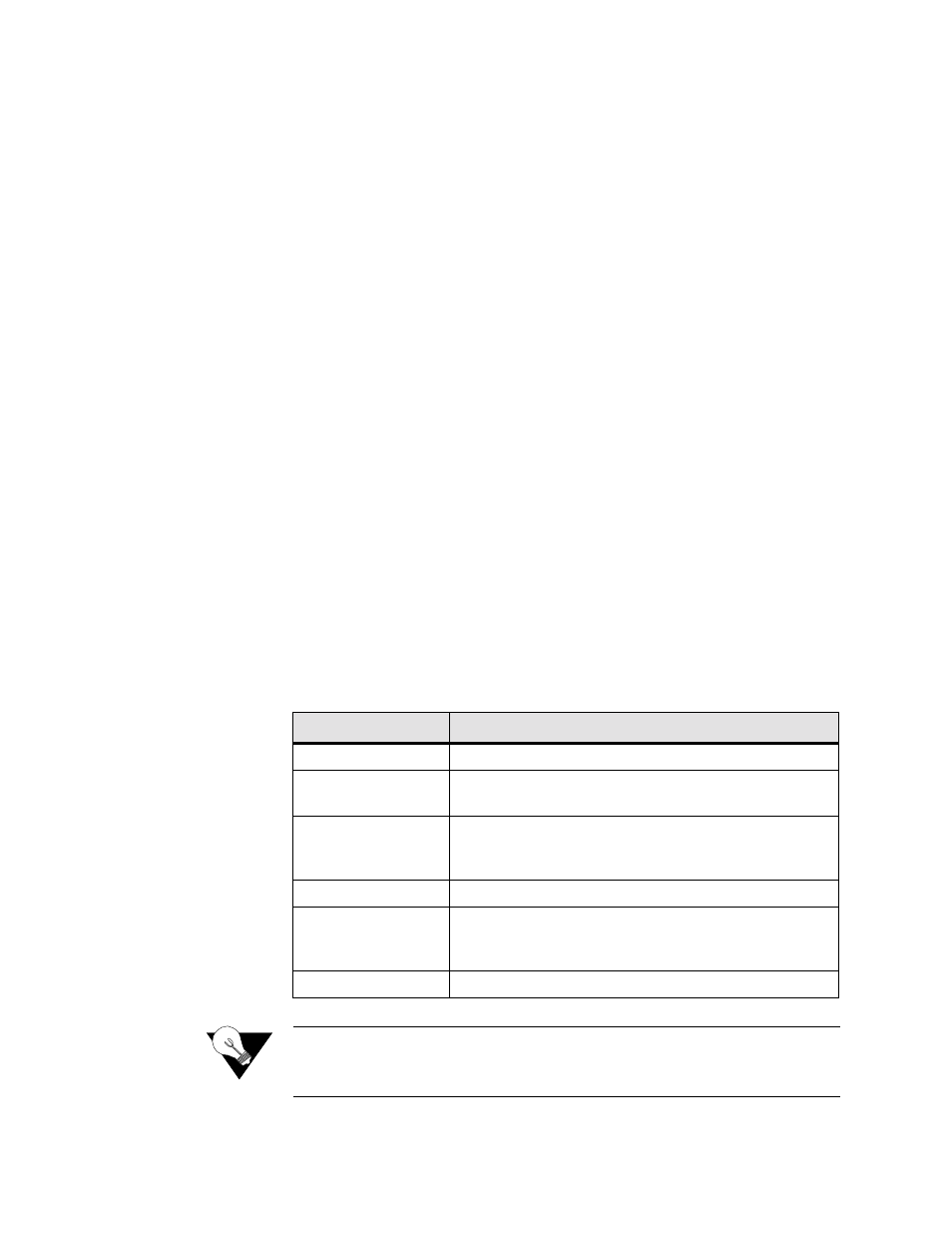
3-26
W A N s u i t e 7 2 0 5
Status and Alarms Table
The table displayed at the bottom of the Frame Relay Service Details screen
reports on the status and condition of LMI parameters and on Receive/
Transmit alarms and thresholds. Alarm threshold levels may be changed by
entering a new threshold value in the appropriate field of the table and
clicking the “Submit” button. Table fields are describe below.
Active
Read-only field shows whether or not (No or Yes) an alarm is active.
LMI Type
Read-only status indicates ANSI, CCITT, LMI rev. 1, or Unknown.
FrameStart Status
Read-only status indicates Sourcing, Monitoring, or 0.
Rx Invalid Threshold
Number of invalid frames received during a 15-minute interval after which an
invalid alarm will be triggered. Default of “0” disables this alarm.
Rx Invalid Alarm
Status of this alarm indicates OK or Alarmed.
Tx Threshold
Number of bits per second sent during a 15-minute interval after which a Tx
alarm will be triggered. Default of 0 disables this alarm.
Tx Alarm
Status of this alarm indicates OK or Alarmed.
Rx Threshold
Number of bits per second sent during a 15-minute interval after which an Rx
alarm will be triggered. Default of 0 disables this alarm.
Rx Alarm
Status of this alarm indicates OK or Alarmed.
The Frame Relay Details screen provides the following user-activated buttons:
NOTICE:
When a “Submit” command is executed, the Frame Relay link will be
re-initialized with the new parameters, causing a brief interruption in
data transfer.
Button
Function
Submit
Sets any values that have been changed.
Frame Relay Statistics
Opens the Frame Relay Port Statistics screen for the current
Frame Relay service.
DLCI Table
Opens the DLCI Table screen, which displays all the DLCIs
on the current service. Refer to DLCI Table Screen on
page 3-44 for more information.
Clear Alarms
Clears all Frame Relay alarms.
Pair Type Details
Opens another Frame Relay Service Details screen that
reverses the service and the pair so you can view both sides
of the pair.
Refresh
Refreshes data on the current page.