Verilink WANsuite 7205 (34-00317.B) Product Manual User Manual
Page 174
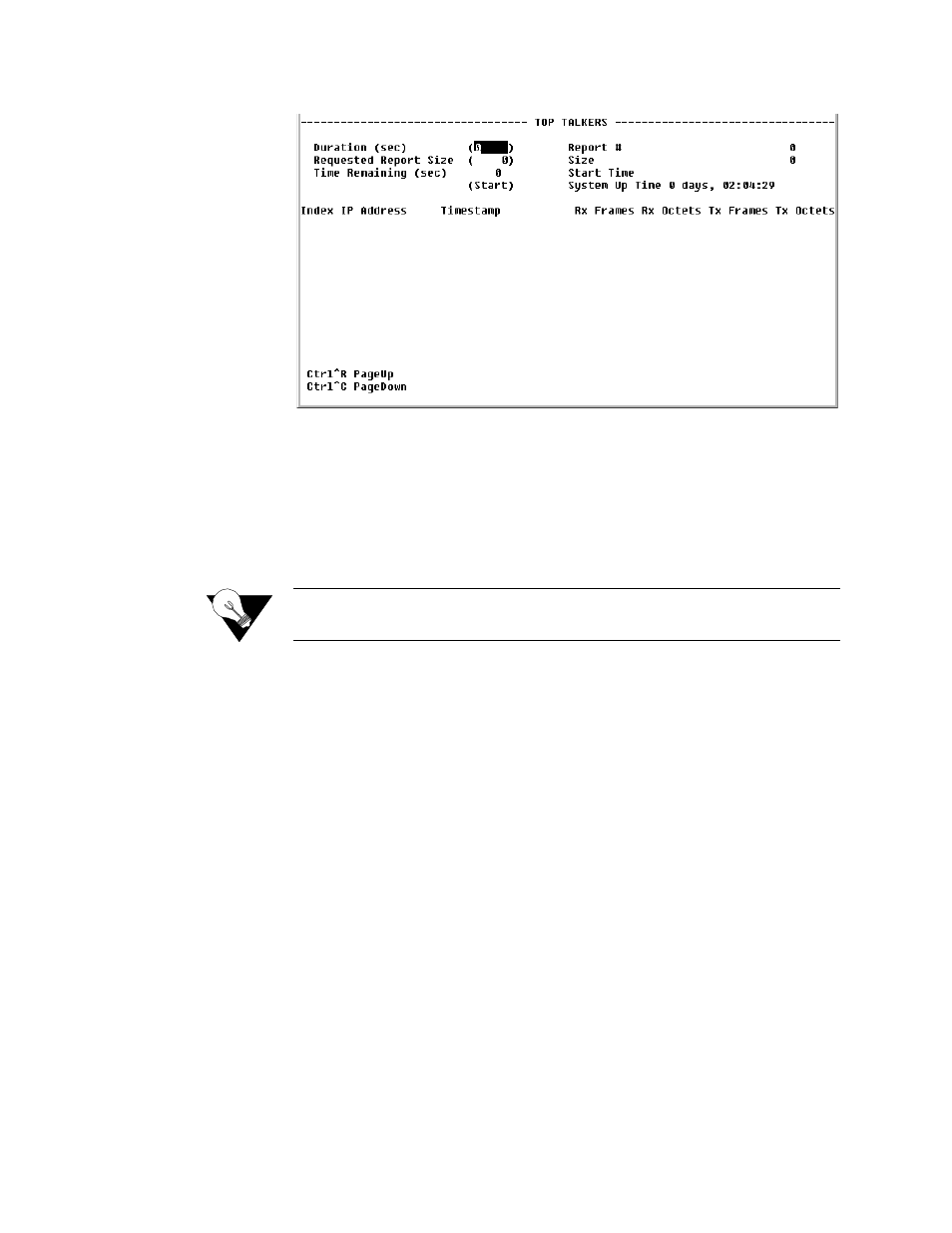
4-52
W A N s u i t e 7 2 0 5
Figure 4.44
Top Talkers Screen
To generate a Top Talkers report, enter the duration parameters and desired
report size in the available fields as described below, and then press the
“Enter” key or select the “Start” prompt on the screen.
Duration
Establishes the amount of time (in seconds) for which the Top Talkers report
will capture IP traffic; typically this value is 900 seconds (15 minutes).
Requested Report Size
Establishes how many IP addresses will be reported as the “Top Talkers.”
NOTICE:
While you may request any number, the unit is internally limited to a
maximum report size of 20.
As soon as you initiate generation of a report by pressing the “Enter” key or
the “Start” prompt, the Duration value is copied over to the Time Remaining
field. As soon as the specified Duration for the report has elapsed, the
resulting report-specific information will be displayed on the right side of the
screen. This report comprises elements as defined below.
Report #
Displays a unique number used to identify the generated report. This number
is generated automatically, is incremented sequentially for each report, and
can be used by management stations for automatic polling (via the
ipadv2.mib).
Size
Displays the actual number of IP addresses identified as Top Talkers in the
generated report. The maximum report size is 20.
Start Time
Displays the time at which the Top Talkers report was initiated (based on
System Up Time).
System Up Time
Displays the amount of time that the unit has been operational since it was
turned on or last reset.
The Top Talkers table reports in descending order the IP addresses that have
generated the most traffic during the requested report’s duration. For each IP
address listed, the report displays the number of Rx frames, Rx octets, Tx
frames, and Tx octets that have been passed across it. In addition, the